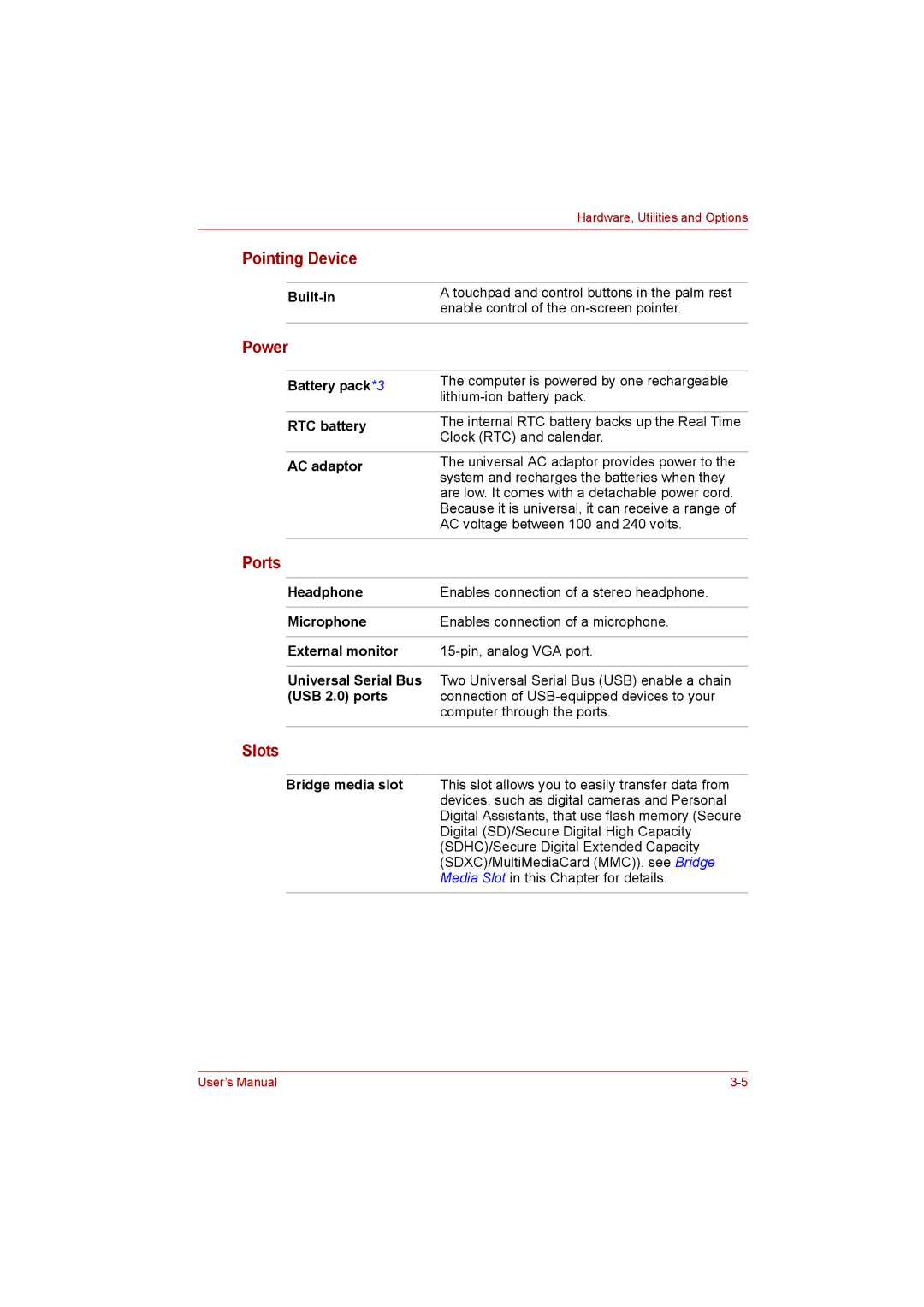Hardware, Utilities and Options
Pointing Device
| A touchpad and control buttons in the palm rest | |
enable control of the | ||
| ||
|
|
Power
Battery pack*3 | The computer is powered by one rechargeable | |
| ||
|
| |
RTC battery | The internal RTC battery backs up the Real Time | |
Clock (RTC) and calendar. | ||
| ||
|
| |
AC adaptor | The universal AC adaptor provides power to the | |
system and recharges the batteries when they | ||
| ||
| are low. It comes with a detachable power cord. | |
| Because it is universal, it can receive a range of | |
| AC voltage between 100 and 240 volts. | |
|
|
Ports
Headphone | Enables connection of a stereo headphone. |
|
|
Microphone | Enables connection of a microphone. |
|
|
External monitor | |
|
|
Universal Serial Bus | Two Universal Serial Bus (USB) enable a chain |
(USB 2.0) ports | connection of |
| computer through the ports. |
|
|
Slots
Bridge media slot This slot allows you to easily transfer data from devices, such as digital cameras and Personal Digital Assistants, that use flash memory (Secure Digital (SD)/Secure Digital High Capacity (SDHC)/Secure Digital Extended Capacity (SDXC)/MultiMediaCard (MMC)). see Bridge Media Slot in this Chapter for details.
User’s Manual |