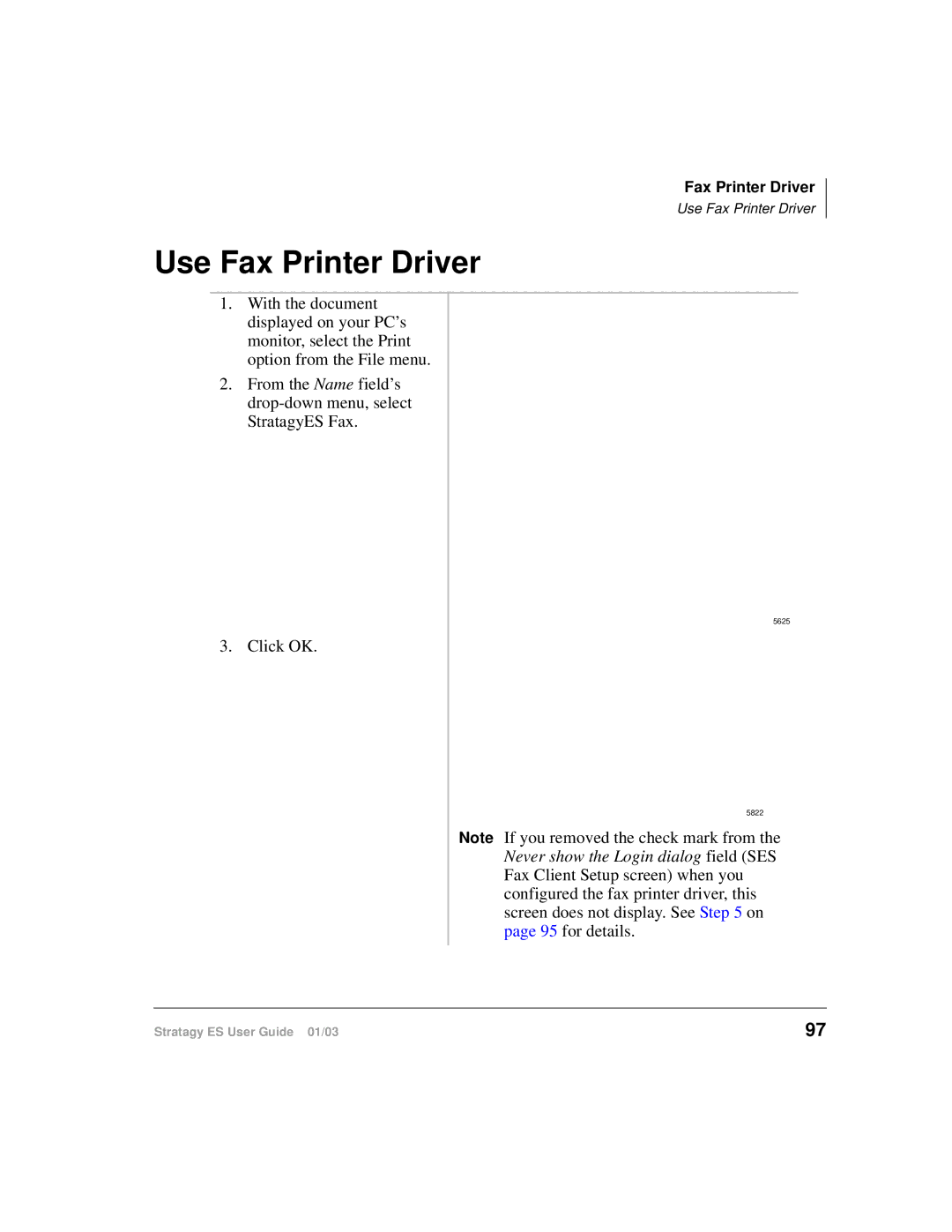Fax Printer Driver
Use Fax Printer Driver
Use Fax Printer Driver
1.With the document displayed on your PC’s monitor, select the Print option from the File menu.
2.From the Name field’s
3. Click OK.
5625
5822
Note If you removed the check mark from the Never show the Login dialog field (SES Fax Client Setup screen) when you configured the fax printer driver, this screen does not display. See Step 5 on page 95 for details.
Stratagy ES User Guide 01/03 | 97 |