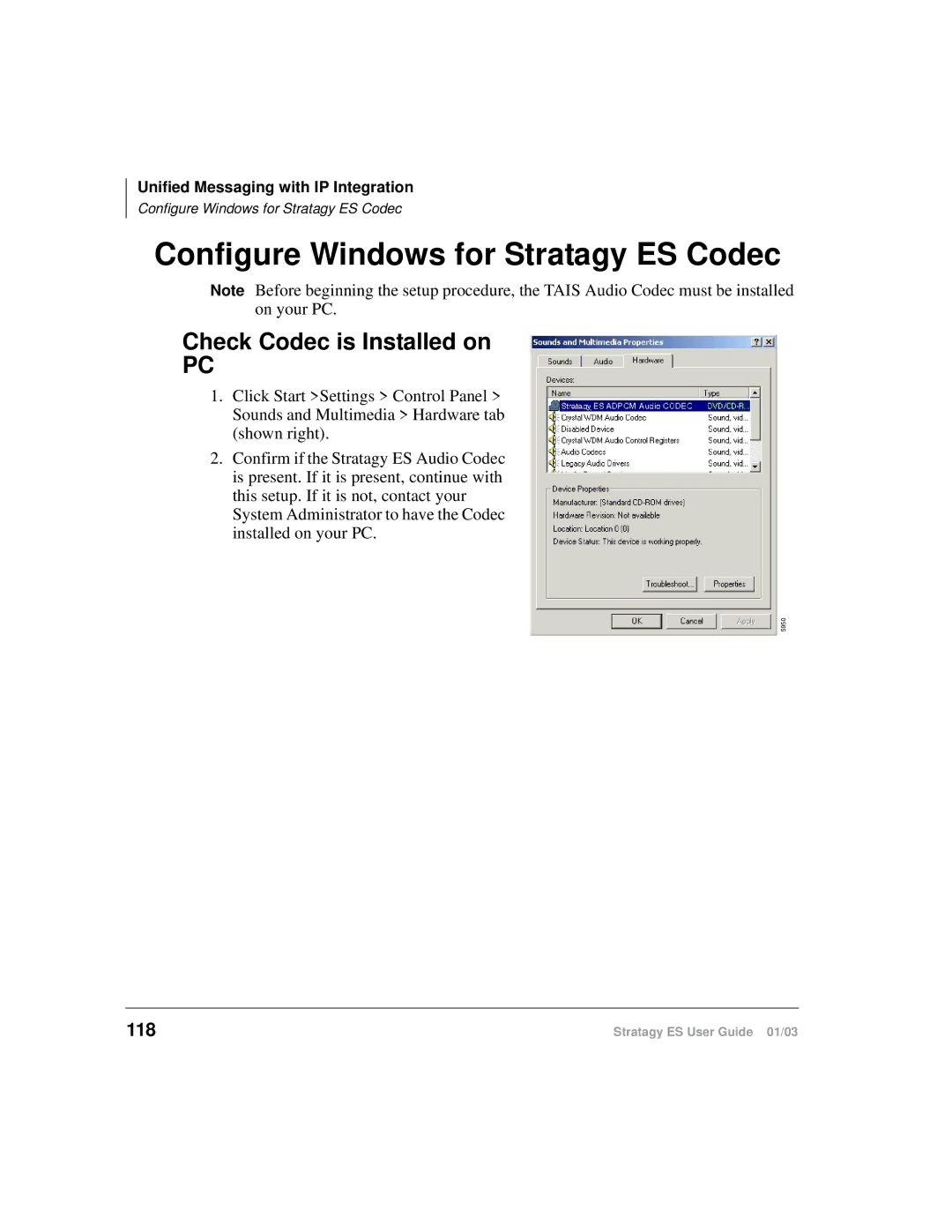Unified Messaging with IP Integration
Configure Windows for Stratagy ES Codec
Configure Windows for Stratagy ES Codec
Note Before beginning the setup procedure, the TAIS Audio Codec must be installed on your PC.
Check Codec is Installed on
PC
1.Click Start >Settings > Control Panel > Sounds and Multimedia > Hardware tab (shown right).
2.Confirm if the Stratagy ES Audio Codec is present. If it is present, continue with this setup. If it is not, contact your System Administrator to have the Codec installed on your PC.
5950
118 | Stratagy ES User Guide 01/03 |