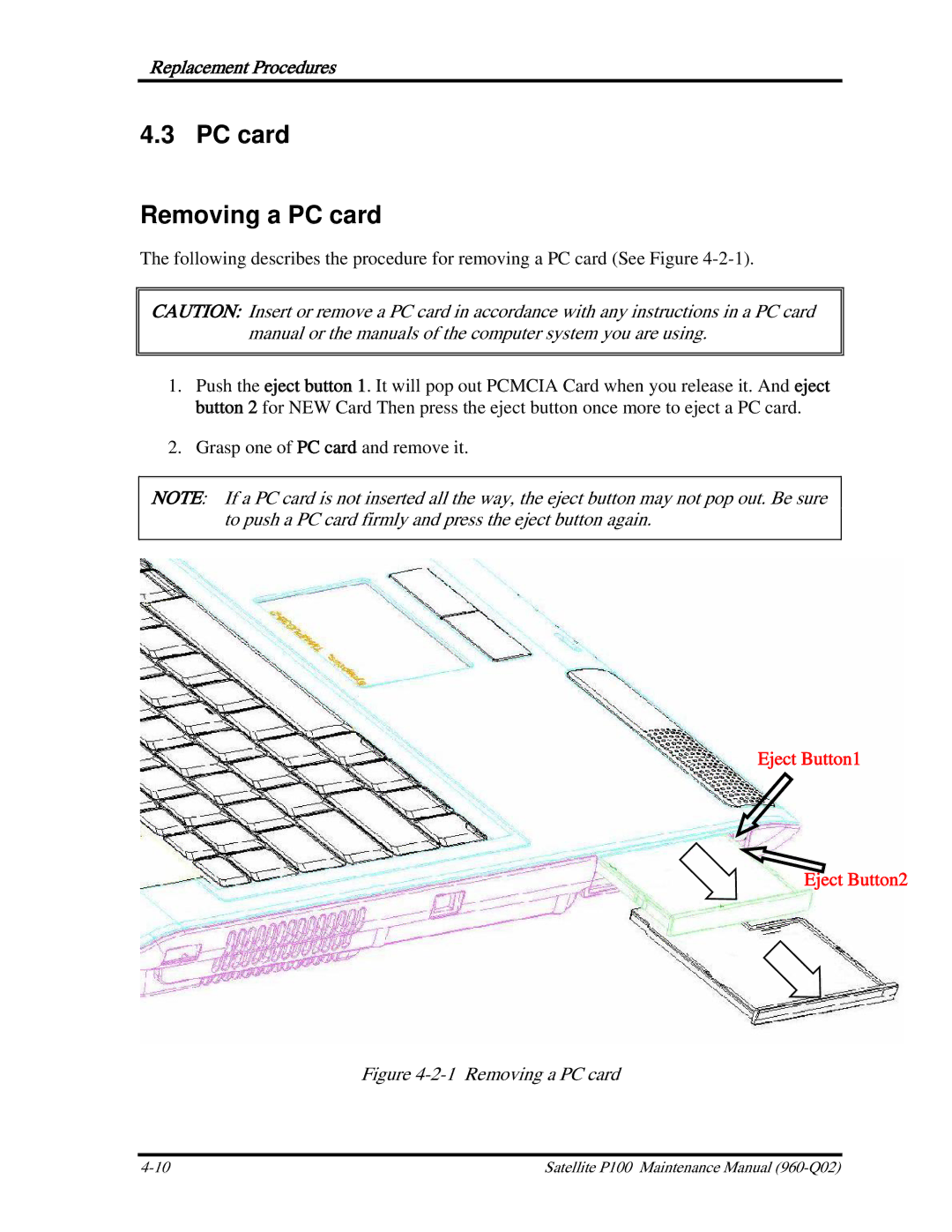Replacement Procedures
4.3 PC card
Removing a PC card
The following describes the procedure for removing a PC card (See Figure
CAUTION: Insert or remove a PC card in accordance with any instructions in a PC card manual or the manuals of the computer system you are using.
1.Push the eject button 1. It will pop out PCMCIA Card when you release it. And eject button 2 for NEW Card Then press the eject button once more to eject a PC card.
2.Grasp one of PC card and remove it.
NOTE: If a PC card is not inserted all the way, the eject button may not pop out. Be sure to push a PC card firmly and press the eject button again.
Eject Button1
Eject Button2
Figure 4-2-1 Removing a PC card
Satellite P100 Maintenance Manual |