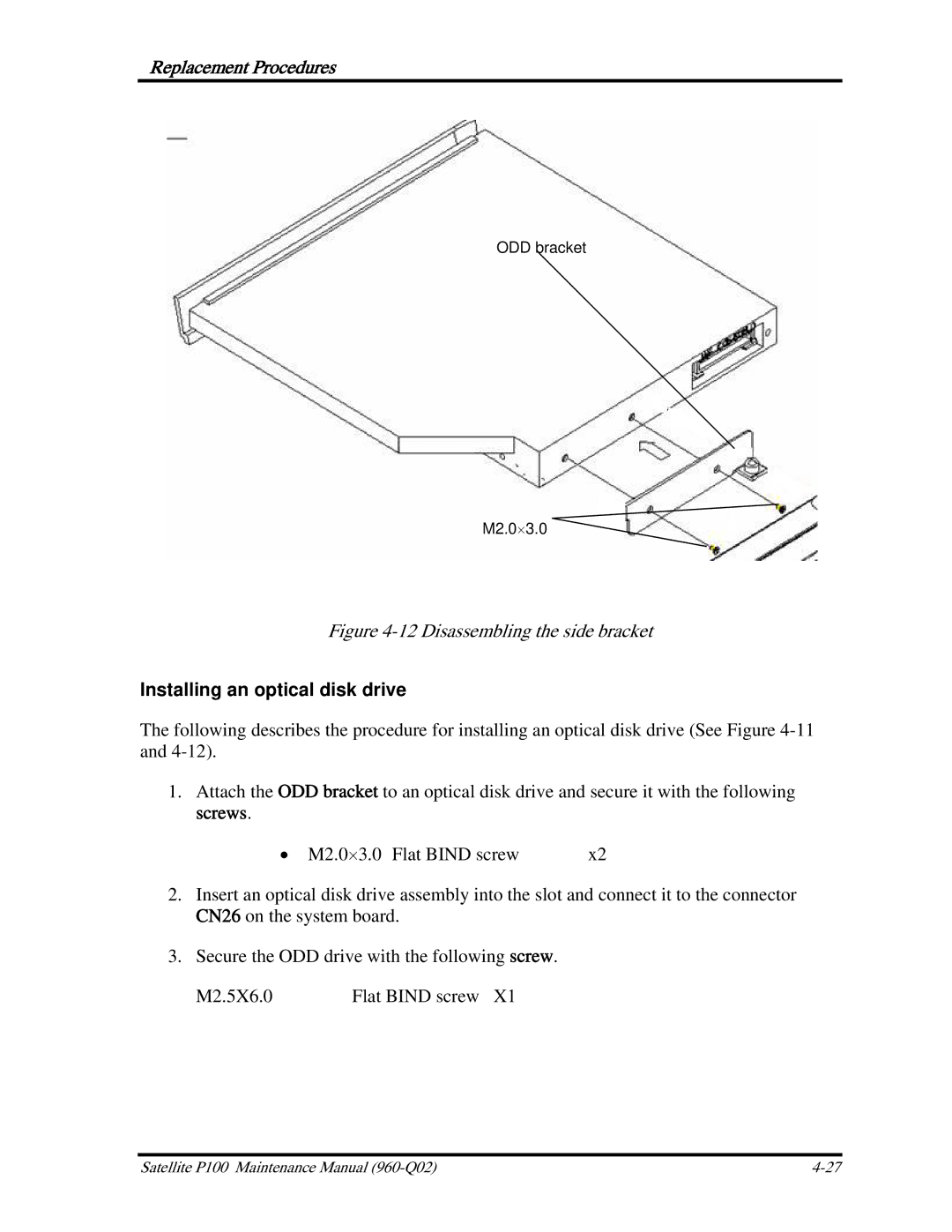Replacement Procedures
ODD bracket
M2.0⋅3.0
Figure 4-12 Disassembling the side bracket
Installing an optical disk drive
The following describes the procedure for installing an optical disk drive (See Figure
1.Attach the ODD bracket to an optical disk drive and secure it with the following screws.
• M2.0⋅3.0 Flat BIND screw | x2 |
2.Insert an optical disk drive assembly into the slot and connect it to the connector CN26 on the system board.
3.Secure the ODD drive with the following screw.
M2.5X6.0 | Flat BIND screw X1 |
Satellite P100 Maintenance Manual |