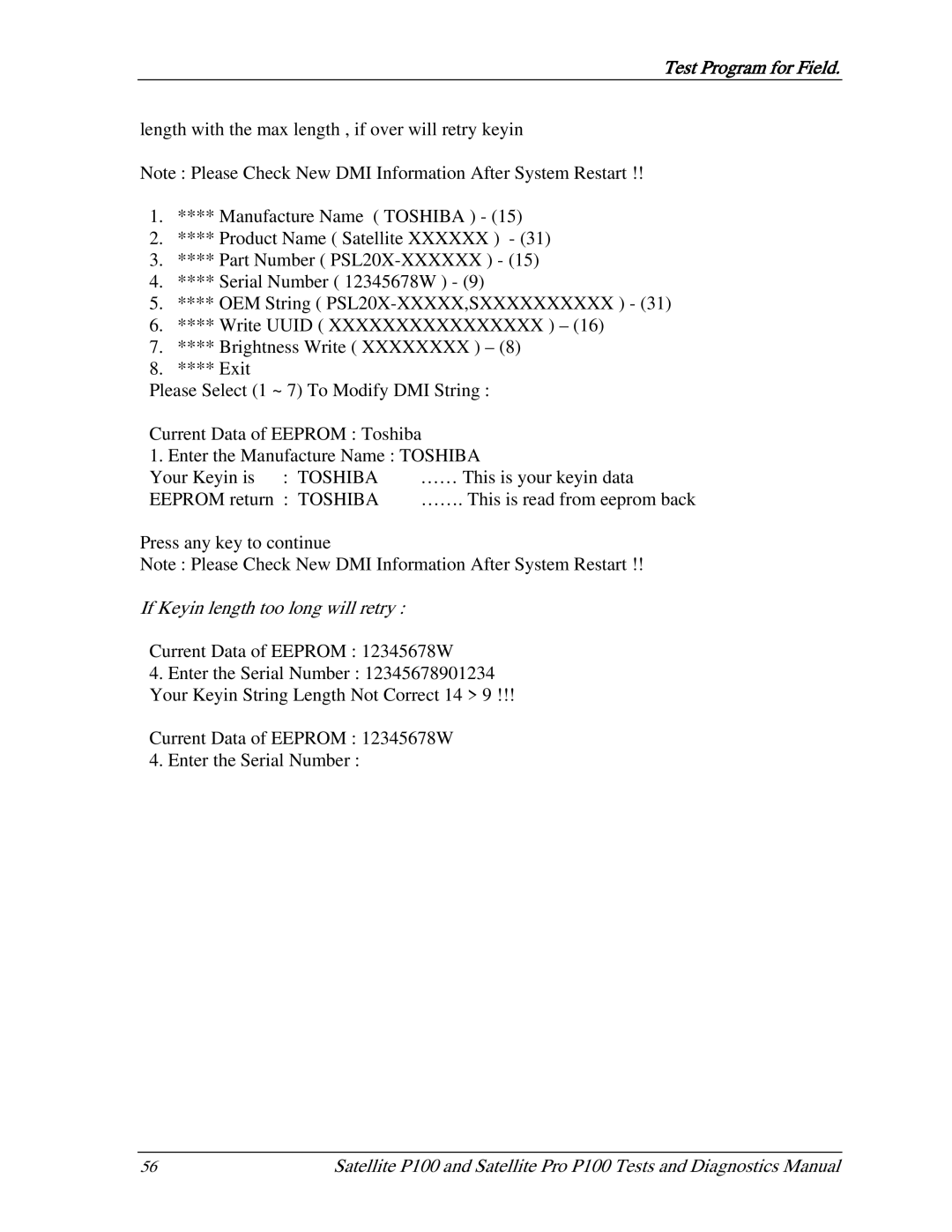Test Program for Field.
length with the max length , if over will retry keyin
Note : Please Check New DMI Information After System Restart !!
1.**** Manufacture Name ( TOSHIBA ) - (15)
2.**** Product Name ( Satellite XXXXXX ) - (31)
3.**** Part Number (
4.**** Serial Number ( 12345678W ) - (9)
5.**** OEM String (
6.**** Write UUID ( XXXXXXXXXXXXXXXX ) – (16)
7.**** Brightness Write ( XXXXXXXX ) – (8)
8.**** Exit
Please Select (1 ~ 7) To Modify DMI String :
Current Data of EEPROM : Toshiba
1. Enter the Manufacture Name : TOSHIBA
Your Keyin is : TOSHIBA | …… This is your keyin data |
EEPROM return : TOSHIBA | ……. This is read from eeprom back |
Press any key to continue
Note : Please Check New DMI Information After System Restart !!
If Keyin length too long will retry :
Current Data of EEPROM : 12345678W
4.Enter the Serial Number : 12345678901234 Your Keyin String Length Not Correct 14 > 9 !!!
Current Data of EEPROM : 12345678W
4. Enter the Serial Number :
56 | Satellite P100 and Satellite Pro P100 Tests and Diagnostics Manual |