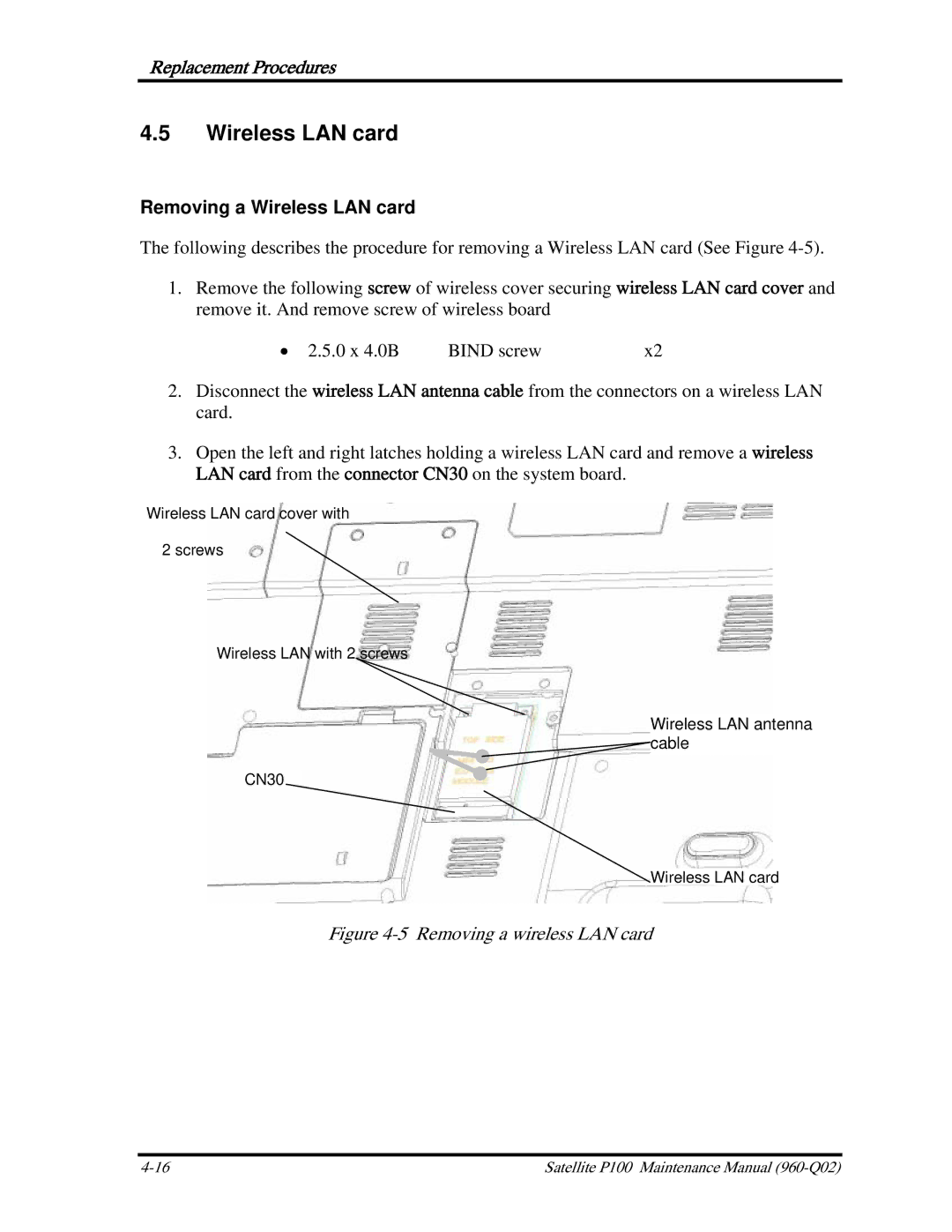Replacement Procedures
4.5Wireless LAN card
Removing a Wireless LAN card
The following describes the procedure for removing a Wireless LAN card (See Figure
1.Remove the following screw of wireless cover securing wireless LAN card cover and remove it. And remove screw of wireless board
• 2.5.0 x 4.0B | BIND screw | x2 |
2.Disconnect the wireless LAN antenna cable from the connectors on a wireless LAN card.
3.Open the left and right latches holding a wireless LAN card and remove a wireless LAN card from the connector CN30 on the system board.
Wireless LAN card cover with 2 screws
Wireless LAN with 2 screws
Wireless LAN antenna cable
CN30
Wireless LAN card
Figure 4-5 Removing a wireless LAN card
Satellite P100 Maintenance Manual |