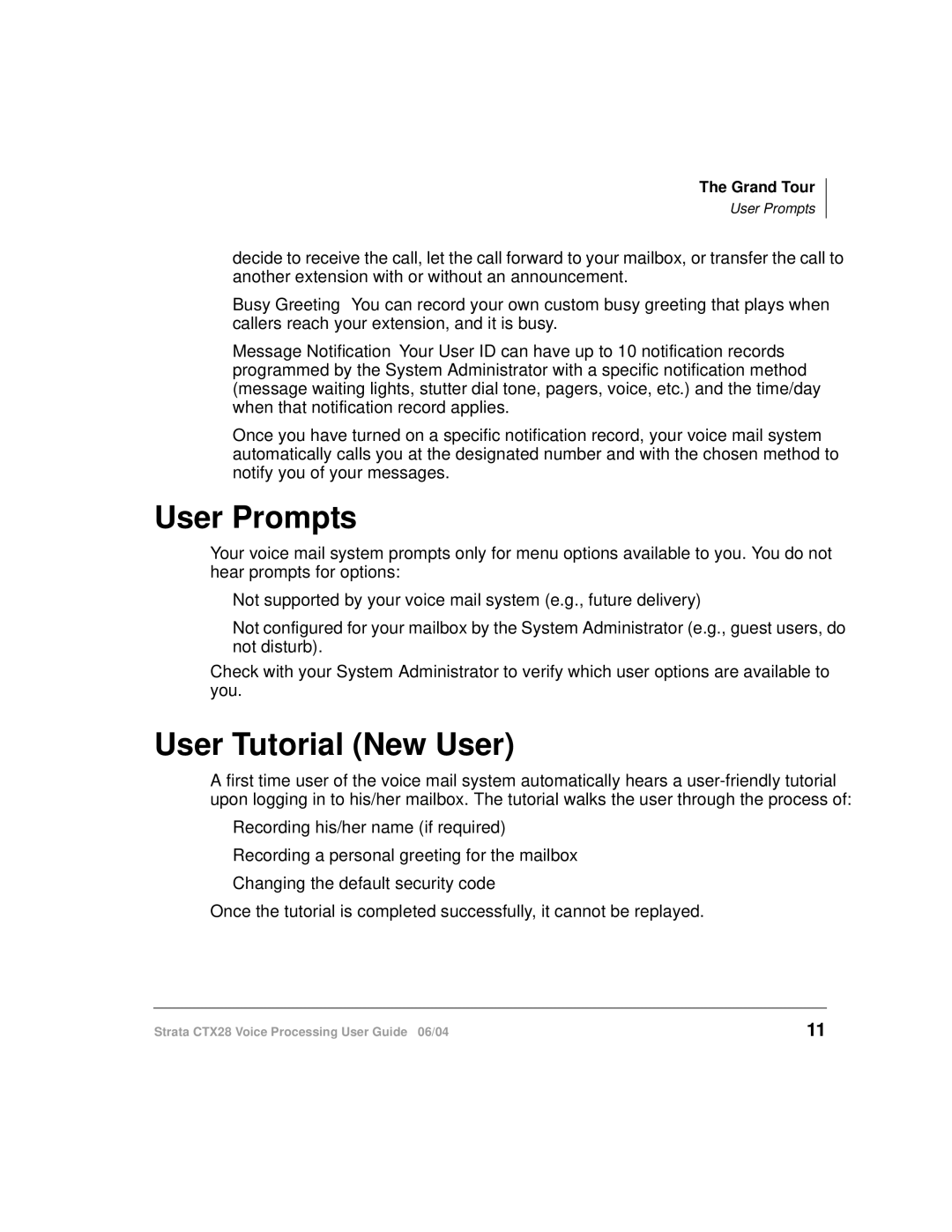The Grand Tour
User Prompts
decide to receive the call, let the call forward to your mailbox, or transfer the call to another extension with or without an announcement.
•Busy Greeting – You can record your own custom busy greeting that plays when callers reach your extension, and it is busy.
•Message Notification – Your User ID can have up to 10 notification records programmed by the System Administrator with a specific notification method (message waiting lights, stutter dial tone, pagers, voice, etc.) and the time/day when that notification record applies.
Once you have turned on a specific notification record, your voice mail system automatically calls you at the designated number and with the chosen method to notify you of your messages.
User Prompts
Your voice mail system prompts only for menu options available to you. You do not hear prompts for options:
•Not supported by your voice mail system (e.g., future delivery)
•Not configured for your mailbox by the System Administrator (e.g., guest users, do not disturb).
Check with your System Administrator to verify which user options are available to you.
User Tutorial (New User)
A first time user of the voice mail system automatically hears a
•Recording his/her name (if required)
•Recording a personal greeting for the mailbox
•Changing the default security code
Once the tutorial is completed successfully, it cannot be replayed.
Strata CTX28 Voice Processing User Guide 06/04 | 11 |