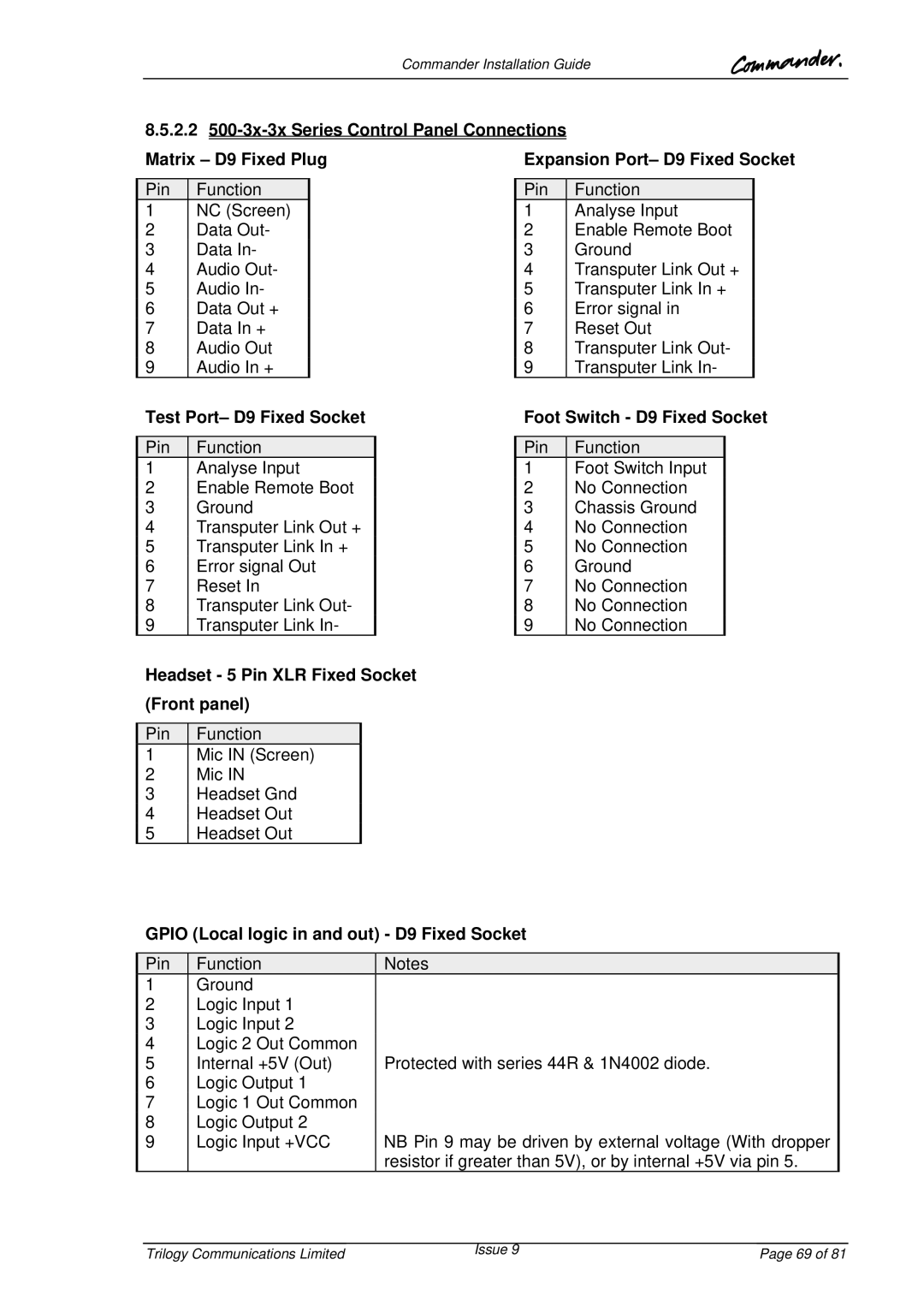Commander Installation Guide
8.5.2.2
Matrix – D9 Fixed Plug
Pin | Function |
|
| ||
1 | NC (Screen) |
|
2 | Data Out- |
|
3 | Data In- |
|
4 | Audio Out- |
|
5 | Audio In- |
|
6 | Data Out + |
|
7 | Data In + |
|
8 | Audio Out |
|
9 | Audio In + |
|
Test Port– D9 Fixed Socket | ||
|
| |
Pin | Function | |
1 | Analyse Input | |
2 | Enable Remote Boot | |
3 | Ground | |
4 | Transputer Link Out + | |
5 | Transputer Link In + | |
6 | Error signal Out | |
7 | Reset In | |
8 | Transputer Link Out- | |
9 | Transputer Link In- | |
Headset - 5 Pin XLR Fixed Socket (Front panel)
Pin | Function | |
1 | Mic IN (Screen) | |
2 | Mic IN | |
3 | Headset Gnd | |
4 | Headset Out | |
5 | Headset Out |
Expansion Port– D9 Fixed Socket
Pin | Function | |
1Analyse Input
2Enable Remote Boot
3Ground
4Transputer Link Out +
5Transputer Link In +
6Error signal in
7Reset Out
8Transputer Link Out-
9Transputer Link In-
Foot Switch - D9 Fixed Socket
Pin | Function | |
1Foot Switch Input
2No Connection
3Chassis Ground
4No Connection
5No Connection
6Ground
7No Connection
8No Connection
9No Connection
GPIO (Local logic in and out) - D9 Fixed Socket
Pin | Function | Notes | |
1 | Ground |
| |
2 | Logic Input 1 |
| |
3 | Logic Input 2 |
| |
4 | Logic 2 Out Common |
| |
5 | Internal +5V (Out) | Protected with series 44R & 1N4002 diode. | |
6 | Logic Output 1 |
| |
7 | Logic 1 Out Common |
| |
8 | Logic Output 2 |
| |
9 | Logic Input +VCC | NB Pin 9 may be driven by external voltage (With dropper | |
|
| resistor if greater than 5V), or by internal +5V via pin 5. |
Trilogy Communications Limited | Issue 9 | Page 69 of 81 |