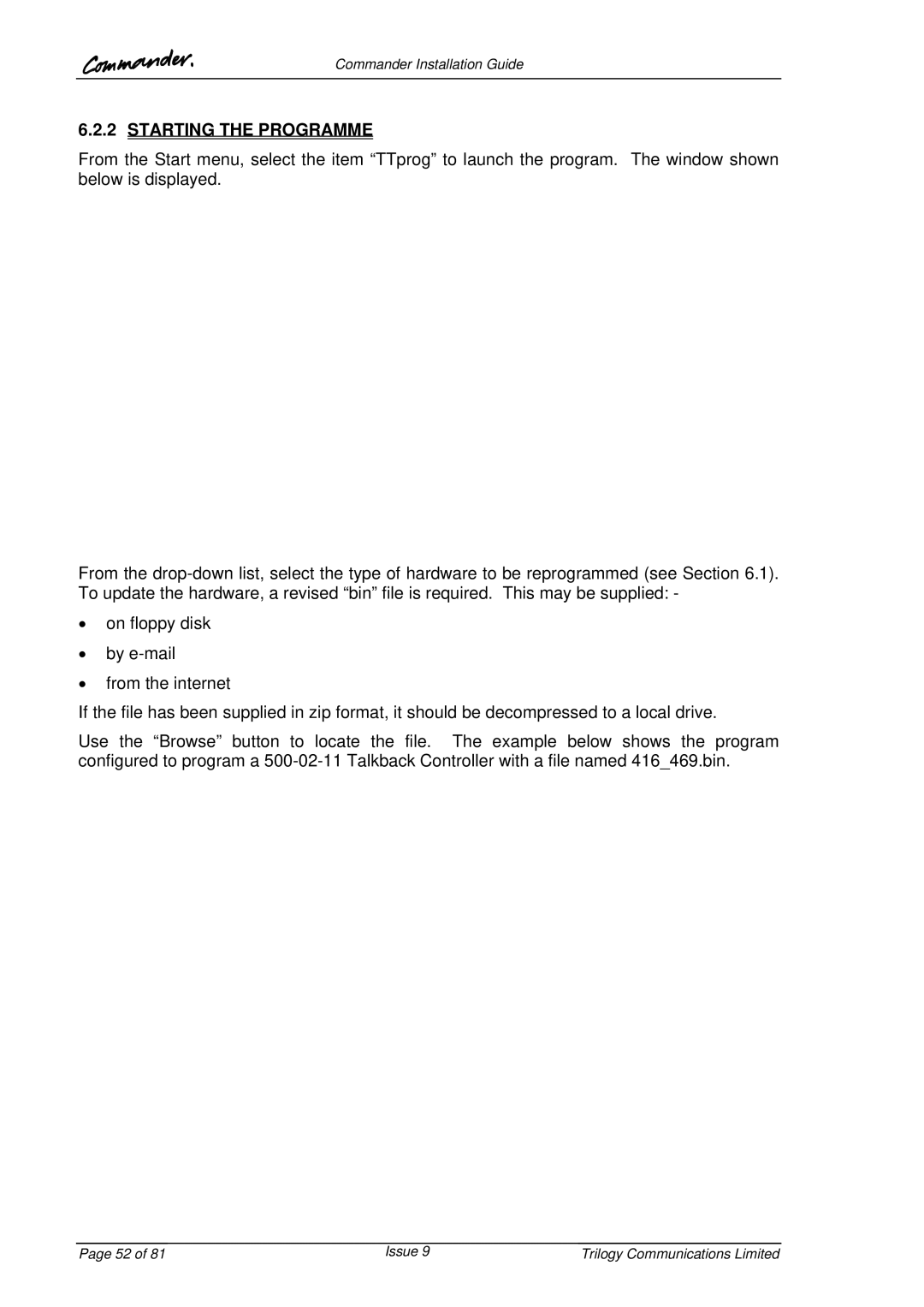Commander Installation Guide
6.2.2STARTING THE PROGRAMME
From the Start menu, select the item “TTprog” to launch the program. The window shown below is displayed.
From the
•on floppy disk
•by
•from the internet
If the file has been supplied in zip format, it should be decompressed to a local drive.
Use the “Browse” button to locate the file. The example below shows the program configured to program a
Page 52 of 81 | Issue 9 | Trilogy Communications Limited |