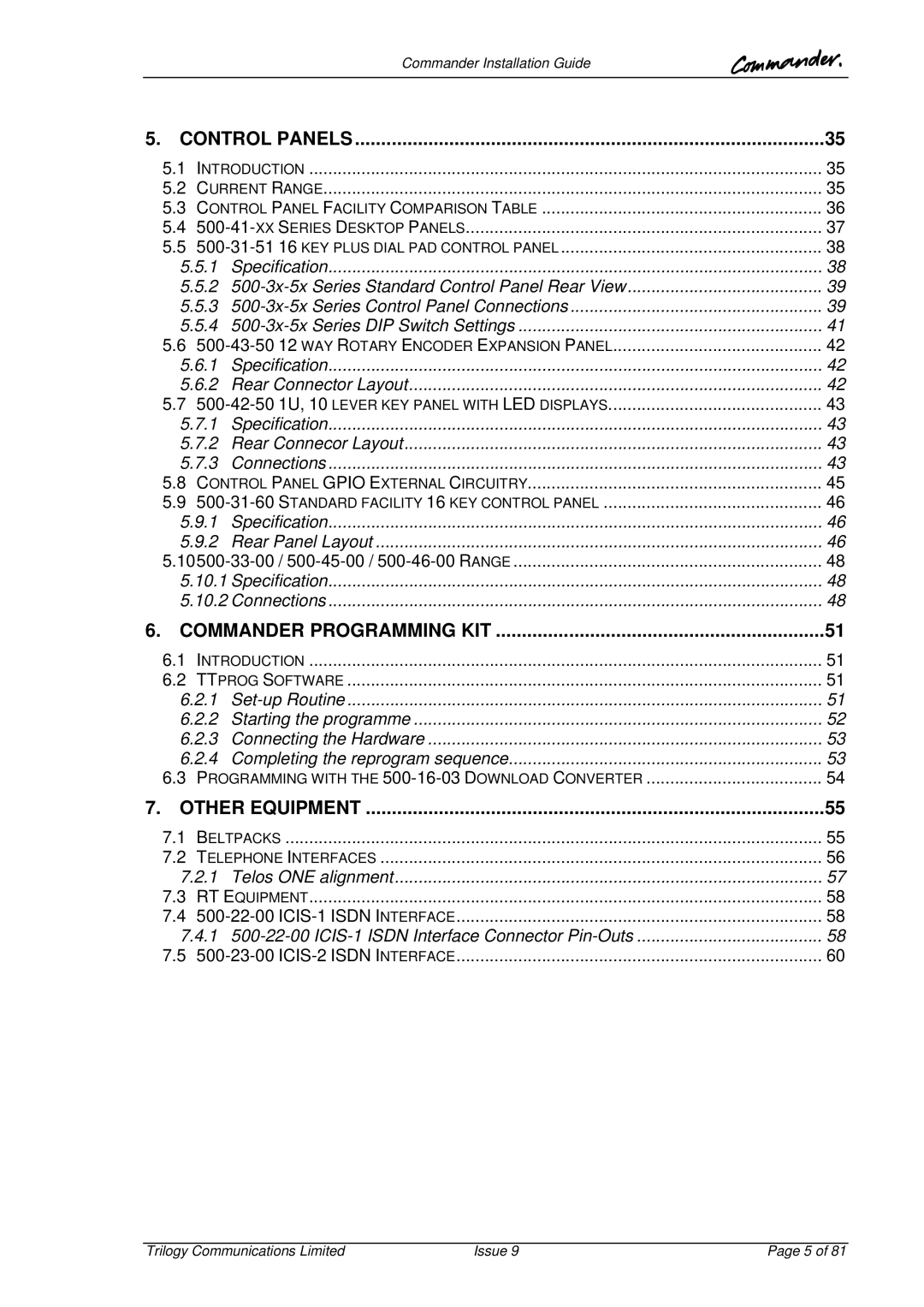Commander Installation Guide
5. | CONTROL PANELS | 35 | ||
| 5.1 | INTRODUCTION | 35 | |
| 5.2 | CURRENT RANGE | 35 | |
| 5.3 | CONTROL PANEL FACILITY COMPARISON TABLE | 36 | |
| 5.4 | 37 | ||
| 5.5 | 38 | ||
| 5.5.1 | Specification | 38 | |
| 5.5.2 | 39 | ||
| 5.5.3 | 39 | ||
| 5.5.4 | 41 | ||
| 5.6 | 42 | ||
| 5.6.1 | Specification | 42 | |
| 5.6.2 | Rear Connector Layout | 42 | |
| 5.7 | 43 | ||
| 5.7.1 | Specification | 43 | |
| 5.7.2 | Rear Connecor Layout | 43 | |
| 5.7.3 | Connections | 43 | |
| 5.8 | CONTROL PANEL GPIO EXTERNAL CIRCUITRY | 45 | |
| 5.9 | 46 | ||
| 5.9.1 | Specification | 46 | |
| 5.9.2 | Rear Panel Layout | 46 | |
| 5.10 | 48 | ||
| 5.10.1 Specification | 48 | ||
| 5.10.2 Connections | 48 | ||
6. | COMMANDER PROGRAMMING KIT | 51 | ||
| 6.1 | INTRODUCTION | 51 | |
| 6.2 | TTPROG SOFTWARE | 51 | |
| 6.2.1 | 51 | ||
| 6.2.2 | Starting the programme | 52 | |
| 6.2.3 | Connecting the Hardware | 53 | |
| 6.2.4 Completing the reprogram sequence | 53 | ||
| 6.3 | PROGRAMMING WITH THE | 54 | |
7. | OTHER EQUIPMENT | 55 | ||
| 7.1 | BELTPACKS | 55 | |
| 7.2 | TELEPHONE INTERFACES | 56 | |
| 7.2.1 | Telos ONE alignment | 57 | |
| 7.3 | RT EQUIPMENT | 58 | |
| 7.4 | 58 | ||
| 7.4.1 | 58 | ||
| 7.5 | 60 | ||
Trilogy Communications Limited | Issue 9 | Page 5 of 81 |