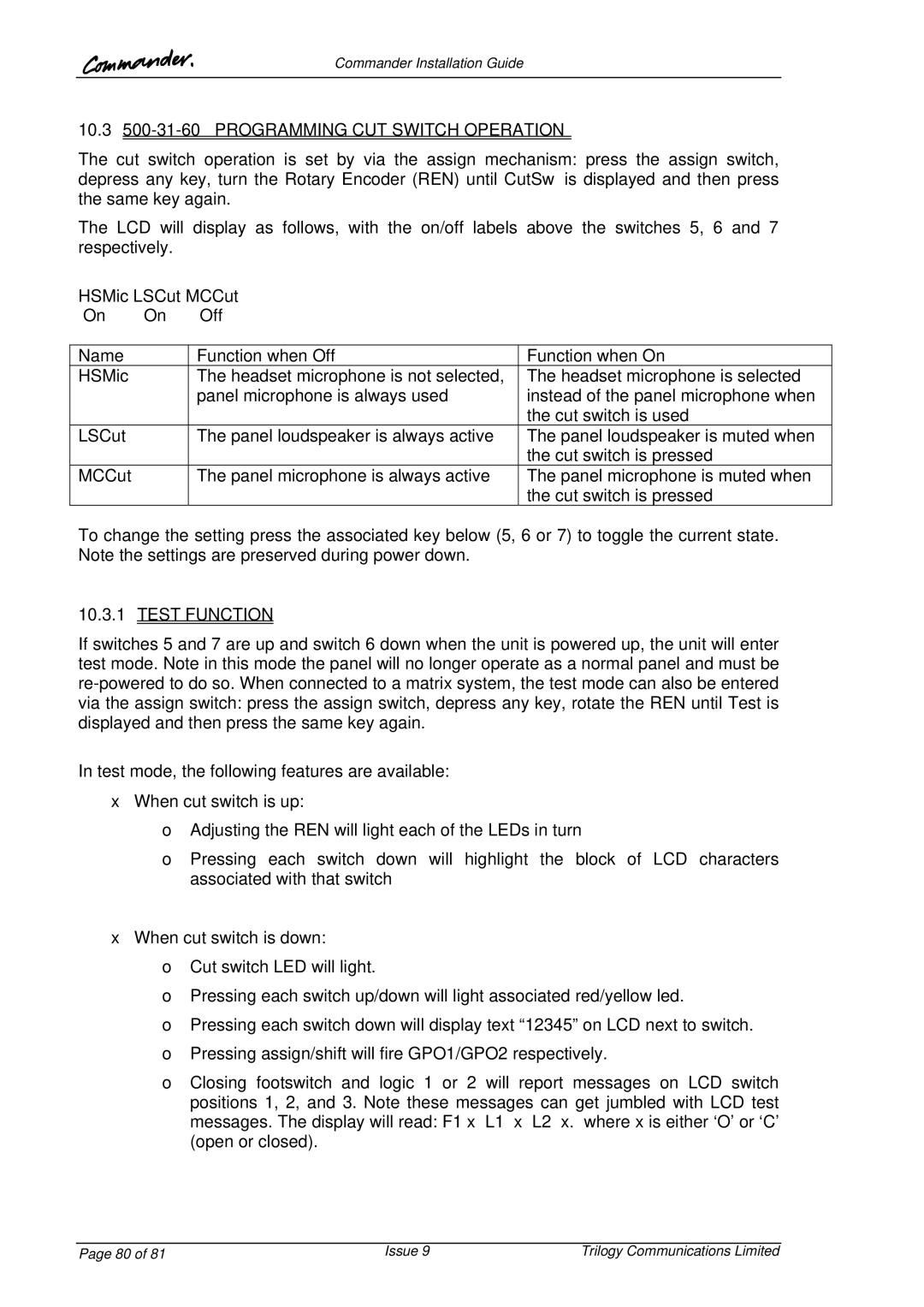Commander Installation Guide
10.3500-31-60 – PROGRAMMING CUT SWITCH OPERATION
The cut switch operation is set by via the assign mechanism: press the assign switch, depress any key, turn the Rotary Encoder (REN) until CutSw is displayed and then press the same key again.
The LCD will display as follows, with the on/off labels above the switches 5, 6 and 7 respectively.
HSMic LSCut MCCut |
| ||
On | On | Off |
|
|
|
|
|
Name |
| Function when Off | Function when On |
HSMic |
| The headset microphone is not selected, | The headset microphone is selected |
|
| panel microphone is always used | instead of the panel microphone when |
|
|
| the cut switch is used |
LSCut |
| The panel loudspeaker is always active | The panel loudspeaker is muted when |
|
|
| the cut switch is pressed |
MCCut |
| The panel microphone is always active | The panel microphone is muted when |
|
|
| the cut switch is pressed |
To change the setting press the associated key below (5, 6 or 7) to toggle the current state. Note the settings are preserved during power down.
10.3.1TEST FUNCTION
If switches 5 and 7 are up and switch 6 down when the unit is powered up, the unit will enter test mode. Note in this mode the panel will no longer operate as a normal panel and must be
In test mode, the following features are available:
•When cut switch is up:
oAdjusting the REN will light each of the LEDs in turn
oPressing each switch down will highlight the block of LCD characters associated with that switch
•When cut switch is down:
oCut switch LED will light.
oPressing each switch up/down will light associated red/yellow led.
oPressing each switch down will display text “12345” on LCD next to switch. o Pressing assign/shift will fire GPO1/GPO2 respectively.
oClosing footswitch and logic 1 or 2 will report messages on LCD switch positions 1, 2, and 3. Note these messages can get jumbled with LCD test messages. The display will read: F1 x L1 x L2 x. where x is either ‘O’ or ‘C’ (open or closed).
Page 80 of 81 | Issue 9 | Trilogy Communications Limited |