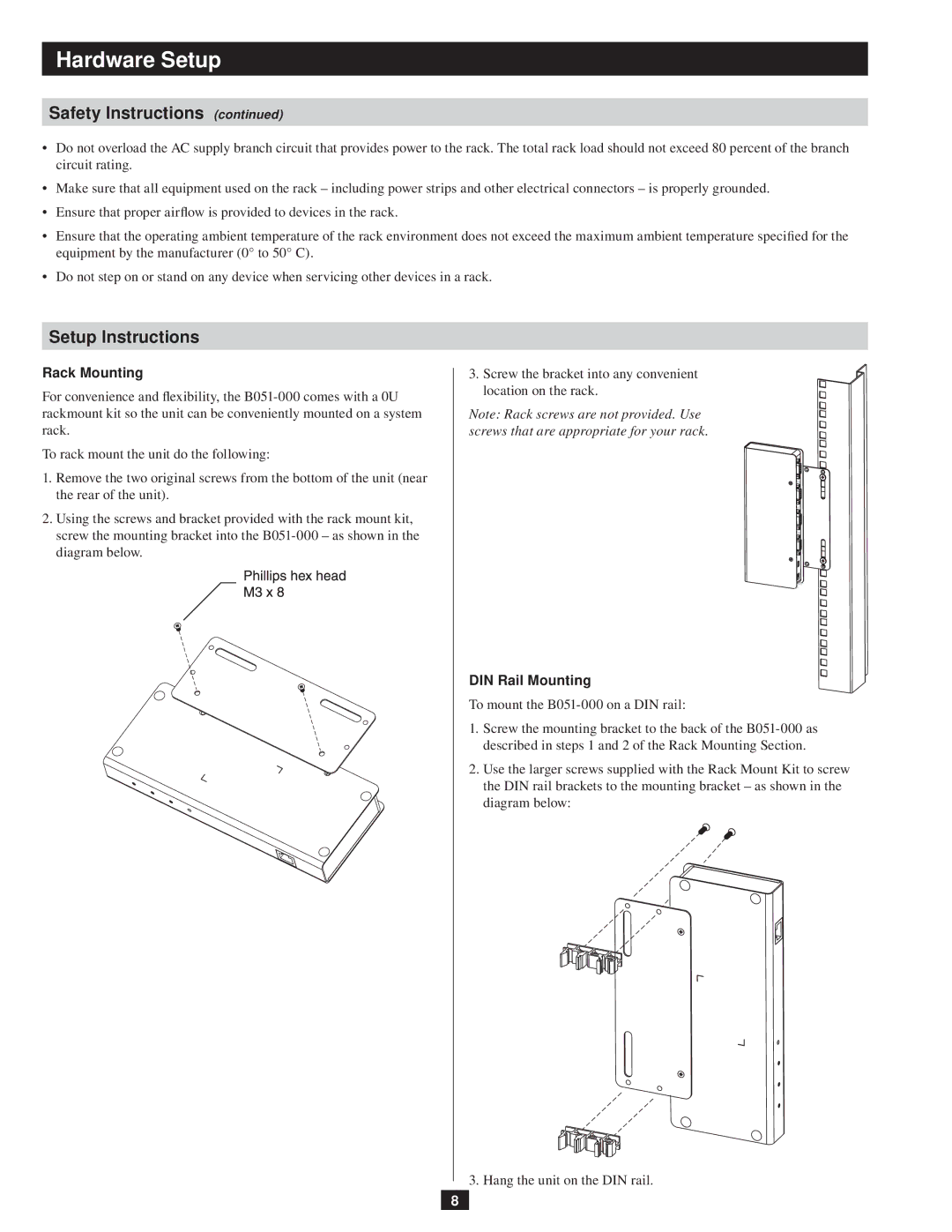Hardware Setup
Safety Instructions (continued)
•Do not overload the AC supply branch circuit that provides power to the rack. The total rack load should not exceed 80 percent of the branch circuit rating.
•Make sure that all equipment used on the rack – including power strips and other electrical connectors – is properly grounded.
•Ensure that proper airflow is provided to devices in the rack.
•Ensure that the operating ambient temperature of the rack environment does not exceed the maximum ambient temperature specified for the equipment by the manufacturer (0° to 50° C).
•Do not step on or stand on any device when servicing other devices in a rack.
Setup Instructions
Rack Mounting
For convenience and flexibility, the
To rack mount the unit do the following:
1.Remove the two original screws from the bottom of the unit (near the rear of the unit).
2.Using the screws and bracket provided with the rack mount kit, screw the mounting bracket into the
3.Screw the bracket into any convenient location on the rack.
Note: Rack screws are not provided. Use screws that are appropriate for your rack.
DIN Rail Mounting
To mount the
1.Screw the mounting bracket to the back of the
2.Use the larger screws supplied with the Rack Mount Kit to screw the DIN rail brackets to the mounting bracket – as shown in the diagram below:
3. Hang the unit on the DIN rail.
8