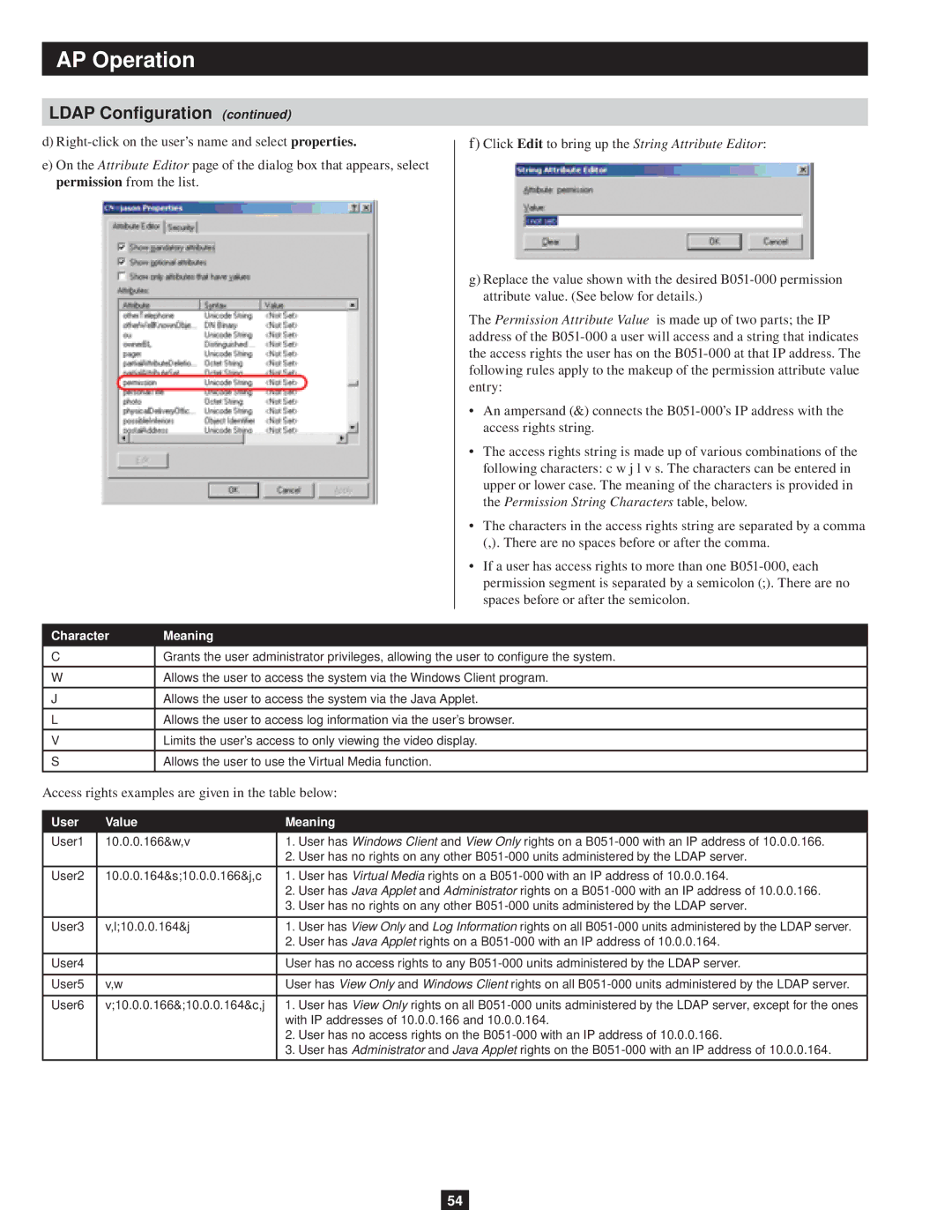AP Operation
LDAP Configuration (continued)
d)
e)On the Attribute Editor page of the dialog box that appears, select permission from the list.
f)Click Edit to bring up the String Attribute Editor:
g)Replace the value shown with the desired
The Permission Attribute Value is made up of two parts; the IP address of the
•An ampersand (&) connects the
•The access rights string is made up of various combinations of the following characters: c w j l v s. The characters can be entered in upper or lower case. The meaning of the characters is provided in the Permission String Characters table, below.
•The characters in the access rights string are separated by a comma
(,). There are no spaces before or after the comma.
•If a user has access rights to more than one
Character | Meaning |
|
|
C | Grants the user administrator privileges, allowing the user to configure the system. |
|
|
W | Allows the user to access the system via the Windows Client program. |
|
|
J | Allows the user to access the system via the Java Applet. |
|
|
L | Allows the user to access log information via the user’s browser. |
|
|
V | Limits the user’s access to only viewing the video display. |
|
|
S | Allows the user to use the Virtual Media function. |
|
|
Access rights examples are given in the table below:
User | Value | Meaning |
User1 | 10.0.0.166&w,v | 1. User has Windows Client and View Only rights on a |
|
| 2. User has no rights on any other |
|
|
|
User2 | 10.0.0.164&s;10.0.0.166&j,c | 1. User has Virtual Media rights on a |
|
| 2. User has Java Applet and Administrator rights on a |
|
| 3. User has no rights on any other |
|
|
|
User3 | v,l;10.0.0.164&j | 1. User has View Only and Log Information rights on all |
|
| 2. User has Java Applet rights on a |
|
|
|
User4 |
| User has no access rights to any |
|
|
|
User5 | v,w | User has View Only and Windows Client rights on all |
|
|
|
User6 | v;10.0.0.166&;10.0.0.164&c,j | 1. User has View Only rights on all |
|
| with IP addresses of 10.0.0.166 and 10.0.0.164. |
|
| 2. User has no access rights on the |
|
| 3. User has Administrator and Java Applet rights on the |
|
|
|
54