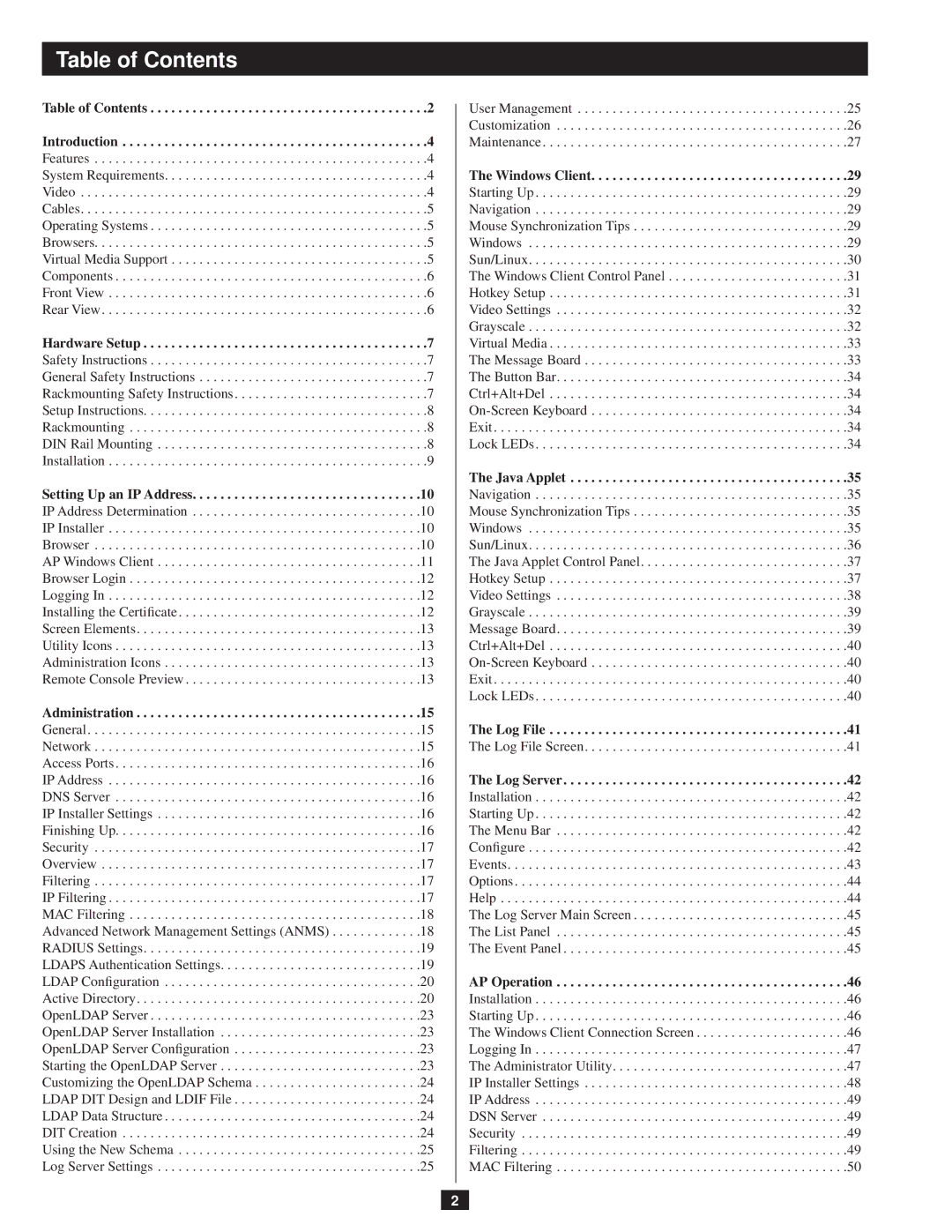Table of Contents
Table of Contents | . | . | . . | 2. . | . |
| . User. . . Management | . | . | . | . | . | . | . | . | . | . | . | . | . | . | . | . | 對 | . . | 25 | ||||||||||||||||||||
| ||||||||||||||||||||||||||||||||||||||||||||||
|
|
|
|
|
|
|
|
|
|
|
|
|
|
|
|
|
|
|
|
|
|
|
|
|
|
| Customization . . | . | . | . | . | . | . | . | . | . | . | . | . | . | . | . | 對 . . | . | .26 | |
Introduction | . . | . | . |
| . 4. | . | . |
| . Maintenance | . | . | . | . | . | . | . | . | . | . | . | . | . | . | 對 . . | . . | 27 | ||||||||||||||||||||
Features . . . . . . . . . . . . . . . . . 對 . . . | . | . | . |
| .4 |
|
|
|
|
|
|
|
|
|
|
|
|
|
|
|
|
|
|
|
|
|
|
| ||||||||||||||||||
System Requirements | . | . | 對 . | 4 |
|
|
| The Windows Client | . . | 29 | ||||||||||||||||||||||||||||||||||||
Video . . . . . . . . . . . . . . . . . 對 . . . . | . | . | . |
| .4 |
|
|
| Starting Up . . . . . . . . . . . . . . . . . 對 . . . | . | .29 | |||||||||||||||||||||||||||||||||||
Cables . . . . . . . . . . . . . . . . . 對 . . . . | . | . |
| . | 5 |
|
|
| Navigation . . . . . . . . . . . . . . . . . 對 . . . | . . | 29 | |||||||||||||||||||||||||||||||||||
Operating Systems | . | 對 . |
| . | 5 |
|
|
| Mouse Synchronization Tips | . . . .29 | ||||||||||||||||||||||||||||||||||||
Browsers . . . . . . . . . . . . . . . . . 對 . . . | . | . |
| . | 5 |
|
|
| Windows . . . . . . . . . . . . . . . . . 對 . . . . | . | .29 | |||||||||||||||||||||||||||||||||||
Virtual Media Support | . | . | 對 . | 5 |
|
|
| Sun/Linux . . . . . . . . . . . . . . . . . 對 . . . | . . | 30 | ||||||||||||||||||||||||||||||||||||
Components | . | . | . | . | . | . | . | . | . | . | . | . | . | . | . | . | . | 對 . | . | . | . |
| .6 |
|
|
| The Windows Client Control Panel | . . . .31 | ||||||||||||||||||
Front View . | . | . | . | . | . | . | . | . | . | . | . | . | . | . | . | . | 對 . . | . | . | . |
| .6 |
|
|
| Hotkey Setup . . . . . . . . . . . . . . . . . 對 . . | . . | 31 | ||||||||||||||||||
Rear View . | . | . | . | . | . | . | . | . | . | . | . | . | . | . | . | . | 對 . . | . | . | . |
| .6 |
|
|
| Video Settings . . . . . . . . . . . . . . . . . 對 . . | . | .32 | ||||||||||||||||||
|
|
|
|
|
|
|
|
|
|
|
|
|
|
|
|
|
|
|
|
|
|
|
|
|
|
| Grayscale . . . . | . | . | . | . | . | . | . | . | . | . | . | . | . | 對 . . . . | . | .32 | |||
Hardware Setup | . . | . | . |
| . 7. | . . |
| . Virtual. . . . Media | . | . | . | . | . . . . . . . . . . . 對 . . | . | .33 | |||||||||||||||||||||||||||||||
Safety Instructions | . | 對 . |
| . | 7 |
|
|
| The Message Board | 對 . | .33 | |||||||||||||||||||||||||||||||||||
General Safety Instructions | . | . | . |
| .7 |
|
|
| The Button Bar . . . . . . . . . . . . . . . . . 對 . | . . | 34 | |||||||||||||||||||||||||||||||||||
Rackmounting Safety Instructions | . | . | . |
| .7 |
|
|
| Ctrl+Alt+Del . . . . . . . . . . . . . . . . . 對 . . | . . | 34 | |||||||||||||||||||||||||||||||||||
Setup Instructions | 對 | . | . |
| .8 |
|
|
| 對 . | 34 | ||||||||||||||||||||||||||||||||||||
Rackmounting . . . . . . . . . . . . . . . . . 對 . | . | . |
| . | 8 |
|
|
| Exit | . | . | . | . | . | . | . | . | . | . | . | 對 | . | .34 | |||||||||||||||||||||||
DIN Rail Mounting | . | 對 . |
| . | 8 |
|
|
| Lock LEDs . . . | . | . | . | . | . | . | . | . | . | . | . | . | . | . | 對 . . . | . | .34 | ||||||||||||||||||||
Installation . | . | . | . | . | . | . | . | . | . | . | . | . | . | . | . | . | 對 . . | . | . | . |
| .9 |
|
|
|
|
|
|
|
|
|
|
|
|
|
|
|
|
|
|
|
|
|
|
| |
|
|
|
|
|
|
|
|
|
|
|
|
|
|
|
|
|
|
|
|
|
|
|
|
|
|
| The Java Applet | . . | 35 | |||||||||||||||||
Setting Up an IP Address | . | . | . | .10. | . . |
| . Navigation. . . . . . .. . . . . . . . . . . . . . . . . 對 . . . | . . | 35 | |||||||||||||||||||||||||||||||||||||
IP Address Determination | . | . |
| .10 |
|
|
| Mouse Synchronization Tips | . . . .35 | |||||||||||||||||||||||||||||||||||||
IP Installer . . . . . . . . . . . . . . . . . 對 . . | . | . | . |
| 10 |
|
|
| Windows . . . . . . . . . . . . . . . . . 對 . . . . | . | .35 | |||||||||||||||||||||||||||||||||||
Browser . . | . | . | . | . | . | . | . | . . . . . . . . 對 . . . | . | . | . |
| 10 |
|
|
| Sun/Linux . . . . . . . . . . . . . . . . . 對 . . . | . . | 36 | |||||||||||||||||||||||||||
AP Windows Client | . | 對 . |
| .11 |
|
|
| The Java Applet Control Panel | . | .37 | ||||||||||||||||||||||||||||||||||||
Browser Login | . . | . . | . .12 |
|
|
| Hotkey Setup . . . . . . . . . . . . . . . . . 對 . . | . . | 37 | |||||||||||||||||||||||||||||||||||||
Logging In . . . . . . . . . . . . . . . . . 對 . . | . | . | . |
| 12 |
|
|
| Video Settings . . . . . . . . . . . . . . . . . 對 . . | . | .38 | |||||||||||||||||||||||||||||||||||
Installing the Certificate | . | . | . |
| 12 |
|
|
| Grayscale . . . . . . . . . . . . . . . . . 對 . . . . | . | .39 | |||||||||||||||||||||||||||||||||||
Screen Elements | 對 . | . |
| .13 |
|
|
| Message Board . . . . . . . . . . . . . . . . . 對 . | . . | 39 | ||||||||||||||||||||||||||||||||||||
Utility Icons . . . . . . . . . . . . . . . . . 對 . | . | . | . |
| 13 |
|
|
| Ctrl+Alt+Del . . . . . . . . . . . . . . . . . 對 . . | . . | 40 | |||||||||||||||||||||||||||||||||||
Administration Icons | . | 對 | . |
| 13 |
|
|
| 對 . | 40 | ||||||||||||||||||||||||||||||||||||
Remote Console Preview | . | . |
| .13 |
|
|
| Exit | . | . | . | . | . | . | . | . | . | . | . | 對 | . | .40 | ||||||||||||||||||||||||
|
|
|
|
|
|
|
|
|
|
|
|
|
|
|
|
|
|
|
|
|
|
|
|
|
|
| Lock LEDs . . . | . | . | . | . | . | . | . | . | . | . | . | . | . | . | 對 . . . | . | .40 | ||
Administration | . | . . |
| . | 15. . . |
| . . . . . . . . . . . |
|
|
|
|
|
|
|
|
|
|
|
|
|
|
|
|
|
|
| ||||||||||||||||||||
General . . . . . . . . . . . . . . . . . 對 . . . | . | . | . |
| 15 |
|
|
| The Log File | . . | 41 | |||||||||||||||||||||||||||||||||||
Network . . | . | . | . | . | . | . | . | . | . | . | . | . | . | . | . | 對 . . . | . | . | . |
| 15 |
|
|
| The Log File Screen | 對 . | 41 | |||||||||||||||||||
Access Ports | . | . | . | . | . | . | . | . | . | . | . | . | . | . | . | . | . | 對 . | . | . | . |
| 16 |
|
|
|
|
|
|
|
|
|
|
|
|
|
|
|
|
|
|
|
|
|
|
|
IP Address . | . | . | . | . | . | . | . | . | . | . | . | . | . | . | . | . | 對 . . | . | . | . |
| 16 |
|
|
| The Log Server | . . | . 42 | ||||||||||||||||||
DNS Server . | . | . | . | . | . | . | . | . | . | . |
| . . . . . . 對 . . | . | . |
| .16 |
|
|
| Installation . . . . . . . . . . . . . . . . . 對 . . . | . . | 42 | ||||||||||||||||||||||||
IP Installer Settings | . | 對 . |
| .16 |
|
|
| Starting Up . . . | . | . | . | . | . . . . . . . . . . 對 . . . | . | .42 | |||||||||||||||||||||||||||||||
Finishing Up . . . . . . . . . . . . . . . . . 對 . | . | . | . |
| 16 |
|
|
| The Menu Bar . . . . . . . . . . . . . . . . . 對 . . | . | .42 | |||||||||||||||||||||||||||||||||||
Security . . . . . . . . . . . . . . . . . 對 . . . | . | . | . |
| 17 |
|
|
| Configure . . . . . . . . . . . . . . . . . 對 . . . . | . | .42 | |||||||||||||||||||||||||||||||||||
Overview . . . . . . . . . . . . . . . . . 對 . . . | . | . |
| .17 |
|
|
| Events . . . . . . . . . . . . . . . . . 對 | . | .43 | ||||||||||||||||||||||||||||||||||||
Filtering . . | . | . | . | . | . | . | . | . | . | . | . | . | . | . | . | 對 . . . | . | . | . |
| 17 |
|
|
| Options . . . . . . . . . . . . . . . . . 對 . . . . | . . | 44 | |||||||||||||||||||
IP Filtering . | . . . . . . . . . . . . . . . . 對 . . | . | . |
| .17 |
|
|
| Help | . | . | . | . | . . . . . . . 對 | . | .44 | ||||||||||||||||||||||||||||||
MAC Filtering . . . . . . . . . . . . . . . . . 對 . | . | . |
| .18 |
|
|
| The Log Server Main Screen | . . | 45 | ||||||||||||||||||||||||||||||||||||
Advanced Network Management Settings (ANMS) . . . | . | . | . |
| 18 |
|
|
| The List Panel . . | . | . | . | . | . | . | . | . | . | . | . | . | . | . | . | 對 . . | . | .45 | |||||||||||||||||||
RADIUS Settings | 對 | . | . |
| 19 |
|
|
| The Event Panel . | . | . | . | . | . | . | . | . | . | . | . | . | . | . | . | . | 對 . | . | .45 | ||||||||||||||||||
LDAPS Authentication Settings | . | . | . |
| 19 |
|
|
|
|
|
|
|
|
|
|
|
|
|
|
|
|
|
|
|
|
|
|
| ||||||||||||||||||
LDAP Configuration | . | 對 | . |
| 20 |
|
|
| AP Operation | . . | .46 | |||||||||||||||||||||||||||||||||||
Active Directory | 對 . | . |
| .20 |
|
|
| Installation . . . . . . . . . . . . . . . . . 對 . . . | . . | 46 | ||||||||||||||||||||||||||||||||||||
OpenLDAP Server | . | 對 . |
| .23 |
|
|
| Starting Up . . . | . | . | . | . | . . . . . . . . . . 對 . . . | . | .46 | |||||||||||||||||||||||||||||||
OpenLDAP Server Installation | . | . |
| .23 |
|
|
| The Windows Client Connection Screen | . | .46 | ||||||||||||||||||||||||||||||||||||
OpenLDAP Server Configuration | . | . |
| .23 |
|
|
| Logging In . . . . | . | . | . | . . . . . . . . . . 對 . . . | . . | 47 | ||||||||||||||||||||||||||||||||
Starting the OpenLDAP Server | . | . |
| .23 |
|
|
| The Administrator Utility | . | .47 | ||||||||||||||||||||||||||||||||||||
Customizing the OpenLDAP Schema | . | . | . |
| 24 |
|
|
| IP Installer Settings | 對 . | .48 | |||||||||||||||||||||||||||||||||||
LDAP DIT Design and LDIF File | . | . | . |
| 24 |
|
|
| IP Address . . . . | . . . . . . . . . . . . . 對 . . . | . . | 49 | ||||||||||||||||||||||||||||||||||
LDAP Data Structure | . | . | 對 | .24 |
|
|
| DSN Server . . . . . . . . . . . . . . . . . 對 . . . | . | .49 | ||||||||||||||||||||||||||||||||||||
DIT Creation . . . . . . . . . . . . . . . . . 對 . | . | . | . |
| 24 |
|
|
| Security . . . . . . . . . . . . . . . . . 對 . . . . | . . | 49 | |||||||||||||||||||||||||||||||||||
Using the New Schema | . | . |
| 對25 |
|
|
| Filtering . . . . . . . . . . . . . . . . . 對 . . . . | . . | 49 | ||||||||||||||||||||||||||||||||||||
Log Server Settings | . | 對 . |
| .25 |
|
|
| MAC Filtering . . | . | . | . | . | . | . | . | . | . | . | . | . | . | . | . | 對 . . | . | .50 | ||||||||||||||||||||
|
|
|
|
|
|
|
|
|
|
|
|
|
|
|
|
|
|
|
|
|
|
|
|
|
|
|
|
|
|
|
|
|
|
|
|
|
|
|
|
|
|
|
|
|
|
|
2