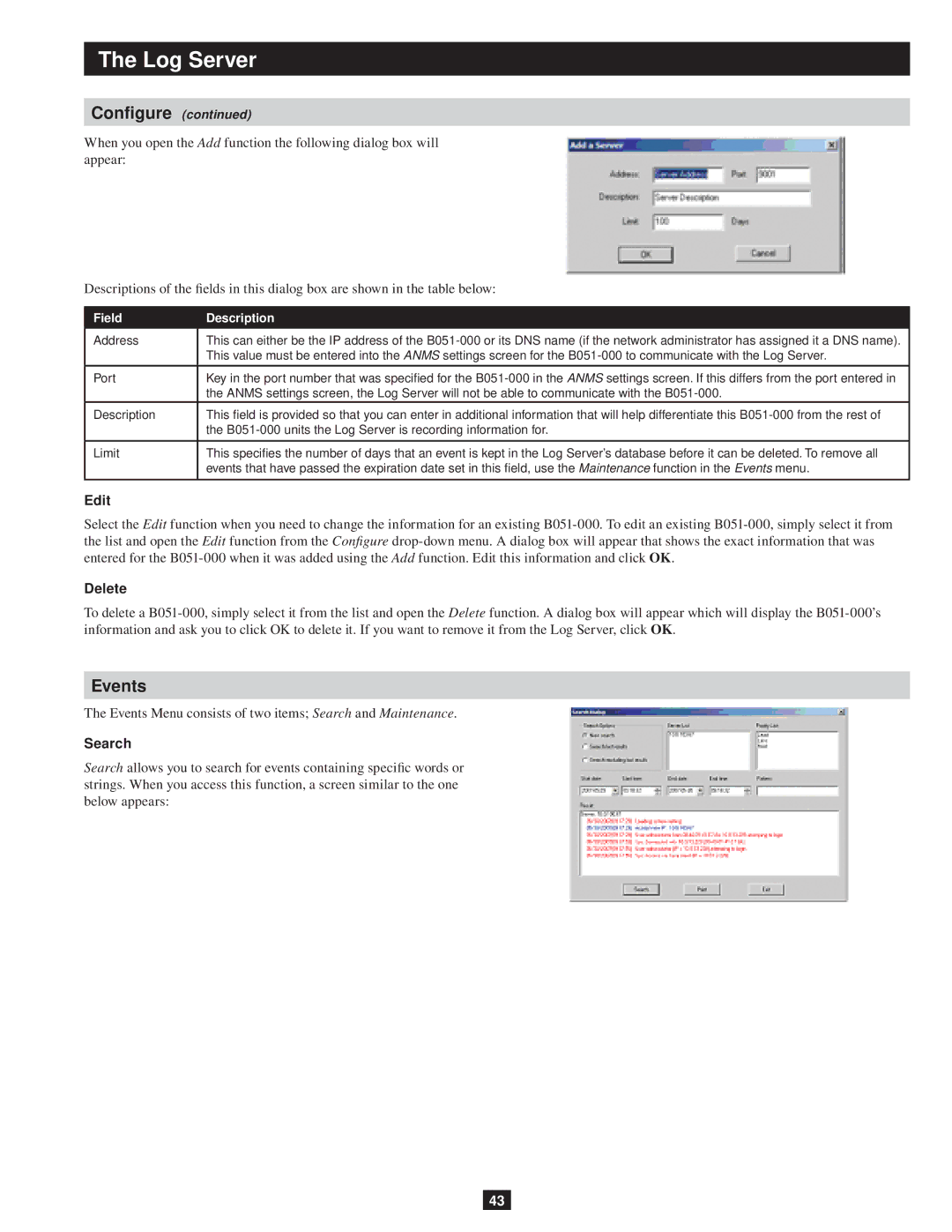The Log Server
Configure (continued)
When you open the Add function the following dialog box will appear:
Descriptions of the fields in this dialog box are shown in the table below:
Field | Description |
Address | This can either be the IP address of the |
| This value must be entered into the ANMS settings screen for the |
|
|
Port | Key in the port number that was specified for the |
| the ANMS settings screen, the Log Server will not be able to communicate with the |
Description | This field is provided so that you can enter in additional information that will help differentiate this |
| the |
|
|
Limit | This specifies the number of days that an event is kept in the Log Server’s database before it can be deleted. To remove all |
| events that have passed the expiration date set in this field, use the Maintenance function in the Events menu. |
|
|
Edit
Select the Edit function when you need to change the information for an existing
Delete
To delete a
Events
The Events Menu consists of two items; Search and Maintenance.
Search
Search allows you to search for events containing specific words or strings. When you access this function, a screen similar to the one below appears:
43