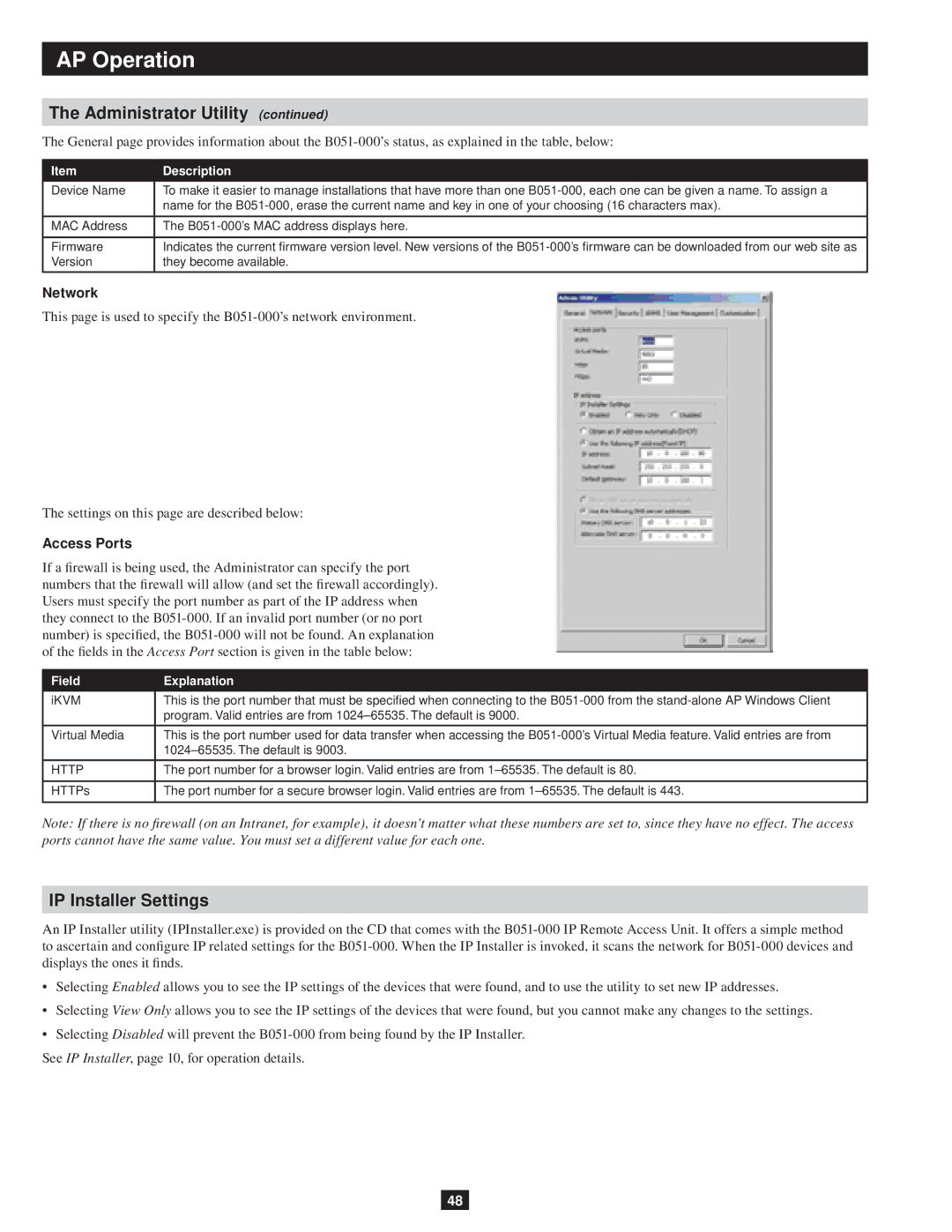AP Operation
The Administrator Utility (continued)
The General page provides information about the
Item | Description |
Device Name | To make it easier to manage installations that have more than one |
| name for the |
|
|
MAC Address | The |
|
|
Firmware | Indicates the current firmware version level. New versions of the |
Version | they become available. |
|
|
Network
This page is used to specify the
The settings on this page are described below:
Access Ports
If a firewall is being used, the Administrator can specify the port numbers that the firewall will allow (and set the firewall accordingly). Users must specify the port number as part of the IP address when they connect to the
Field | Explanation |
|
|
iKVM | This is the port number that must be specified when connecting to the |
| program. Valid entries are from |
|
|
Virtual Media | This is the port number used for data transfer when accessing the |
| |
|
|
HTTP | The port number for a browser login. Valid entries are from |
|
|
HTTPs | The port number for a secure browser login. Valid entries are from |
|
|
Note: If there is no firewall (on an Intranet, for example), it doesn’t matter what these numbers are set to, since they have no effect. The access ports cannot have the same value. You must set a different value for each one.
IP Installer Settings
An IP Installer utility (IPInstaller.exe) is provided on the CD that comes with the
•Selecting Enabled allows you to see the IP settings of the devices that were found, and to use the utility to set new IP addresses.
•Selecting View Only allows you to see the IP settings of the devices that were found, but you cannot make any changes to the settings.
•Selecting Disabled will prevent the
See IP Installer, page 10, for operation details.
48