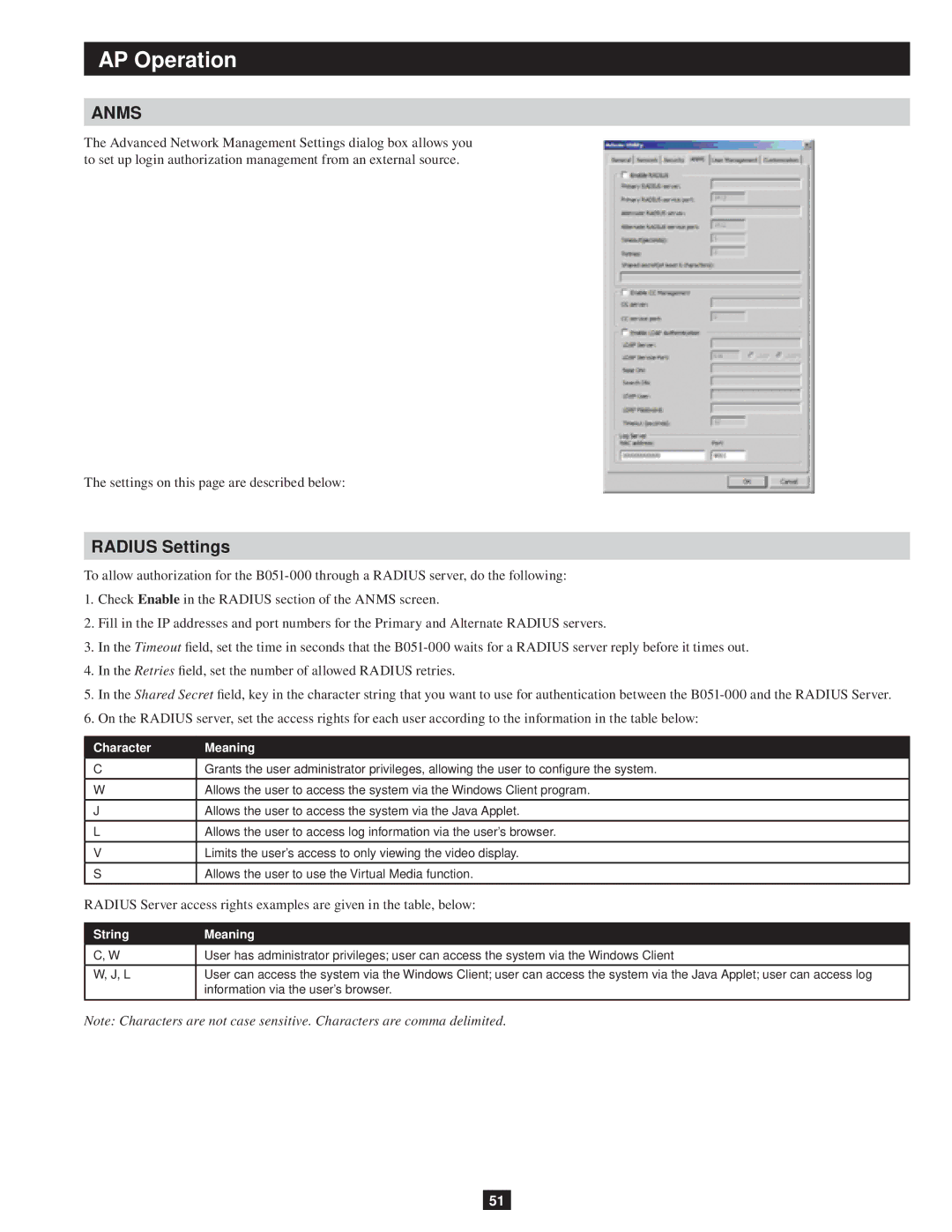AP Operation
ANMS
The Advanced Network Management Settings dialog box allows you to set up login authorization management from an external source.
The settings on this page are described below:
RADIUS Settings
To allow authorization for the
1.Check Enable in the RADIUS section of the ANMS screen.
2.Fill in the IP addresses and port numbers for the Primary and Alternate RADIUS servers.
3.In the Timeout field, set the time in seconds that the
4.In the Retries field, set the number of allowed RADIUS retries.
5.In the Shared Secret field, key in the character string that you want to use for authentication between the
6.On the RADIUS server, set the access rights for each user according to the information in the table below:
Character | Meaning |
|
|
C | Grants the user administrator privileges, allowing the user to configure the system. |
|
|
W | Allows the user to access the system via the Windows Client program. |
|
|
J | Allows the user to access the system via the Java Applet. |
|
|
L | Allows the user to access log information via the user’s browser. |
|
|
V | Limits the user’s access to only viewing the video display. |
|
|
S | Allows the user to use the Virtual Media function. |
|
|
RADIUS Server access rights examples are given in the table, below:
String | Meaning |
|
|
C, W | User has administrator privileges; user can access the system via the Windows Client |
|
|
W, J, L | User can access the system via the Windows Client; user can access the system via the Java Applet; user can access log |
| information via the user’s browser. |
|
|
Note: Characters are not case sensitive. Characters are comma delimited.
51