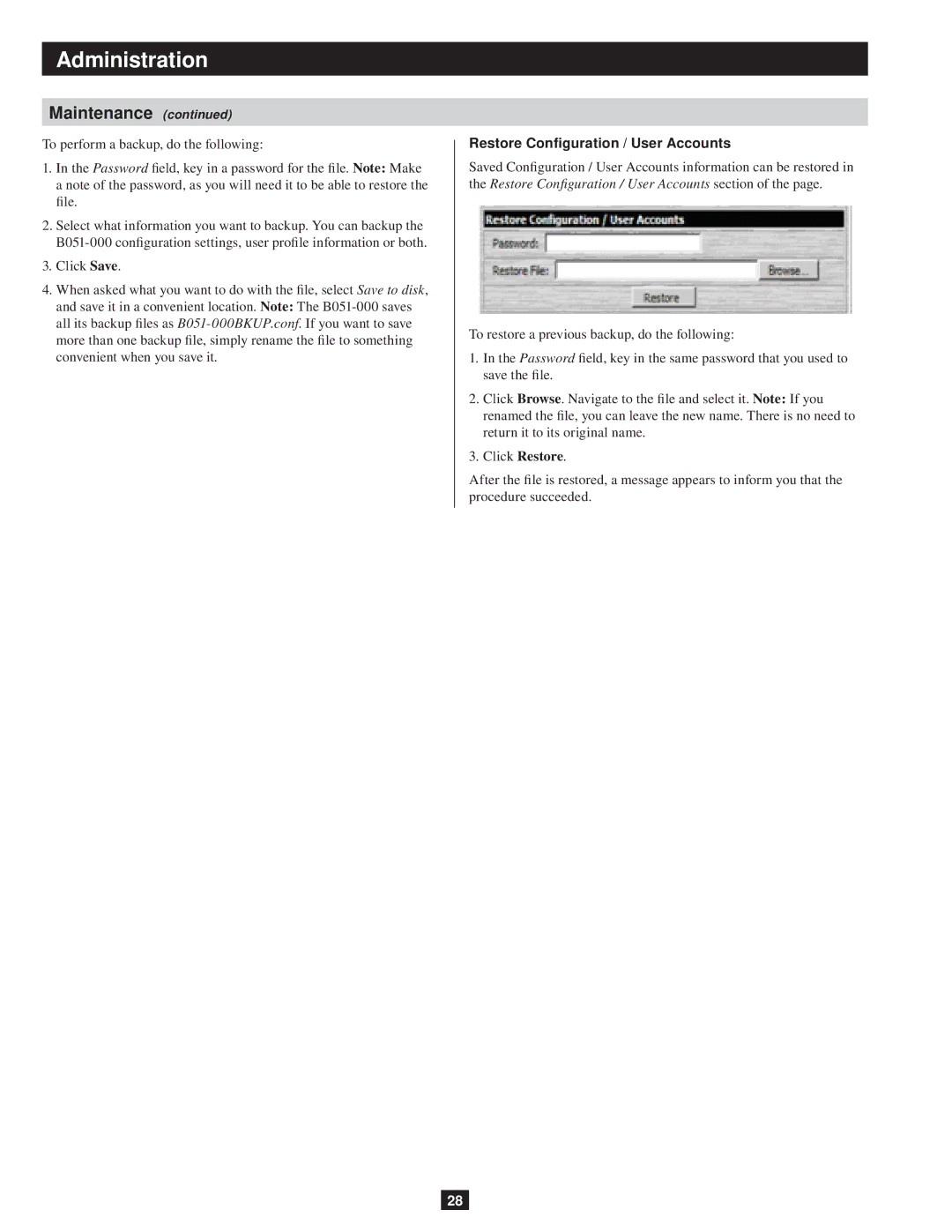Administration
Maintenance (continued)
To perform a backup, do the following:
1.In the Password field, key in a password for the file. Note: Make a note of the password, as you will need it to be able to restore the file.
2.Select what information you want to backup. You can backup the
3.Click Save.
4.When asked what you want to do with the file, select Save to disk, and save it in a convenient location. Note: The
Restore Configuration / User Accounts
Saved Configuration / User Accounts information can be restored in the Restore Configuration / User Accounts section of the page.
To restore a previous backup, do the following:
1.In the Password field, key in the same password that you used to save the file.
2.Click Browse. Navigate to the file and select it. Note: If you renamed the file, you can leave the new name. There is no need to return it to its original name.
3.Click Restore.
After the file is restored, a message appears to inform you that the procedure succeeded.
28