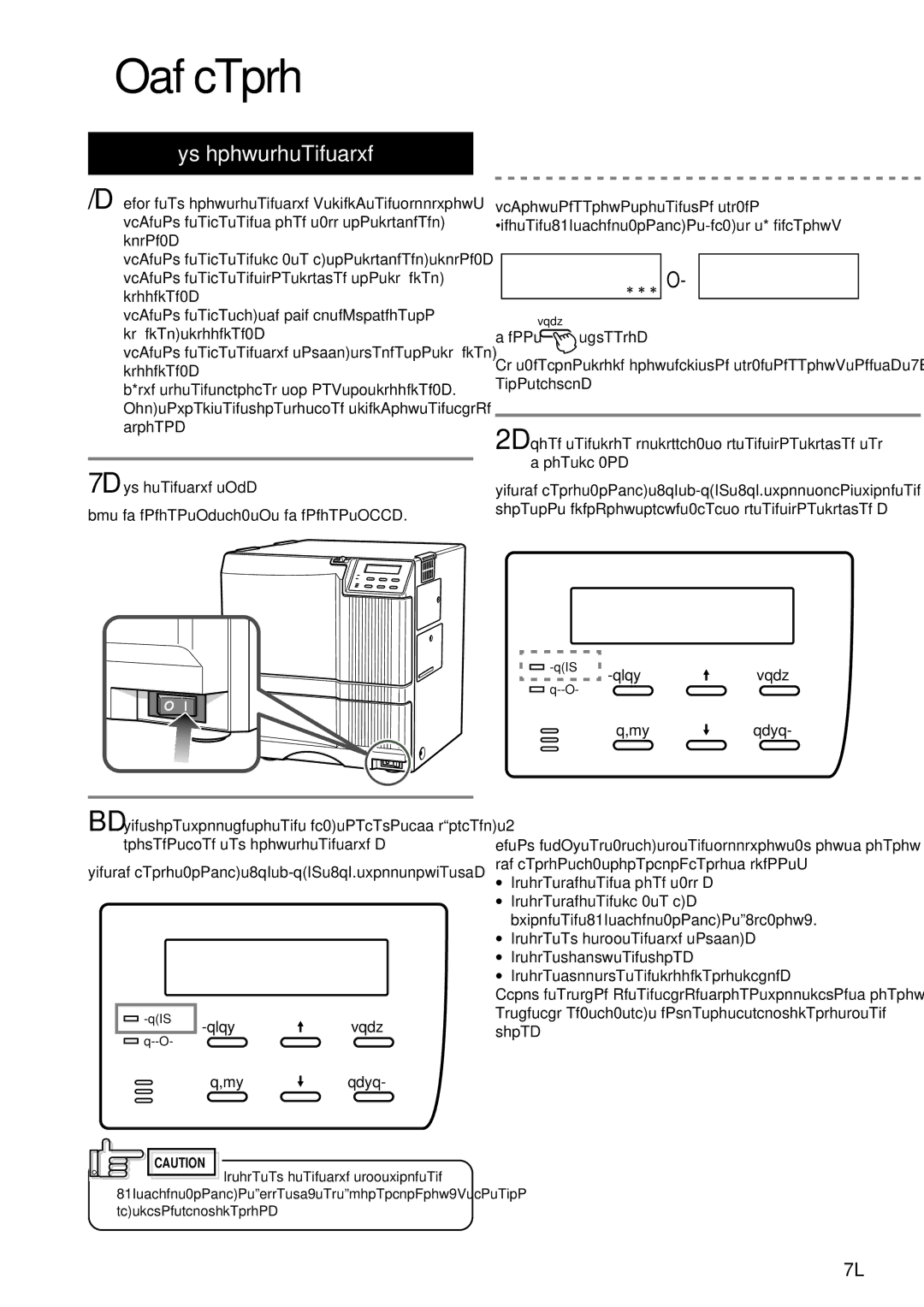Operation
Turning on the power
1. Before turning on the power, check the following: Make sure that the printer door is completely closed.
Make sure that the card tray is completely closed. Make sure that the host computer is correctly connected.
Make sure that any peripheral equipment is correctly connected.
Make sure that the power supply outlet is correctly connected.
(Power on the laminator first, if connected.) Only switch the unit on after checking the above points.
2. Turn the power ON.
(I represents ON and O represents OFF.)
3. The unit will be in the ready status approximately 4 minutes after turning on the power.
The operation display LED (READY LED) will light up.
READY | RESET | MENU |
|
![]()
![]() ERROR
ERROR
EXITENTER
CAUTION
Do not turn the power off while the
LCD panel displays ‘Boot up’ to ‘Initializing’, as this may cause malfunctions.
Making settings in the user modes
When the LCD panel displays Ready or Preheating,
R e a d y | P r e h e a t i n g . . |
| OR |
| MENU |
press | button. |
For details concerning each user mode setting, see p. 27 of this manual.
4. Enter the control command from the host computer to print cards.
The operation display LED (READY LED) will flash while the unit is receiving image data from the host computer.
READY | RESET | MENU |
|
![]()
![]() ERROR
ERROR
EXITENTER
Be sure NOT to do any of the following during printing operations and initialization process :
•Do not open the printer door.
•Do not open the card tray.
(while the LCD panel displays ‘Loading’)
•Do not turn off the power supply.
•Do not unplug the unit.
•Do not pull out the connection cable.
Failure to observe the above points will cause printing to be aborted and may result in a malfunction of the unit.
25