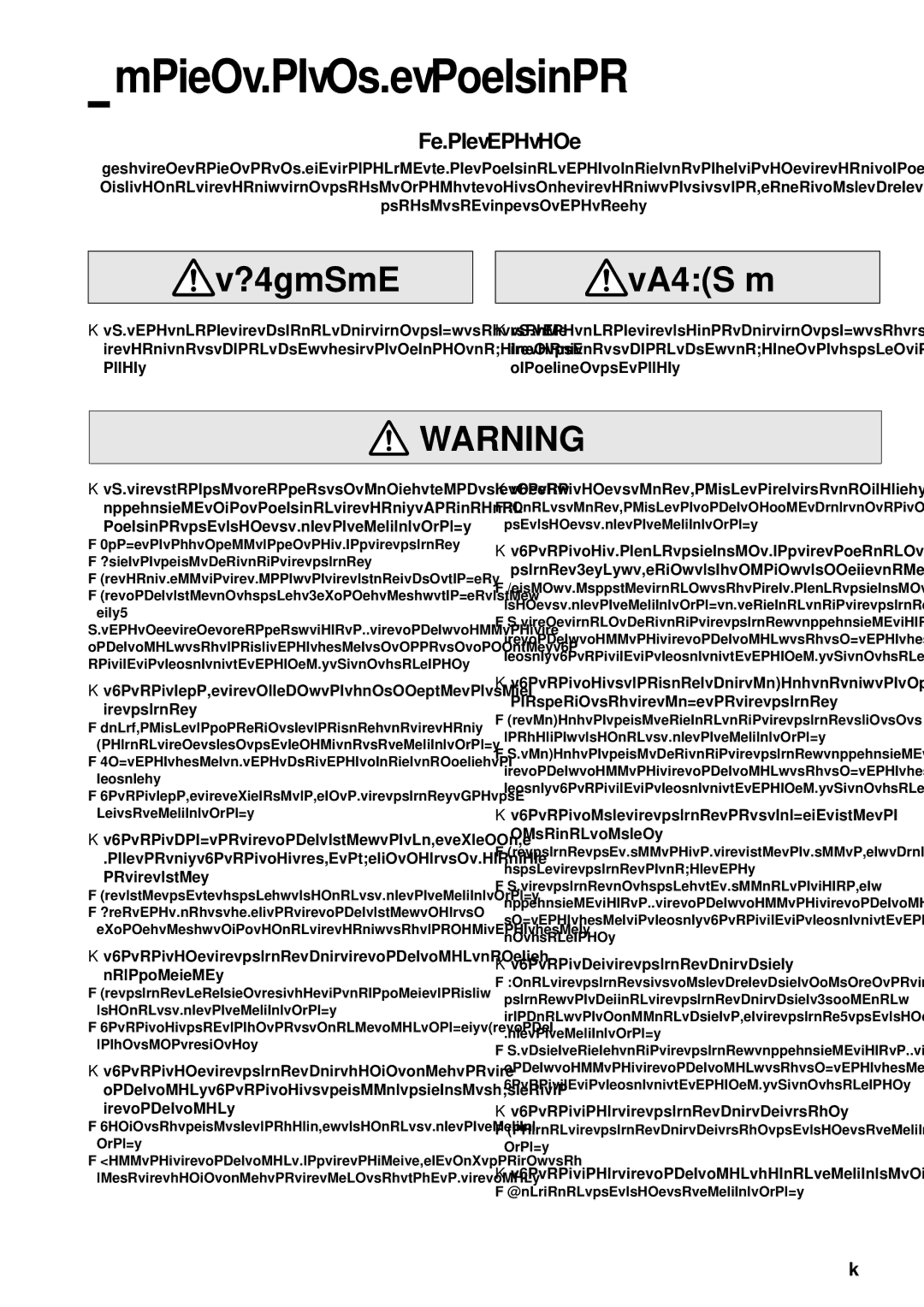Notes for safe operation
Before you use
Read these notes on safety thoroughly before operating your printer in order to use the unit properly. Once you start using the unit, this manual should be put aside the unit, or at a convenient place where you can look up the
manual any time as you need.
![]() WARNING
WARNING
![]() CAUTION
CAUTION
If you ignore the warning with this mark, and handle the unit in a wrong way, death or serious injuries may occur.
If you ignore the caution with this mark, and handle the unit in a wrong way, injuries or damages to properties may occur.
![]() WARNING
WARNING
If the abnormal phenomena as listed below are seen, immediately stop operating the unit. Continuing operation may cause a fire or electric shock.
•Smoke or odd smell comes out from the machine.
•Water or metal went into the machine.
•The unit fell to the floor, or the cabinet was broken.
•The power cable is damaged (exposed lead, broken cable, etc.)
If you see these phenomena, turn off the power, pull out the power plug, and contact your dealer as soon as possible. Do not try to repair it by yourself. It is dangerous.
Do not remove the screws, or disassemble or alter the machine.
•
•Ask your dealer if you want your printer inspected or repaired.
•Do not remove the external covers of the machine. You may get an electric shock.
Do not work on the power cable, or give excessive force on it. Do not put heavy objects such as furniture on the cable.
•The cable may be damaged, causing a fire or electric shock.
•When you find a defect on the power cable, such as exposed lead, stop using the unit, and consult your dealer.
Do not use the machine with the power plug inserted incompletely.
•The machine generates heat due to incomplete contact, causing a fire or electric shock.
•Do not put many cords on a single plug socket. The power cords also heats up.
Do not use the machine with dusts piled on the power plug. Do not put a metallic material adjacent to the power plug.
•Dusts and metal are conductive, causing a fire or electric shock.
•Pull out the power plug from the outlet every six months, and clean the dusts piled on the legs and body of the plug.
Do not use a line voltage other than instructed.
•Using a line voltage or power supply which is not specified may cause a fire or electric shock.
Do not put foreign materials from the openings of the machine (e.g., vents, card slots, cassette inlet, etc.)
•Metals, flammable things, and other foreign materials may cause a fire or electric shock if entering into the machine.
•If these things went into the machine, immediately turn off the power, pull out the power plug, and ask your dealer to repair. Do not try to repair it by yourself. It is dangerous.
Do not put a container with liquid in it, or small metal ornaments and the like on the machine.
•The liquid or metal entering into the machine acts as a conductor, causing a fire or electric shock.
•If liquid or metal went into the machine, immediately turn off the power, pull out the power plug, and ask your dealer to repair. Do not try to repair it by yourself. It is dangerous.
Do not place the machine on a rickety table or slanting places.
•The machine may fall out of the table or fall over, which may damage the machine or injure you.
•If the machine is damaged by falling or turnover, immediately turn off the power, pull out the power plug, and
ask your dealer to repair. Do not try to repair it by yourself. It is dangerous.
Do not wet the machine with water.
•Using the machine at a place where water splashes on the machine, or wetting the machine with water (applying, throwing, or spilling water over the machine) may cause a fire or electric shock.
•If water entered into the machine, immediately turn off the power, pull out the power plug, and ask your dealer to repair. Do not try to repair it by yourself. It is dangerous.
Do not touch the machine with wet hands.
•Touching the machine with wet hands may cause an electric shock.
Do not touch the power plug during electrical storms.
• Lightning may cause an electric shock.
5