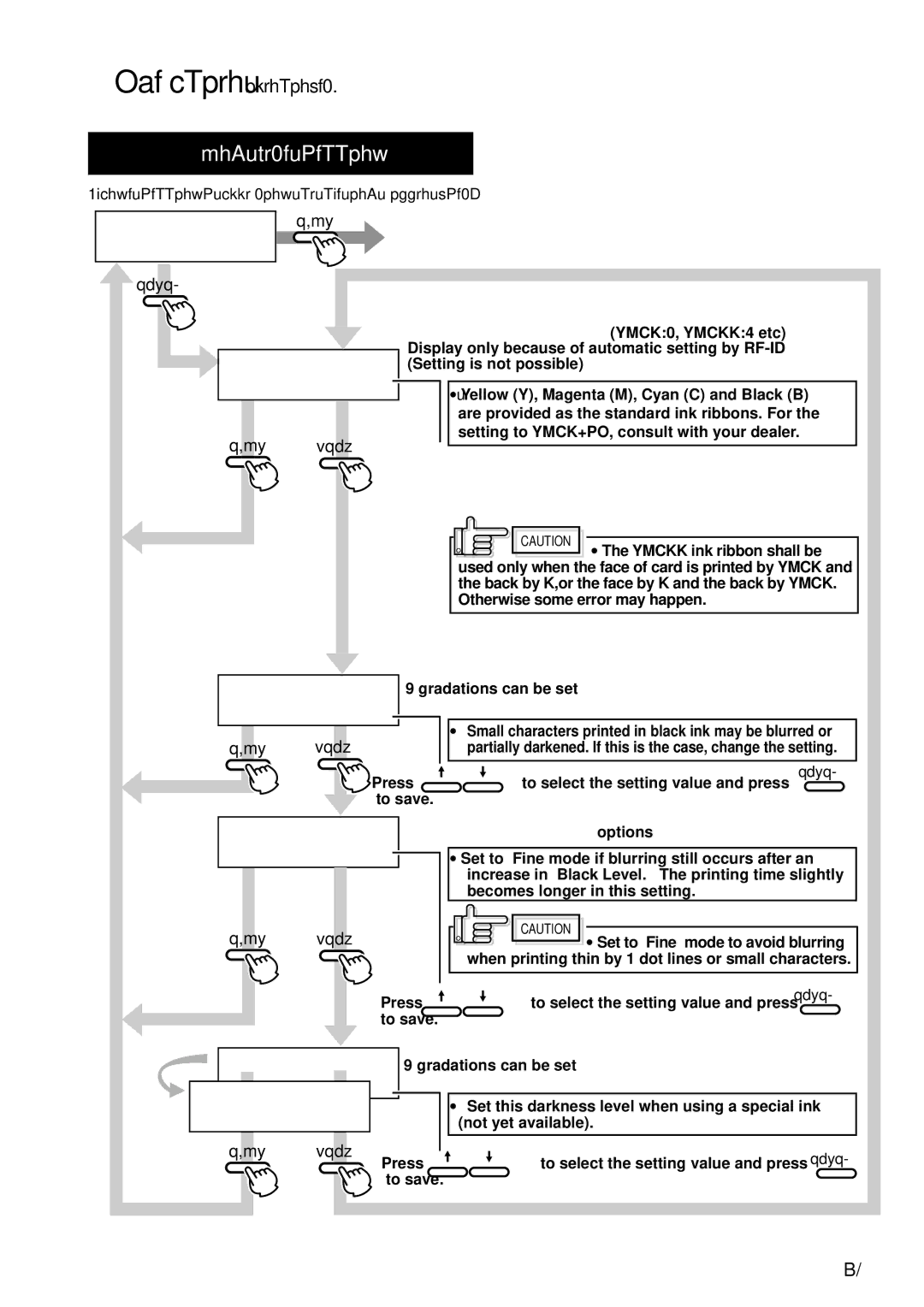Operation (continued)
Ink mode setting
Change settings according to the ink ribbon used.
> I n k > | EXIT |
Exit user mode
ENTER
|
|
| Display the ink ribbon type. | (YMCK:0, YMCKK:4 etc) |
|
|
| Display only because of automatic setting by | |
> > I n k | T y p e | (Setting is not possible) |
| |
|
| Y M C K : 0 | • Yellow (Y), Magenta (M), Cyan (C) and Black (B) | |
|
|
| are provided as the standard ink ribbons. For the | |
EXIT |
| MENU | setting to YMCK+PO, consult with your dealer. | |
|
|
| ||
|
|
| CAUTION | • The YMCKK ink ribbon shall be |
|
|
| used only when the face of card is printed by YMCK and | |
|
|
| the back by K,or the face by K and the back by YMCK. | |
|
|
| Otherwise some error may happen. | |
|
|
| Set the black value K |
|
> > B l a c k | L e v e l | 9 gradations can be set |
| |
(from
|
| 0 ( S t a n d a r d ) | • Small characters printed in black ink may be blurred or | |
|
| MENU | ||
EXIT |
| partially darkened. If this is the case, change the setting. | ||
|
| Press |
| ENTER |
|
| to select the setting value and press | ||
|
| to save. | (The electronic beep sounds .The beep will not | |
|
|
| sound if the buzzer mode setting is set to off.) | |
> > B l a c k | M o d e | Set the K printing mode:2 | options (Standard and Fine) | |
| S t a n d a r d |
| • Set to “Fine”mode if blurring still occurs after an |
|
|
|
| increase in “Black Level.” The printing time slightly | |
|
|
| becomes longer in this setting. |
|
EXIT | MENU |
| CAUTION • Set to “Fine” mode to avoid blurring | |
|
|
| when printing thin by 1 dot lines or small characters. | |
| Press | to select the setting value and press | ENTER | |
| to save. | (The electronic beep sounds .The beep will not |
| |
|
|
| sound if the buzzer mode setting is set to off.) |
|
> > S P - I n k 1 L e v e l |
| Special ink |
| |
| 9 gradations can be set |
| ||
o r |
|
| ||
- 2 | (from |
| ||
> > S P - I n k 2 L e v e l |
| |||
| • Set this darkness level when using a special ink | |||
|
| |||
|
|
| ||
| - 2 |
| (not yet available). |
|
EXIT | MENU | Press | to select the setting value and press | ENTER |
|
| |||
|
| to save. | (The electronic beep sounds .The beep will |
|
|
|
| not sound if the buzzer mode setting is set to off.) |
|
31