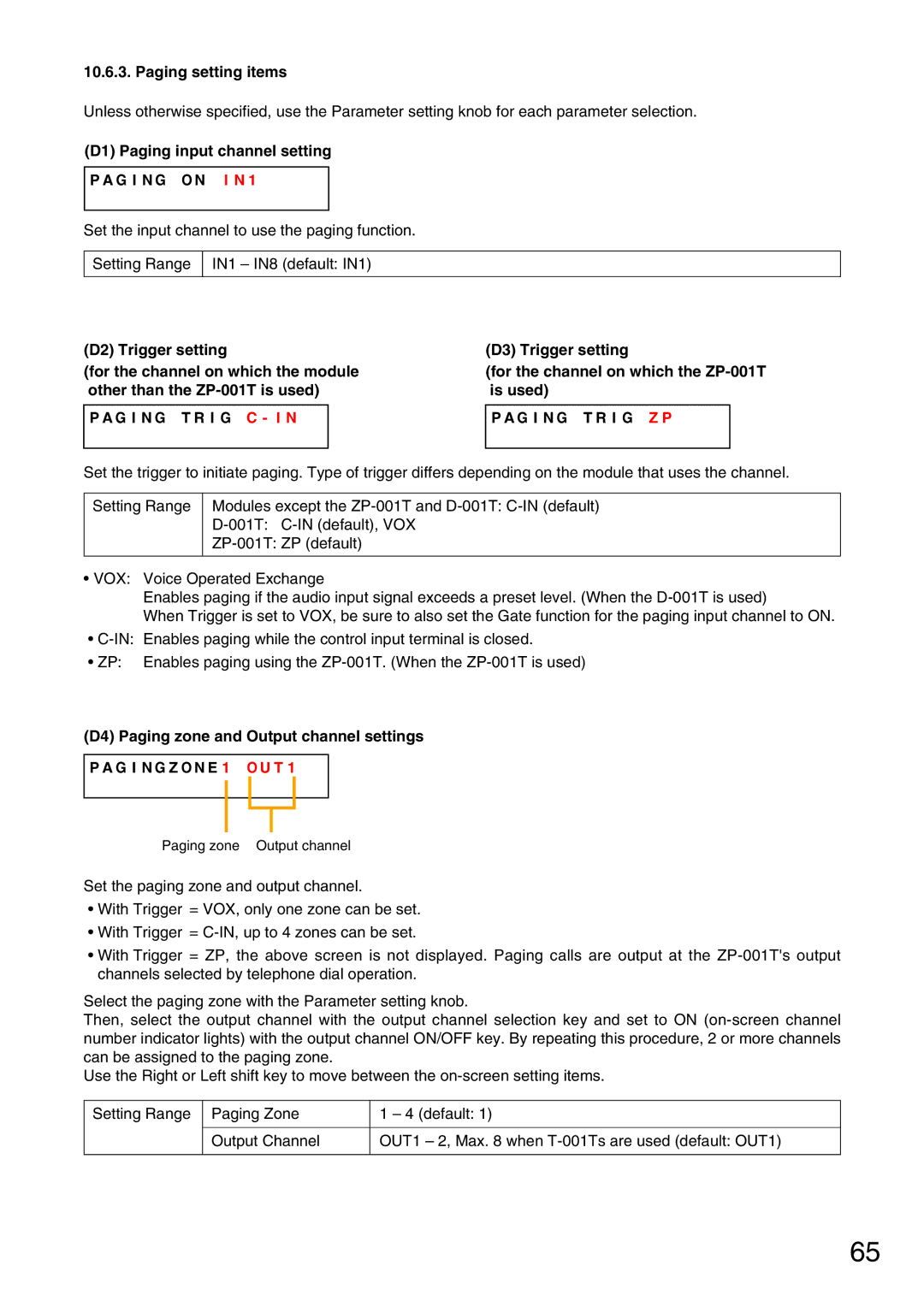10.6.3. Paging setting items
Unless otherwise specified, use the Parameter setting knob for each parameter selection.
(D1) Paging input channel setting
P A G I N G O N I N 1
Set the input channel to use the paging function.
Setting Range IN1 – IN8 (default: IN1)
(D2) Trigger setting
(for the channel on which the module other than the
(D3) Trigger setting
(for the channel on which the
P A G I N G T R I G C - I N
P A G I N G T R I G Z P
Set the trigger to initiate paging. Type of trigger differs depending on the module that uses the channel.
Setting Range
Modules except the
•VOX: Voice Operated Exchange
Enables paging if the audio input signal exceeds a preset level. (When the
When Trigger is set to VOX, be sure to also set the Gate function for the paging input channel to ON.
•
•ZP: Enables paging using the
(D4) Paging zone and Output channel settings
P A G I N G Z O N E 1 O U T 1
Paging zone Output channel
Set the paging zone and output channel.
•With Trigger = VOX, only one zone can be set.
•With Trigger =
•With Trigger = ZP, the above screen is not displayed. Paging calls are output at the
Select the paging zone with the Parameter setting knob.
Then, select the output channel with the output channel selection key and set to ON
Use the Right or Left shift key to move between the
Setting Range
Paging Zone | 1 – 4 (default: 1) |
|
|
Output Channel | OUT1 – 2, Max. 8 when |
|
|
65