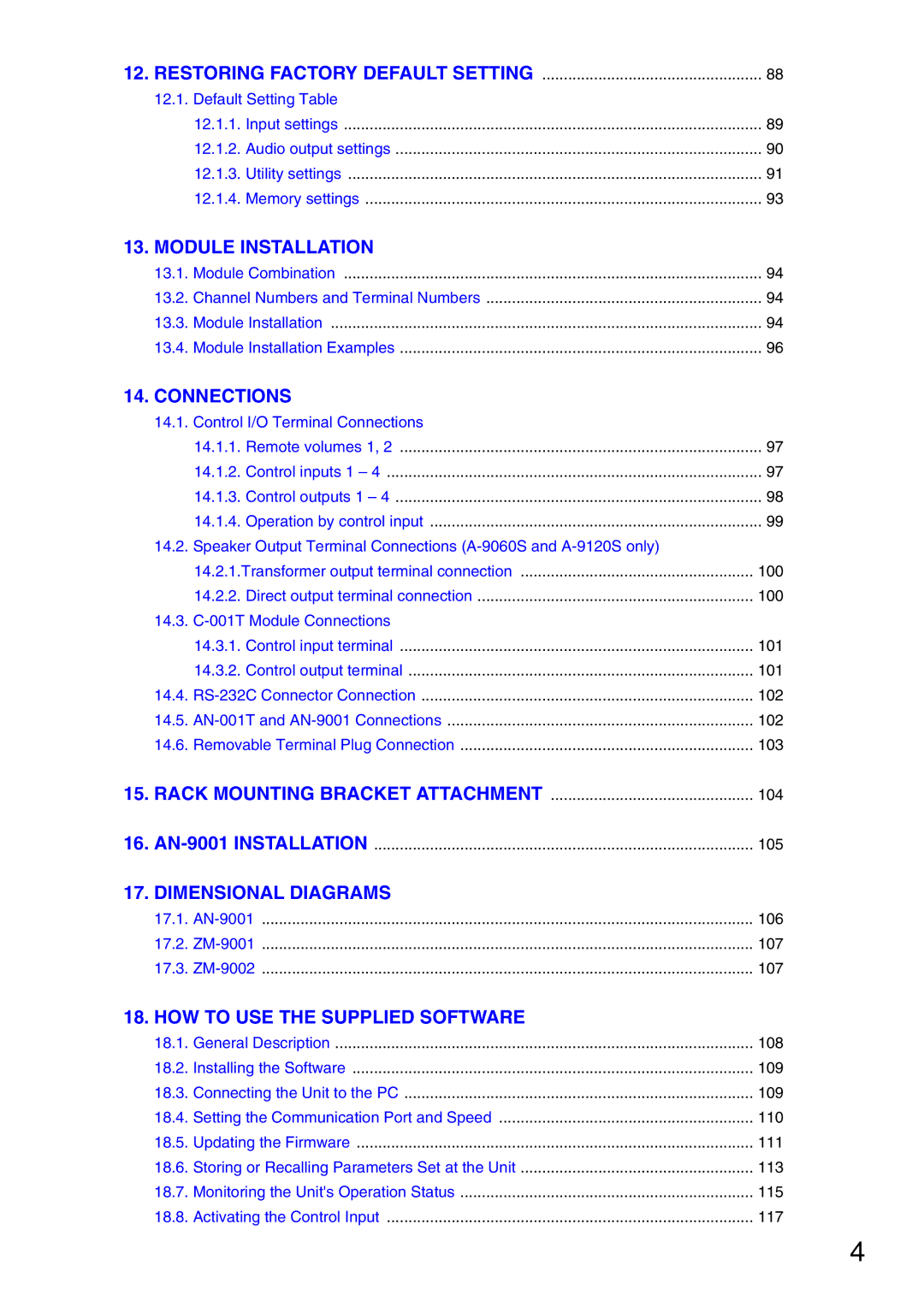Series Amplifiers
Operating Instructions
Table of Contents
Setting
Dimensional Diagrams
Specifications
Important Safety Instructions
FCC Requirements
Safety Precautions
Safety Symbol and Message Conventions
When Installing the Unit
When the Unit is in Use
Over 10 cm
General Description
Features
Installation Precautions
Handling Precautions
Nomenclature and Functions
Emergency indicator
Unit indicator
Fault indicator
Input meter status indicator
Output meter
Output meter status indicator
Output level indication
Changing the indicated channels on the Level output meter
9000
9060DH, A-9120DH, A-9120DL
9060S, A-9120S
9240SH
Mode switch
Blank panel accessory
Preamplifier output Power amplifier input terminals
Speaker output terminal
Optional Modules
1. D-001T 2-Channel Input Module
Monaural input terminals 1
2. T-001T Audio Output Expansion Module
Telephone input terminal TEL
ZP-001T Zone Paging Module
Control input terminal Contact
4. C-001T Control I/O Expansion Module
Control input terminal in 1, 2, 3, 4, 5, 6, 7, 8, E
Control output terminal OUT 1, 2, 3, 4, 5, 6, 7, 8, E
AN-001T Ambient Noise Sensor Input Module
AN-9001 Ceiling Mount Microphone
Optional Accessories
Front Side Rear
Bottom Control buttons 1
ZM-9001 Zone Manager
Control output terminal E, OUT
Volume control
ZM-9002 Zone Manager
Description of Mixer Mode
General Description
Application example for a ball room, meeting room, etc
Glossary
ANC Ambient Noise Control function AN-001T only
Power ON/OFF
Operation
Basic Operation
Keys and knobs
Input channel ON/OFF
Changing the output parameters
Output channel ON/OFF
Recalling Scene Memory
Paging port mode
Zone Paging
Ring signal mode
Example when input keys are locked
Releasing Key Lock
Operation Example
Setting
Setting Menu Flow
Moving to setting screens
Basic Setting Operation
Tip
Setting content selection
Returning to the upper hierarchy level
Input Setting
Setting flow chart
43-A15
Input setting items
A1 Input gain setting
A2 Input channel name setting
1 I N
+ 1 2 0
HPF LPF
A14 Operation mode setting when the ZP-001T is used
D E = P a G I N G P O R T
X I M U M L E V E L
M P L E T I M E
I N R a T I O
A24 Ducker ON/OFF setting when the AN-001T is not used
C K E R O F F
C K E R P R I O R I T Y
Priority
Audio Output Setting
T 1 O U T
B5 Speaker parameter presetting
Speaker EQ settings
E Q = a L L F L a T
122SUBWFER*1
2SUBWOOFER*3
1SUBWOOFER*2
3SUBWOOFER*4
SR-S4 SINGLE*6
HX-5E LOCUT*8
B7 HPF and LPF settings F 4 0 0 H Z L P F 1
B8 Compressor setting M P R E S S O R O F F
B9 Delay ON/OFF setting L a Y O F F
Page
Utility Setting
Interlock output control setting
G I N G O F F
M a T T E N U a T E
N =
N 0 1 N O N E
N = 1 2 3 4 5 6 7 8 9 a B C
U T =
U T = 1 2 3 4 5 6 7 8 9 a B C
M O T E 1 V O L U M E
M O T E 1 O U T P U T
N S E L S Y N C O N
C18 Password setting
C19 Gate release time setting T E R E L E a S E T I M E
C20 Communication speed bps setting R I a L S P E E D = 5
C17 Lock status display Y L O C K U N L O C K E D
C22 Firmware version indication R M V E R S I O N = 1.1
C23 Memory initialization I T I a L I Z E O K ?
Paging Setting
Paging function
SP1 SP2 SP3 SP4
65-D2
D1 Paging input channel setting G I N G O N I N
Paging setting items
G I N G T R I G Z P
G I N G S Y N C O F F
G I N G D I S a B L E O F F
Control input terminal
Control Input Function Setting
When the control input function Is set to EMG-MUTE p -E16
E1 Control input function setting N 0 1 N O N E
Control input function setting items
N 0 1 L O a D B a N K
E8 Volume increasing level setting
E9 Volume decreasing level setting N 0 1 V O L D O W N
N 0 1 V O L U P
E11 Input/Output channel number selection N 0 1 C H O N
E14 Interlock output control setting
E17 Interlock output control setting
N 0 1 S Y N C
N 0 1 E M G M U T E
Page
Control Output Function Setting
F1 Control output function setting U T 0 1 N O N E
Control output function setting items
F4 Scene memory bank number selection U T 0 1 S C E N E
F6 Input/Output channel number selection U T 0 1 C H O N I N
Key Lock Function Setting
Keys that can be locked
ALL
Util
All-key lock ON/OFF p -G1
Y L O C K I N P U T O F F
Y L O C K a L L O F F
Y L O C K O U T P U T O F F
G6 Setting key lock ON/OFF
G7 Power switch lock ON/OFF
Y L O C K U T I L O F F
Y L O C K P O W E R O F F
Password setting
Key lock setting operation
Memory Setting
Scene memory save p -H3
E N E S E T T I N G S a V E
A D
V E
A S E
H5 Scene memory erasure when Erase is set
W E R O N L a S T S T a T E
HOW to Store or Erase Scene Memory
Storing Scene Memory
Erasing Scene Memory
Press for over 2 seconds
Setting the Scene Memory to be Recalled at Power-On
Restoring Factory Default Setting
Default Setting Table
Audio output settings
ALL Flat
Utility settings
Paging input settings
Trigger C-IN
Trigger VOX
Control input function setting
Control output function setting
Control input function Loadbank
Control input function Volup
Memory settings
Scene memory Save
Scene memory Erase
Scene memory P-ON
Module Installation
Module Installation
Module Combination
Channel Numbers and Terminal Numbers
Insert the C-001T module in the open slot
Module Installation Examples
Remote volumes 1
Connections
Control I/O Terminal Connections
Control inputs 1
Control outputs 1
Operation by control input Pulse trigger
Level trigger
Transformer output terminal connection
100
Direct output terminal connection
101
14.3. C-001T Module Connections
Control input terminal
Control output terminal
102
RS-232C Connector Connection
AN-001T and AN-9001 Connections
Connector connection
103
Removable Terminal Plug Connection
Cable end treatment
104
Rack Mounting Bracket Attachment
105
AN-9001 Installation
Tips
Dimensional Diagrams
106
AN-9001
Front Bottom
107
ZM-9001
ZM-9002
Front Bottom Front View without panel Side
108
HOW to USE the Supplied Software
System requirements
Connecting the Unit to the PC
Installing the Software
109
Setting the Communication Port and Speed
110
111
Updating the Firmware
112
113
Storing or Recalling Parameters Set at the Unit
114
Monitoring the Units Operation Status
115
Screen indications and their descriptions
116
Activating the Control Input
117
Step
Error Indications
118
Troubleshooting
119
Block Diagram
120
121
Signal Flow Diagram
ZP-001T Zone Paging
Level Diagram
122
ADC LPF
Slot
Specifications 24.1. M-9000
123
Accessories
124
125
24.2. A-9060DH, A-9120DH
126
127
24.3. A-9120DL
128
129
24.4. A-9060S, A-9120S
130
131
24.5. A-9240SH
132
24.6.1. D-001T
133
Cmrr
134
24.6.2. T-001T
24.6.3. C-001T
135
ZP-001T
136
AN-001T
137
AN-9001
ZM-9001
ZM-9002
200604