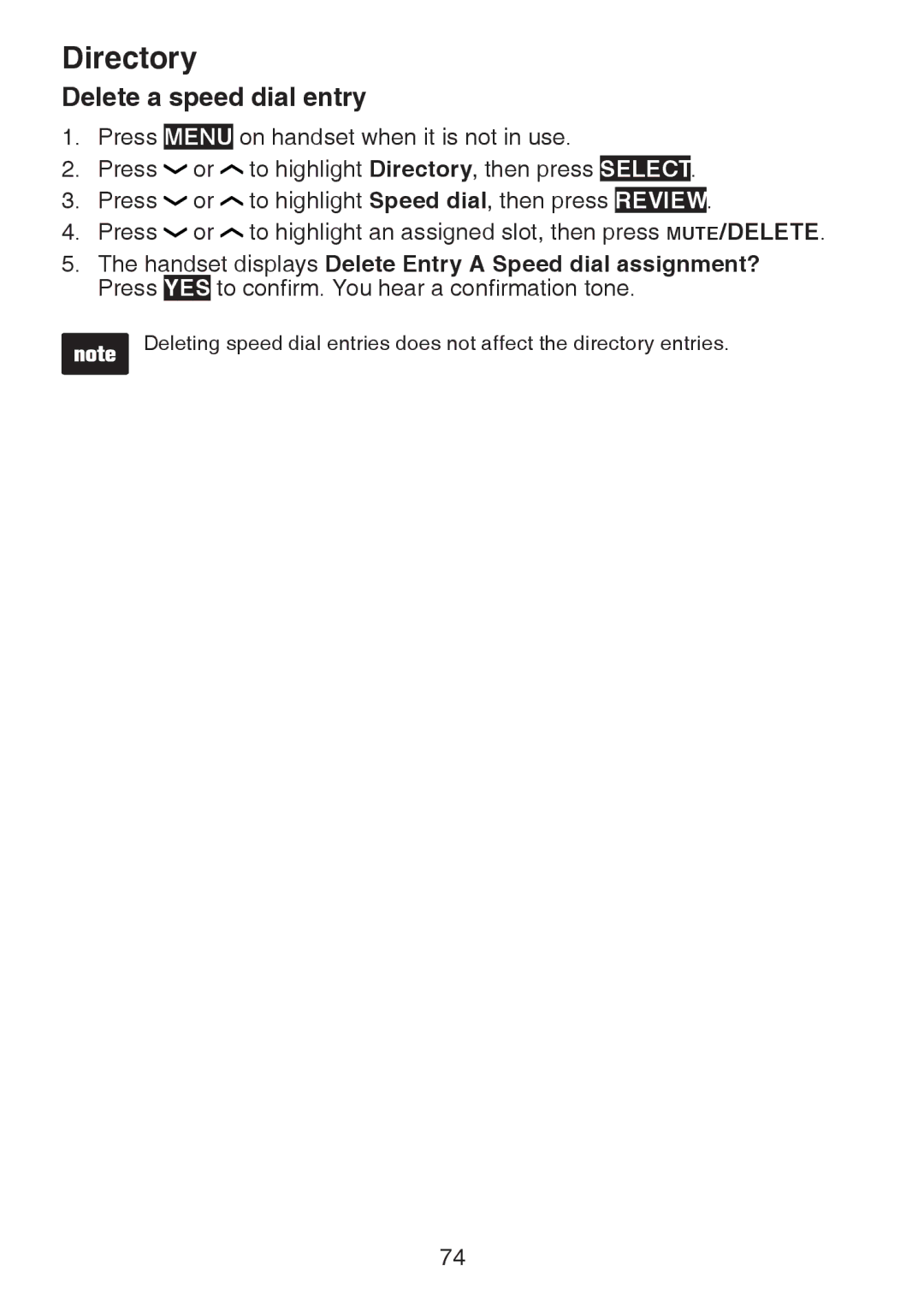Directory
Delete a speed dial entry
1. | Press | MENU | on handset when it is not in use. | ||||
2. | Press | or | to highlight Directory, then press | SELECT | . |
| |
3. | Press | or | to highlight Speed dial, then press |
| . | ||
REVIEW | |||||||
4. | Press | or | to highlight an assigned slot, then press MUTE/DELETE. | ||||
5.The handset displays Delete Entry A Speed dial assignment? Press YES to confirm. You hear a confirmation tone.
![]() Deleting speed dial entries does not affect the directory entries.
Deleting speed dial entries does not affect the directory entries.
74