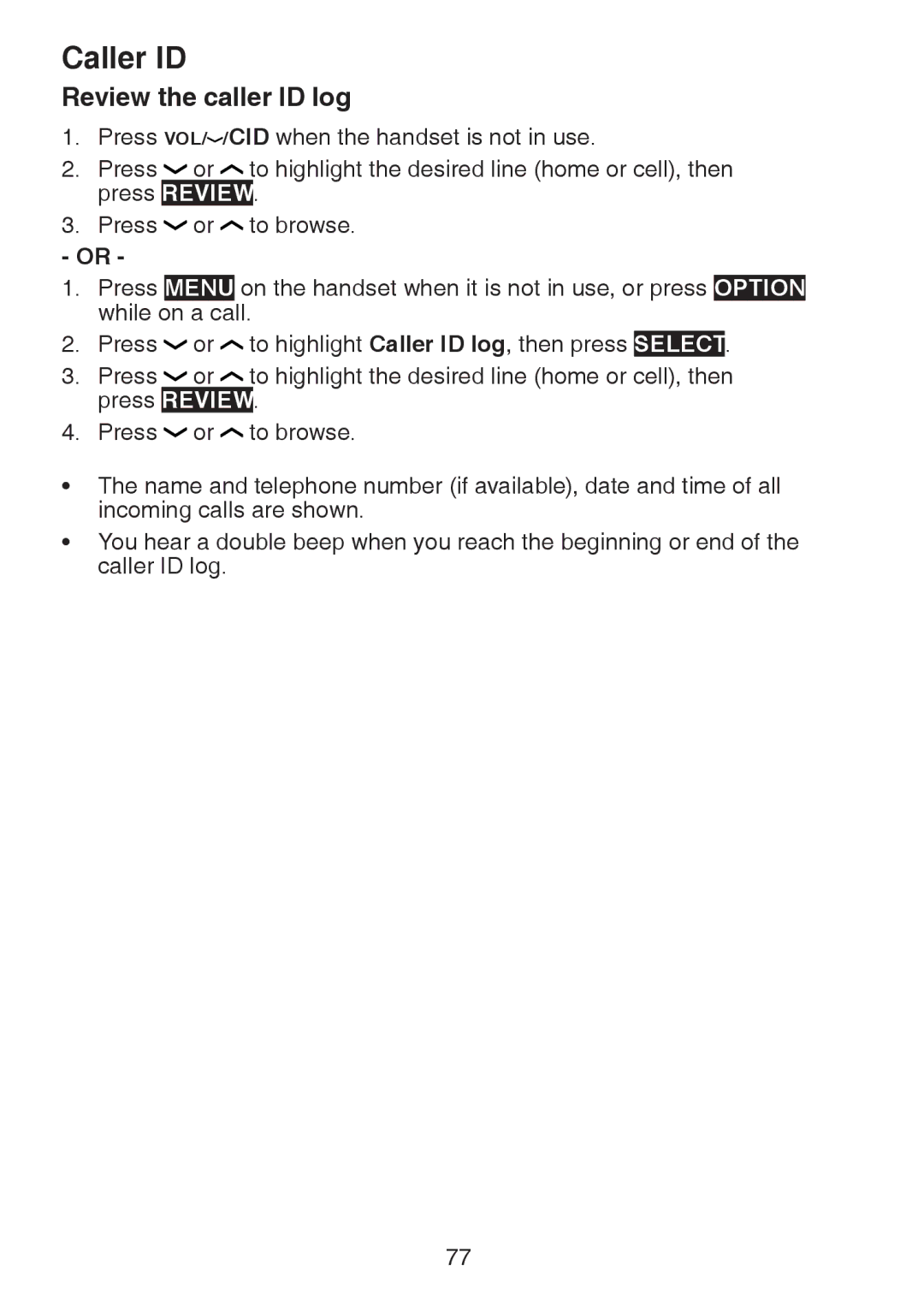Caller ID
Review the caller ID log
1. | Press VOL/ | /CID when the handset is not in use. | ||
2. | Press | or | to highlight the desired line (home or cell), then | |
| press | REVIEW | . | |
3. | Press | or | to browse. | |
- OR -
1.Press MENU on the handset when it is not in use, or press OPTION while on a call.
2. | Press | or | to highlight Caller ID log, then press | SELECT | . | |
3. | Press | or | to highlight the desired line (home or cell), then | |||
| press | REVIEW | . |
|
| |
4. | Press | or | to browse. | |||
•The name and telephone number (if available), date and time of all incoming calls are shown.
•You hear a double beep when you reach the beginning or end of the caller ID log.
77