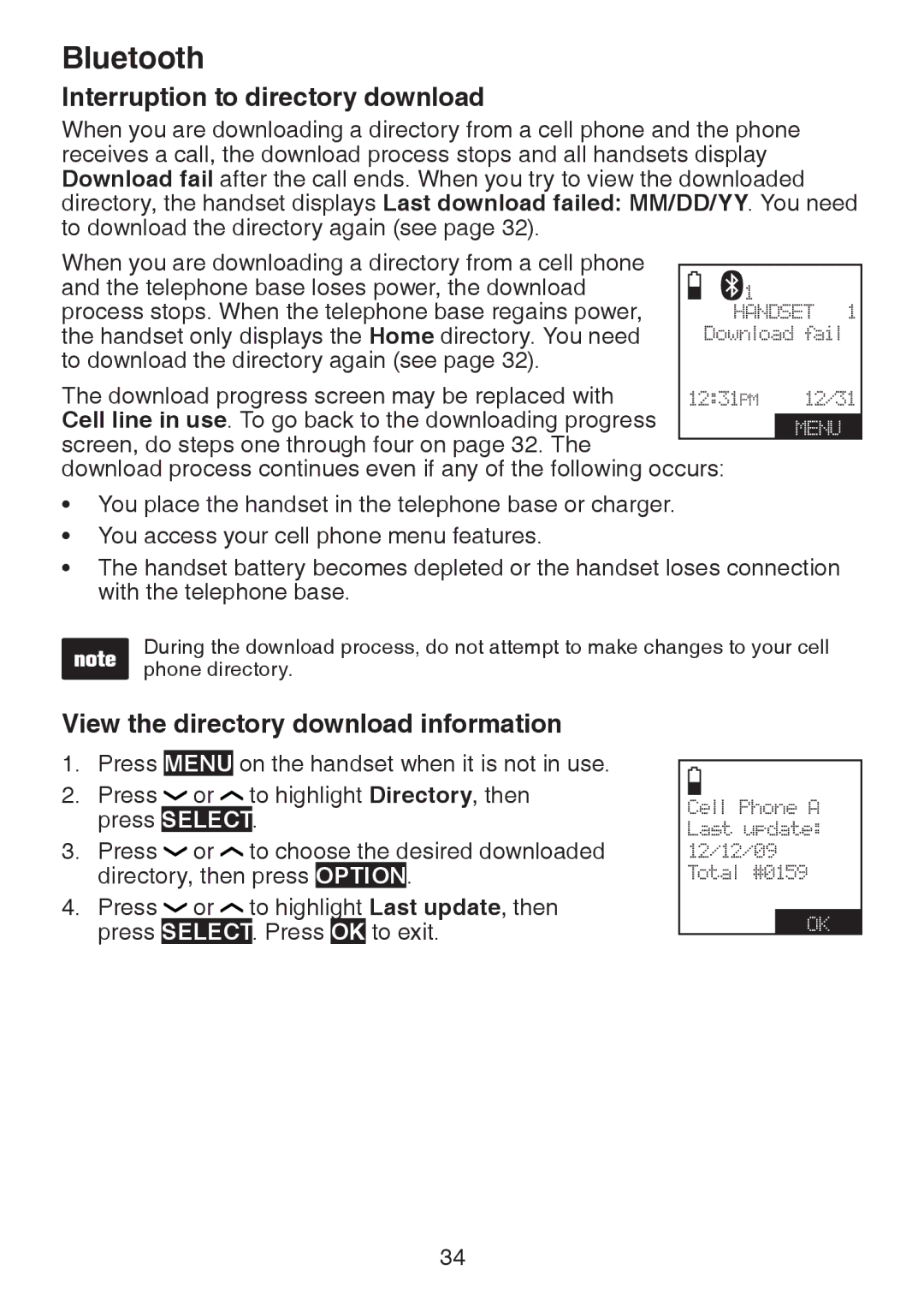Bluetooth
Interruption to directory download
When you are downloading a directory from a cell phone and the phone receives a call, the download process stops and all handsets display Download fail after the call ends. When you try to view the downloaded directory, the handset displays Last download failed: MM/DD/YY. You need to download the directory again (see page 32).
When you are downloading a directory from a cell phone |
|
|
|
|
and the telephone base loses power, the download |
|
| 1 |
|
|
|
| ||
process stops. When the telephone base regains power, |
|
| HANDSET 1 | |
the handset only displays the Home directory. You need |
|
| Download fail | |
to download the directory again (see page 32). |
|
|
|
|
The download progress screen may be replaced with | 12:31PM | 12/31 | ||
Cell line in use. To go back to the downloading progress |
|
|
|
|
|
|
| MENU | |
screen, do steps one through four on page 32. The |
|
|
|
|
download process continues even if any of the following occurs:
•You place the handset in the telephone base or charger.
•You access your cell phone menu features.
•The handset battery becomes depleted or the handset loses connection with the telephone base.
During the download process, do not attempt to make changes to your cell phone directory.
View the directory download information
1. Press MENU on the handset when it is not in use.
2. | Press | or | to highlight Directory, then | |||||
| press | SELECT | . | |||||
3. | Press | or | to choose the desired downloaded | |||||
| directory, then press | OPTION | . | |||||
4. | Press | or | to highlight Last update, then | |||||
| press | SELECT | . Press | OK | to exit. | |||
Cell Phone A Last update: 12/12/09 Total #0159
OK
34