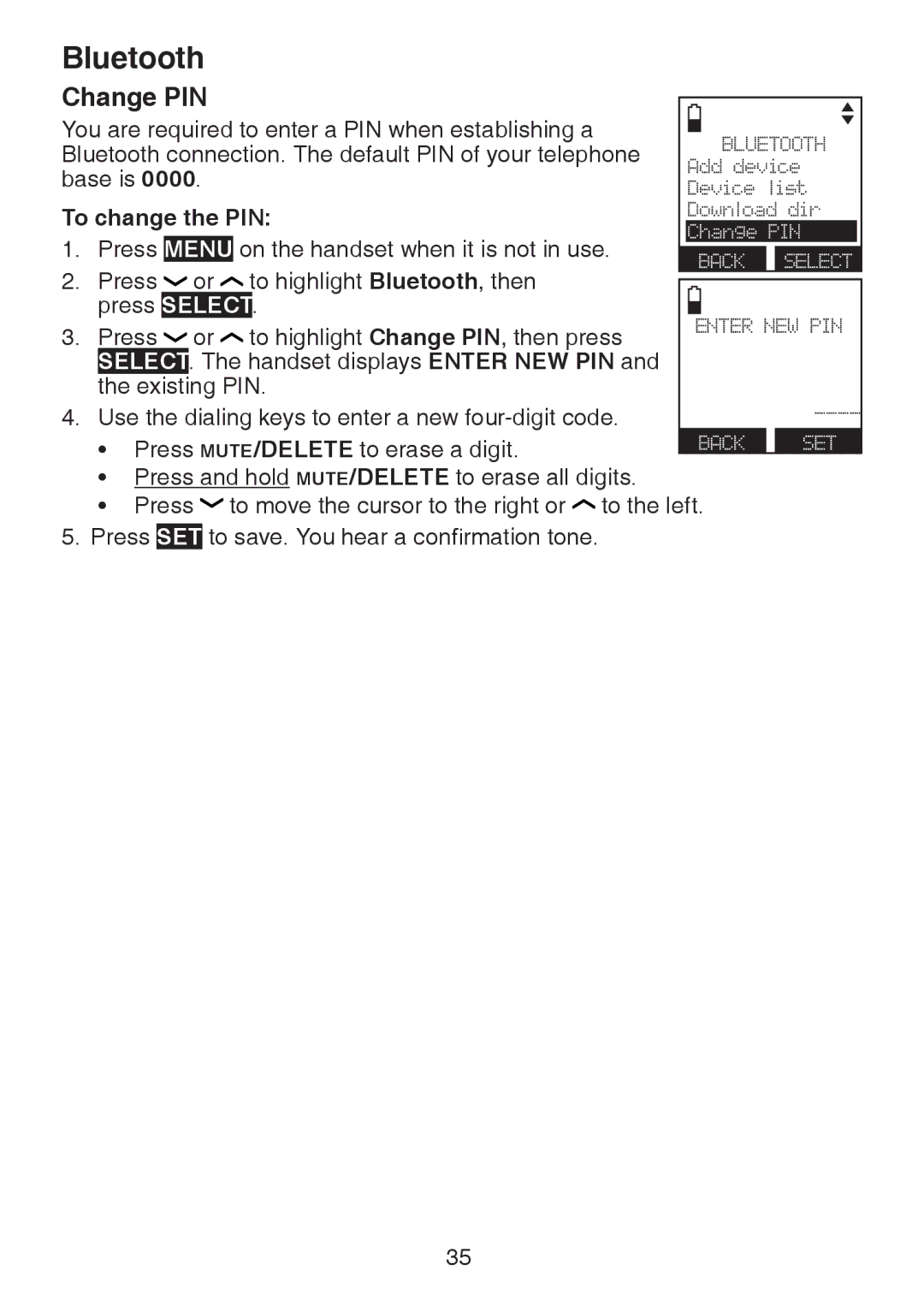Bluetooth
Change PIN
You are required to enter a PIN when establishing a Bluetooth connection. The default Pin of your telephone base is 0000.
To change the PIN:
1. Press MENU on the handset when it is not in use.
2. | Press | or | to highlight Bluetooth, then |
| press | SELECT. | |
3. | Press | or | to highlight Change PIN, then press |
SELECT. The handset displays ENTER NEW PIN and the existing PIN.
4.Use the dialing keys to enter a new
•Press MUTE/DELETE to erase a digit.
•Press and hold MUTE/DELETE to erase all digits.
BLUETOOTH Add device Device list Download dir Change PIN
BACK SELECT
ENTER NEW PIN1
BACK SET
• Press | to move the cursor to the right or to the left. |
5.Press SET to save. You hear a confirmation tone.
35