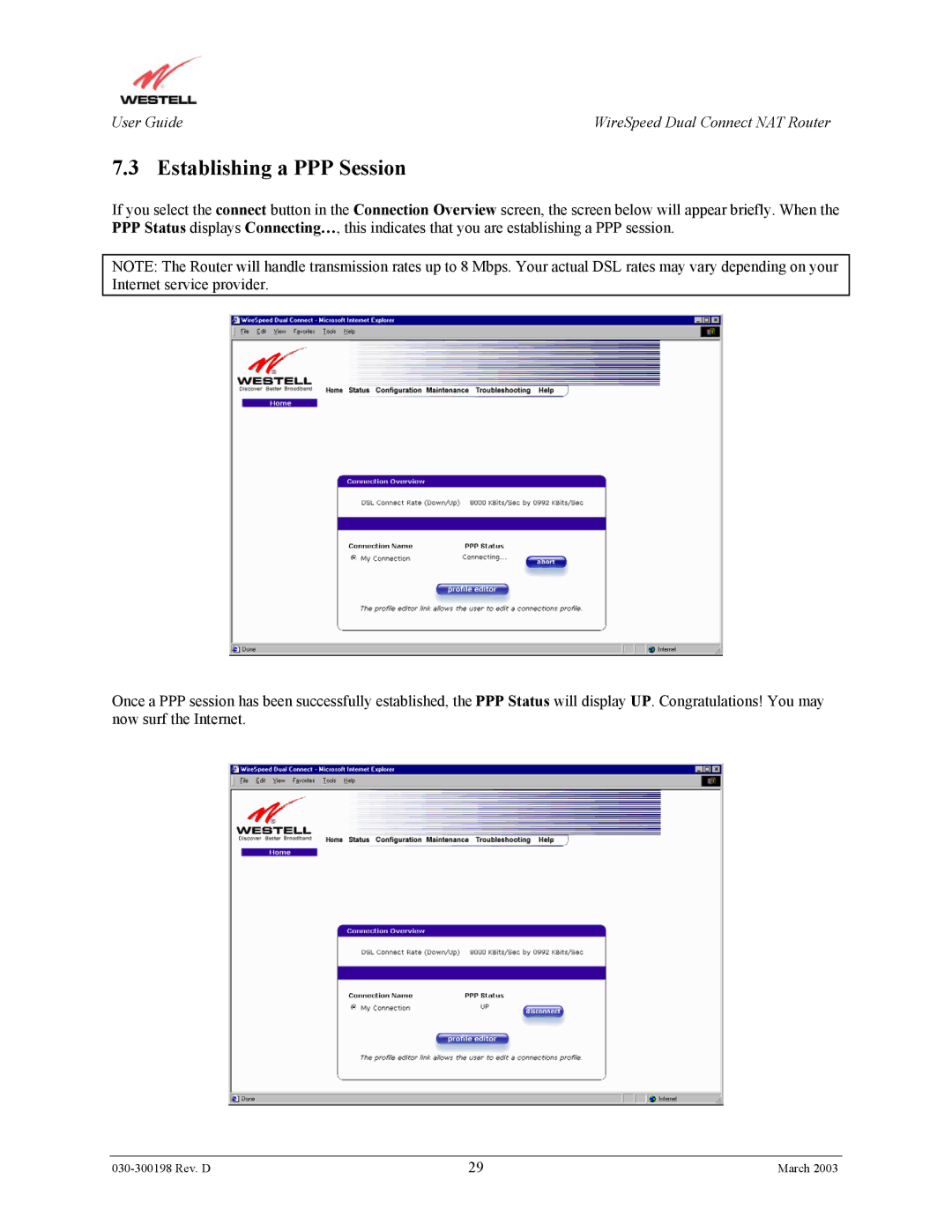User Guide | WireSpeed Dual Connect NAT Router |
7.3 Establishing a PPP Session
If you select the connect button in the Connection Overview screen, the screen below will appear briefly. When the
PPPStatus displays Connecting…, this indicates that you are establishing a PPP session.
NOTE: The Router will handle transmission rates up to 8 Mbps. Your actual DSL rates may vary depending on your Internet service provider.
Once a PPP session has been successfully established, the PPP Status will display UP. Congratulations! You may now surf the Internet.
29 | March 2003 |