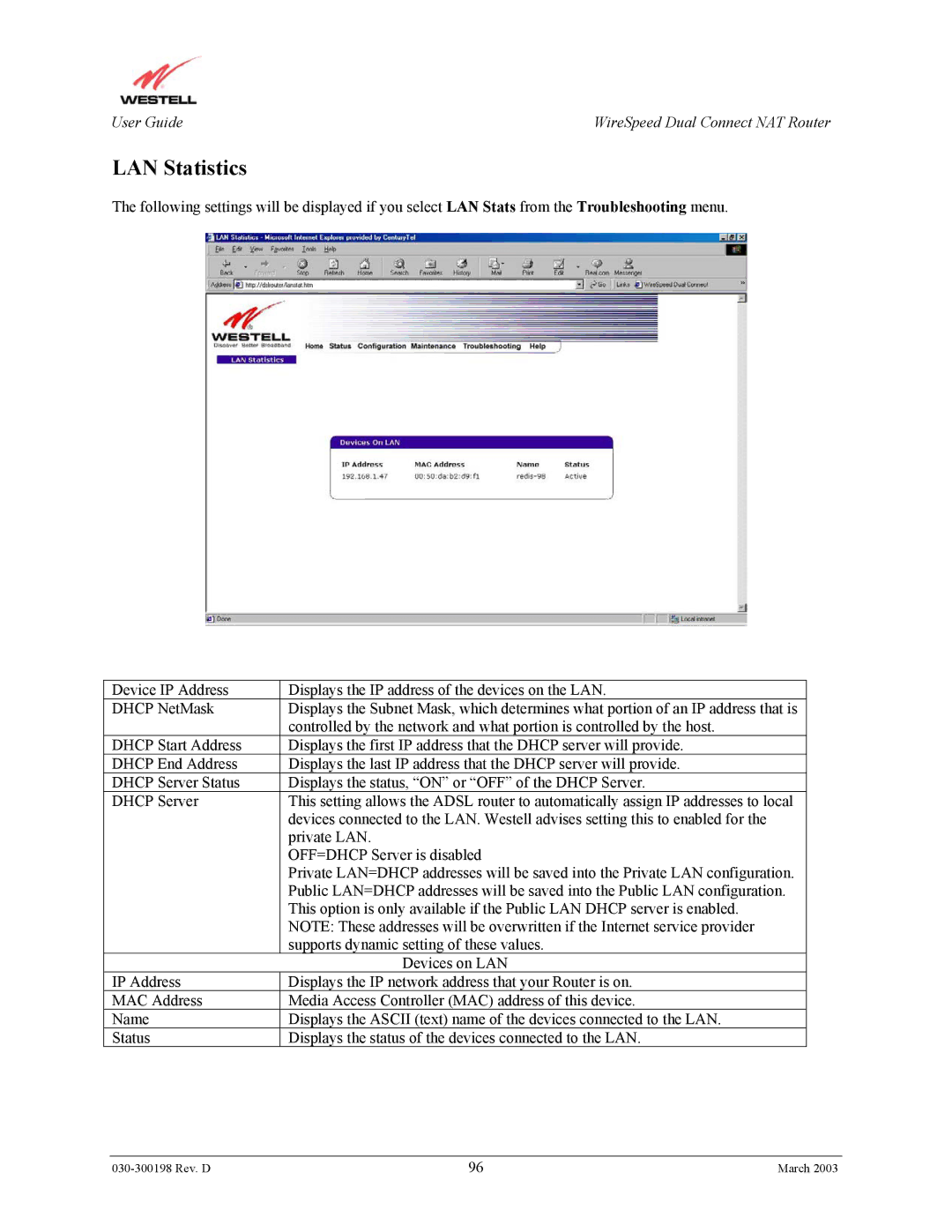User Guide | WireSpeed Dual Connect NAT Router |
LAN Statistics
The following settings will be displayed if you select LAN Stats from the Troubleshooting menu.
Device IP Address | Displays the IP address of the devices on the LAN. |
DHCP NetMask | Displays the Subnet Mask, which determines what portion of an IP address that is |
| controlled by the network and what portion is controlled by the host. |
DHCP Start Address | Displays the first IP address that the DHCP server will provide. |
DHCP End Address | Displays the last IP address that the DHCP server will provide. |
DHCP Server Status | Displays the status, “ON” or “OFF” of the DHCP Server. |
DHCP Server | This setting allows the ADSL router to automatically assign IP addresses to local |
| devices connected to the LAN. Westell advises setting this to enabled for the |
| private LAN. |
| OFF=DHCP Server is disabled |
| Private LAN=DHCP addresses will be saved into the Private LAN configuration. |
| Public LAN=DHCP addresses will be saved into the Public LAN configuration. |
| This option is only available if the Public LAN DHCP server is enabled. |
| NOTE: These addresses will be overwritten if the Internet service provider |
| supports dynamic setting of these values. |
| Devices on LAN |
IP Address | Displays the IP network address that your Router is on. |
MAC Address | Media Access Controller (MAC) address of this device. |
Name | Displays the ASCII (text) name of the devices connected to the LAN. |
Status | Displays the status of the devices connected to the LAN. |
| 96 | March 2003 |