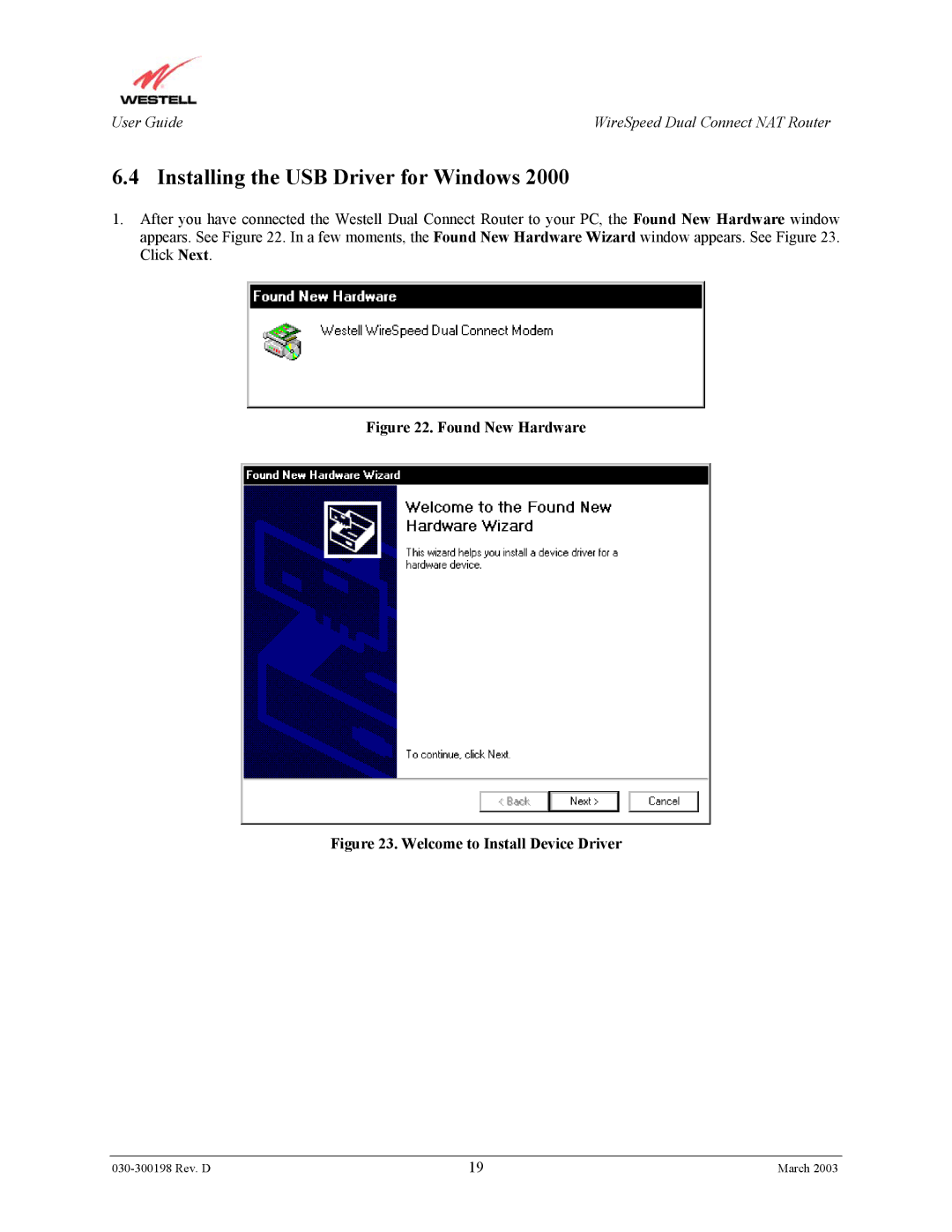User Guide | WireSpeed Dual Connect NAT Router |
6.4 Installing the USB Driver for Windows 2000
1.After you have connected the Westell Dual Connect Router to your PC, the Found New Hardware window appears. See Figure 22. In a few moments, the Found New Hardware Wizard window appears. See Figure 23. Click Next.
Figure 22. Found New Hardware
Figure 23. Welcome to Install Device Driver
19 | March 2003 |