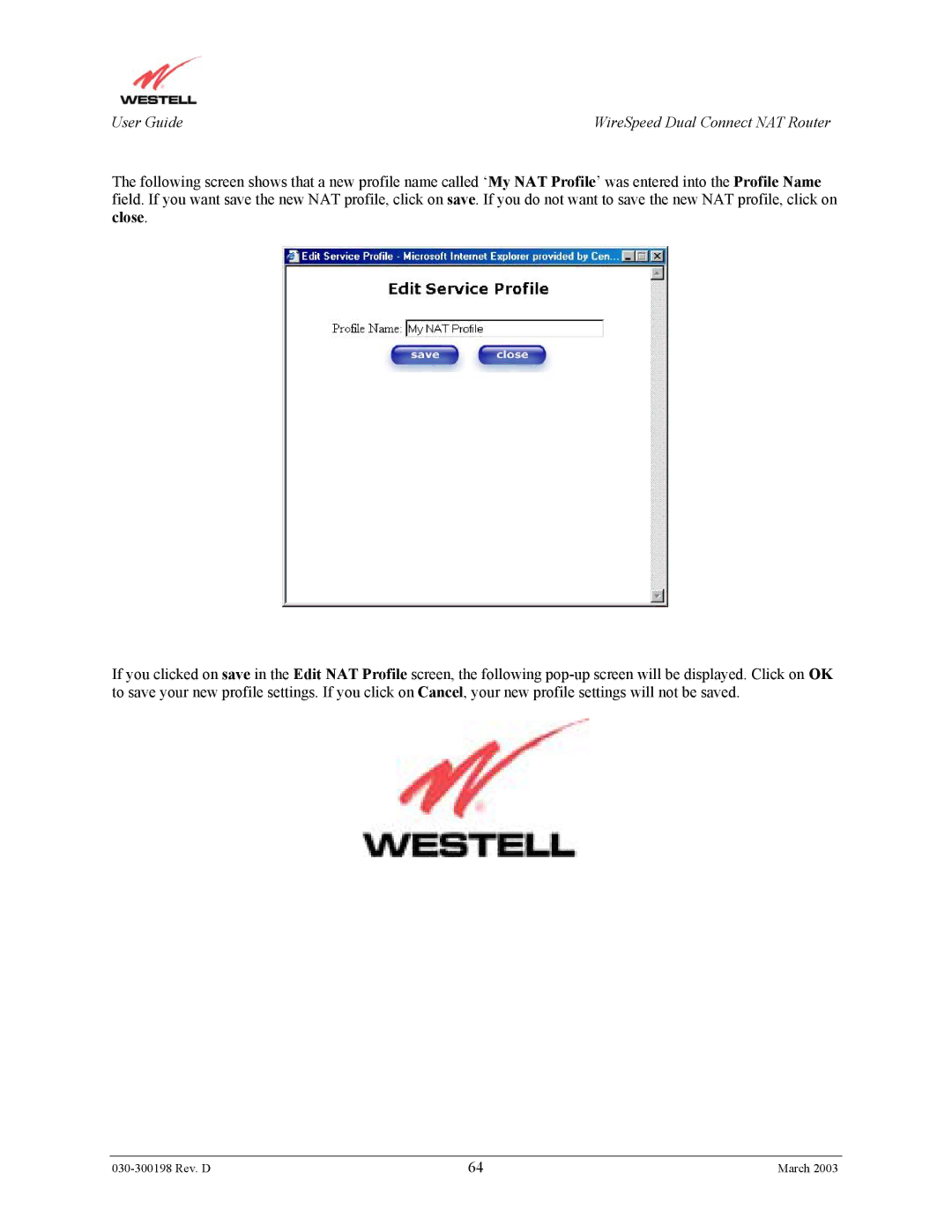User Guide | WireSpeed Dual Connect NAT Router |
The following screen shows that a new profile name called ‘My NAT Profile’ was entered into the Profile Name field. If you want save the new NAT profile, click on save. If you do not want to save the new NAT profile, click on
close.
If you clicked on save in the Edit NAT Profile screen, the following
64 | March 2003 |