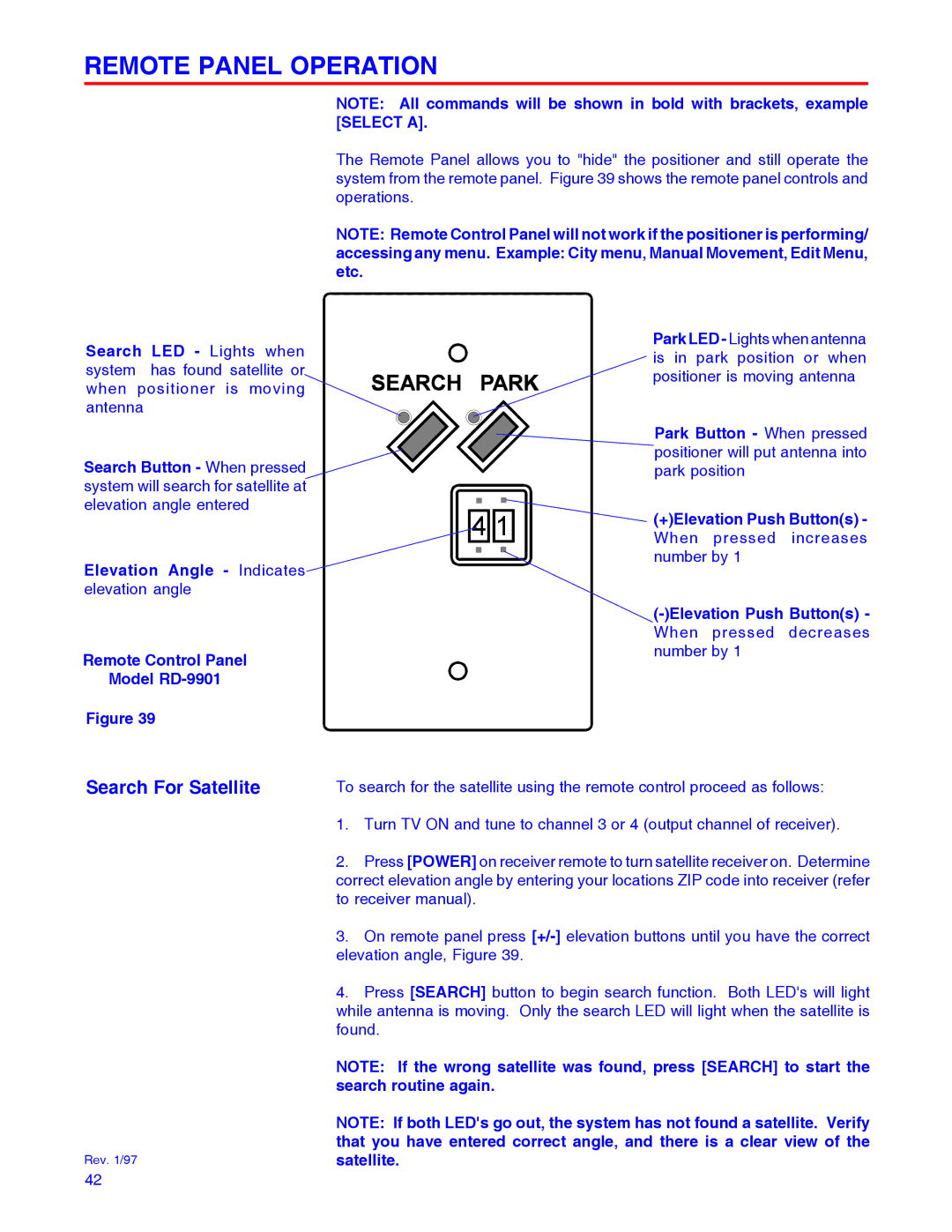REMOTE PANEL OPERATION
Search LED - Lights when system has found satellite or when positioner is moving antenna
Search Button - When pressed system will search for satellite at elevation angle entered
Elevation Angle - Indicates elevation angle
Remote Control Panel
Model
Figure 39
NOTE: All commands will be shown in bold with brackets, example [SELECT A].
The Remote Panel allows you to "hide" the positioner and still operate the system from the remote panel. Figure 39 shows the remote panel controls and operations.
NOTE: Remote Control Panel will not work if the positioner is performing/
accessing any menu. Example: City menu, Manual Movement, Edit Menu, etc.
Park LED - Lights when antenna is in park position or when positioner is moving antenna
Park Button - When pressed positioner will put antenna into park position
(+)Elevation Push Button(s) - When pressed increases number by 1
Search For Satellite | To search for the satellite using the remote control proceed as follows: | |
| 1. | Turn TV ON and tune to channel 3 or 4 (output channel of receiver). |
| 2. | Press [POWER] on receiver remote to turn satellite receiver on. Determine |
| correct elevation angle by entering your locations ZIP code into receiver (refer | |
| to receiver manual). | |
| 3. | On remote panel press |
| elevation angle, Figure 39. | |
| 4. | Press [SEARCH] button to begin search function. Both LED's will light |
| while antenna is moving. Only the search LED will light when the satellite is | |
| found. | |
| NOTE: If the wrong satellite was found, press [SEARCH] to start the | |
| search routine again. | |
| NOTE: If both LED's go out, the system has not found a satellite. Verify | |
| that you have entered correct angle, and there is a clear view of the | |
Rev. 1/97 | satellite. | |
42