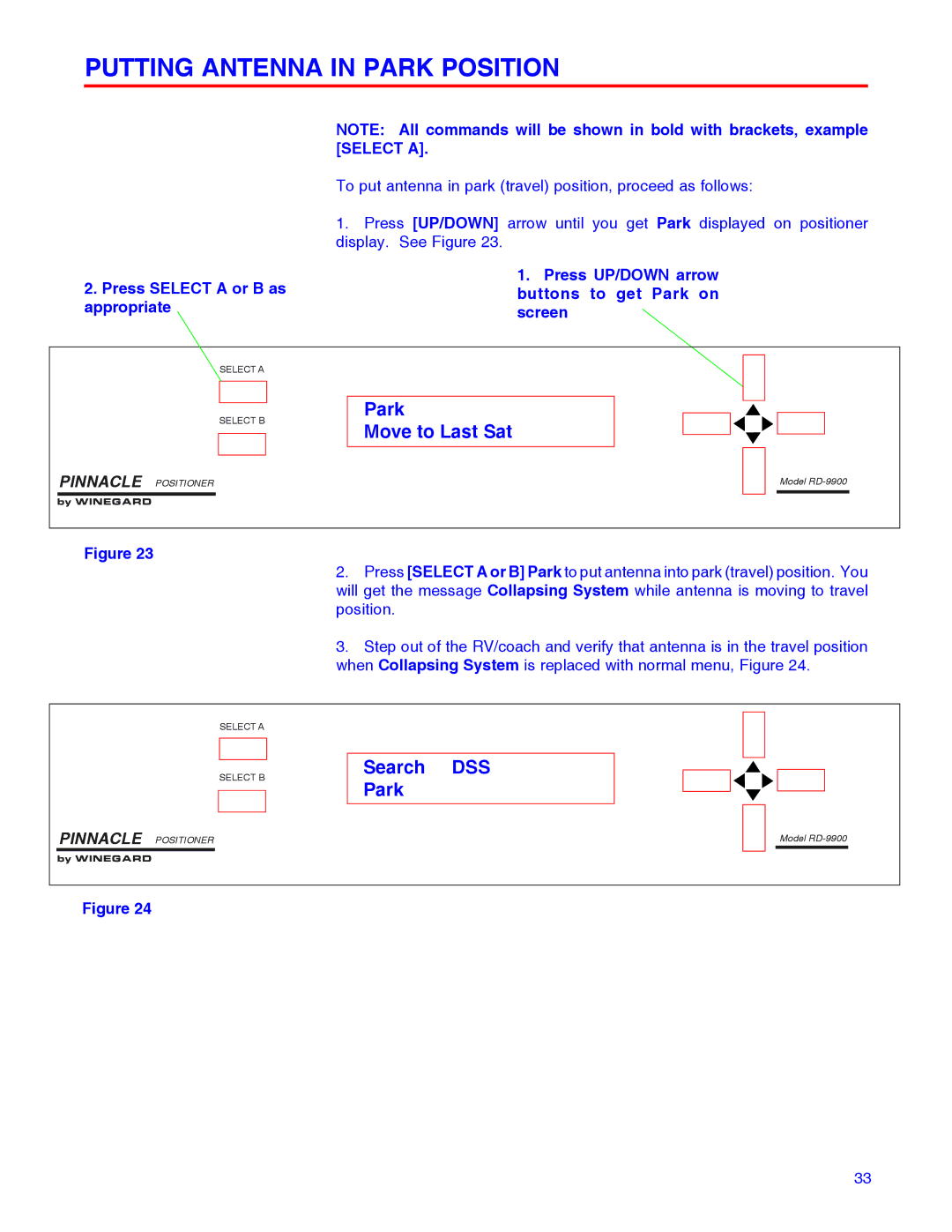PUTTING ANTENNA IN PARK POSITION
2.Press SELECT A or B as appropriate
NOTE: All commands will be shown in bold with brackets, example [SELECT A].
To put antenna in park (travel) position, proceed as follows:
1.Press [UP/DOWN] arrow until you get Park displayed on positioner display. See Figure 23.
1.Press UP/DOWN arrow buttons to get Park on screen
SELECT A
SELECT B
PINNACLE POSITIONER
by WINEGARD
Park
Move to Last Sat
Model
Figure 23
2.Press [SELECT A or B] Park to put antenna into park (travel) position. You will get the message Collapsing System while antenna is moving to travel position.
3.Step out of the RV/coach and verify that antenna is in the travel position when Collapsing System is replaced with normal menu, Figure 24.
SELECT A
SELECT B
PINNACLE POSITIONER
by WINEGARD
Search DSS Park
Model
Figure 24
33