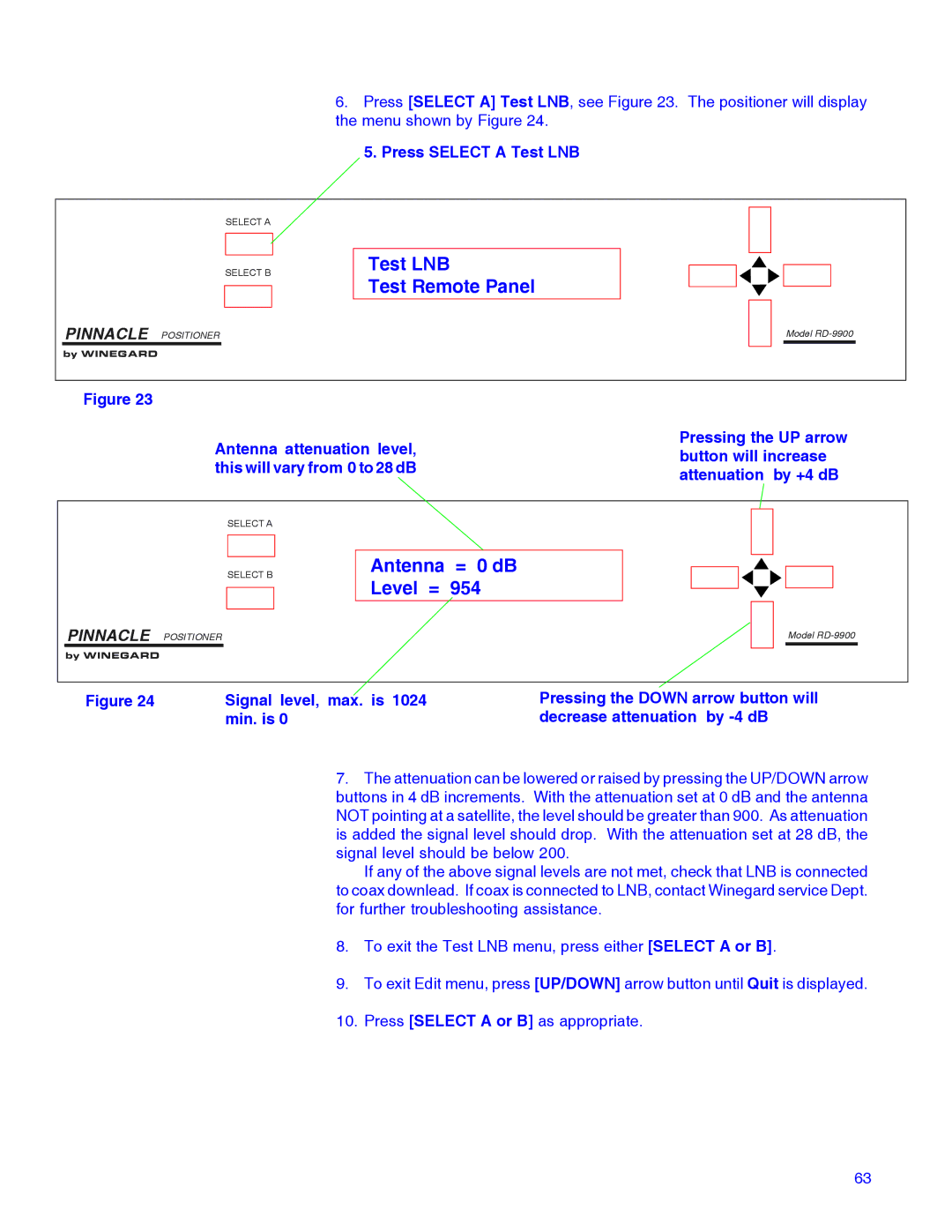6.Press [SELECT A] Test LNB, see Figure 23. The positioner will display the menu shown by Figure 24.
5.Press SELECT A Test LNB
SELECT A
SELECT B
Test LNB
Test Remote Panel
PINNACLE POSITIONER
by WINEGARD
Model
Figure 23
Antenna attenuation level, | Pressing the UP arrow | |
button will increase | ||
this will vary from 0 to 28 dB | ||
attenuation by +4 dB | ||
|
SELECT A
SELECT B
Antenna = 0 dB Level = 954
PINNACLE POSITIONER
by WINEGARD
Model
Figure 24 | Signal level, max. is 1024 |
| min. is 0 |
Pressing the DOWN arrow button will decrease attenuation by
7.The attenuation can be lowered or raised by pressing the UP/DOWN arrow buttons in 4 dB increments. With the attenuation set at 0 dB and the antenna NOT pointing at a satellite, the level should be greater than 900. As attenuation is added the signal level should drop. With the attenuation set at 28 dB, the signal level should be below 200.
If any of the above signal levels are not met, check that LNB is connected to coax downlead. If coax is connected to LNB, contact Winegard service Dept. for further troubleshooting assistance.
8.To exit the Test LNB menu, press either [SELECT A or B].
9.To exit Edit menu, press [UP/DOWN] arrow button until Quit is displayed.
10.Press [SELECT A or B] as appropriate.
63