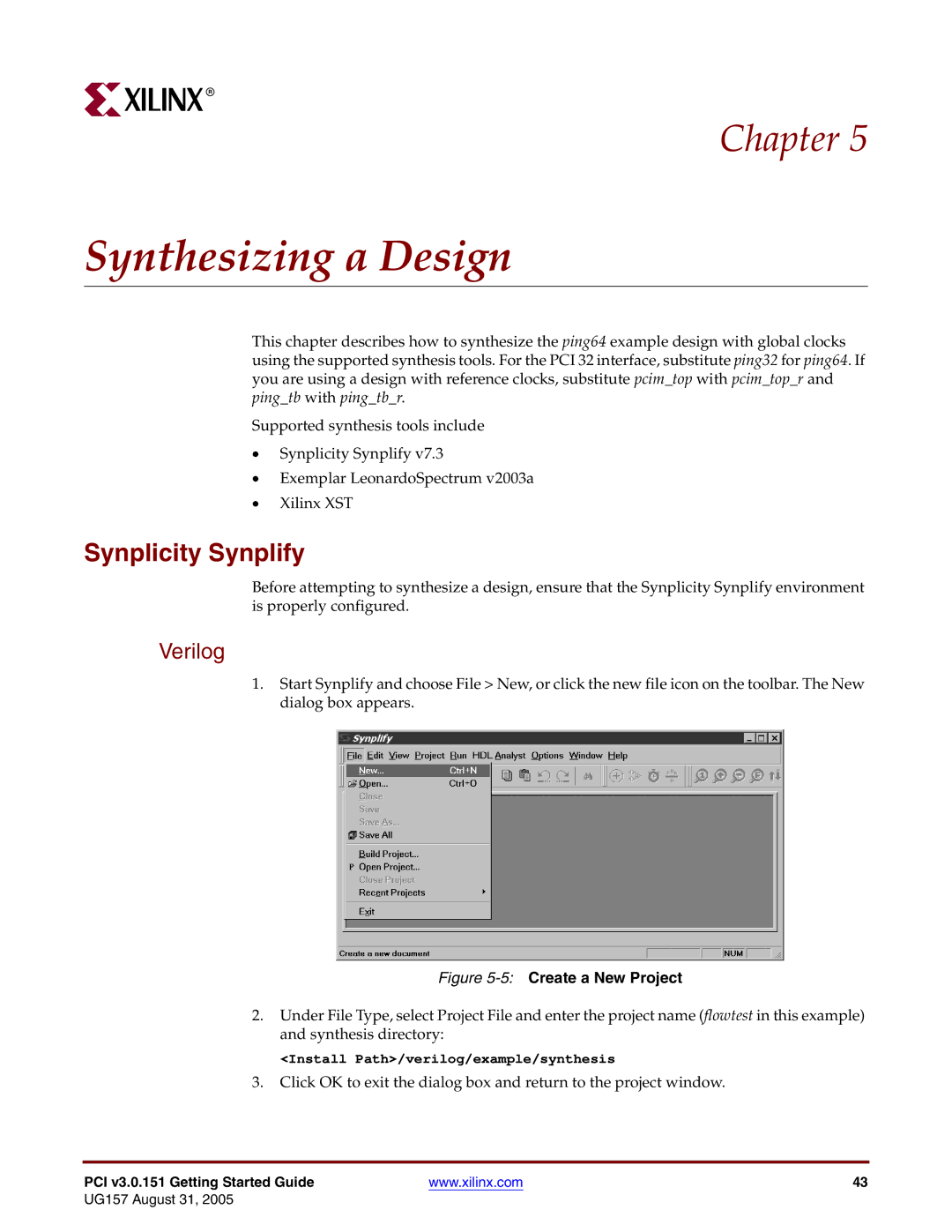PCI v3.0 specifications
Xilinx PCI Express (PCIe) v3.0 technology represents a significant leap in performance and efficiency for high-speed data transfer applications. As a critical interface standard for connecting peripheral devices to a host system, PCIe v3.0 introduces numerous enhancements that ensure faster data rates, increased bandwidth, and lower latency, meeting the rigorous demands of modern computing environments.One of the standout features of PCIe v3.0 is its increased data transfer rate, which doubles the bandwidth compared to its predecessor, PCIe v2.0. This version supports a maximum theoretical bandwidth of 8 GT/s (gigatransfers per second) per lane, leading to an aggregate bandwidth of up to 32 GB/s with four lanes operating simultaneously, which is crucial for applications in data-intensive fields such as telecommunications, data centers, and high-performance computing.
Xilinx’s PCIe v3.0 solutions incorporate advanced error-handling mechanisms and improved power management. The technology employs a robust 128/130b encoding scheme that minimizes overhead while ensuring data integrity. Additionally, PCIe v3.0 supports native high-speed signaling, which not only reduces power consumption but also enhances signal quality, leading to greater reliability in data transmission.
The flexibility of Xilinx’s PCIe v3.0 implementation makes it ideal for various applications, including artificial intelligence, machine learning, and video processing, where rapid data throughput is paramount. Moreover, Xilinx provides extensive support through its Vivado Design Suite, enabling developers to easily integrate PCIe functionality into their designs while optimizing performance for specific applications through customizable settings.
Another key characteristic is the backward compatibility with earlier PCIe versions. This ensures that existing hardware can leverage new capabilities without necessitating a complete overhaul of the infrastructure, enhancing investment protection for users. The inclusion of additional features such as enhanced message signaling and the ability to support up to 64 thousand in-flight transactions further boosts the efficiency of data handling in a multi-threaded environment.
In summary, Xilinx PCI Express v3.0 technology is a powerful solution that combines high bandwidth, reduced latency, and enhanced reliability, making it an essential component for advanced computing architectures. Its robust features, coupled with Xilinx’s design tools and support, provide developers with the resources needed to push the boundaries of data transfer capabilities in a growing range of applications.