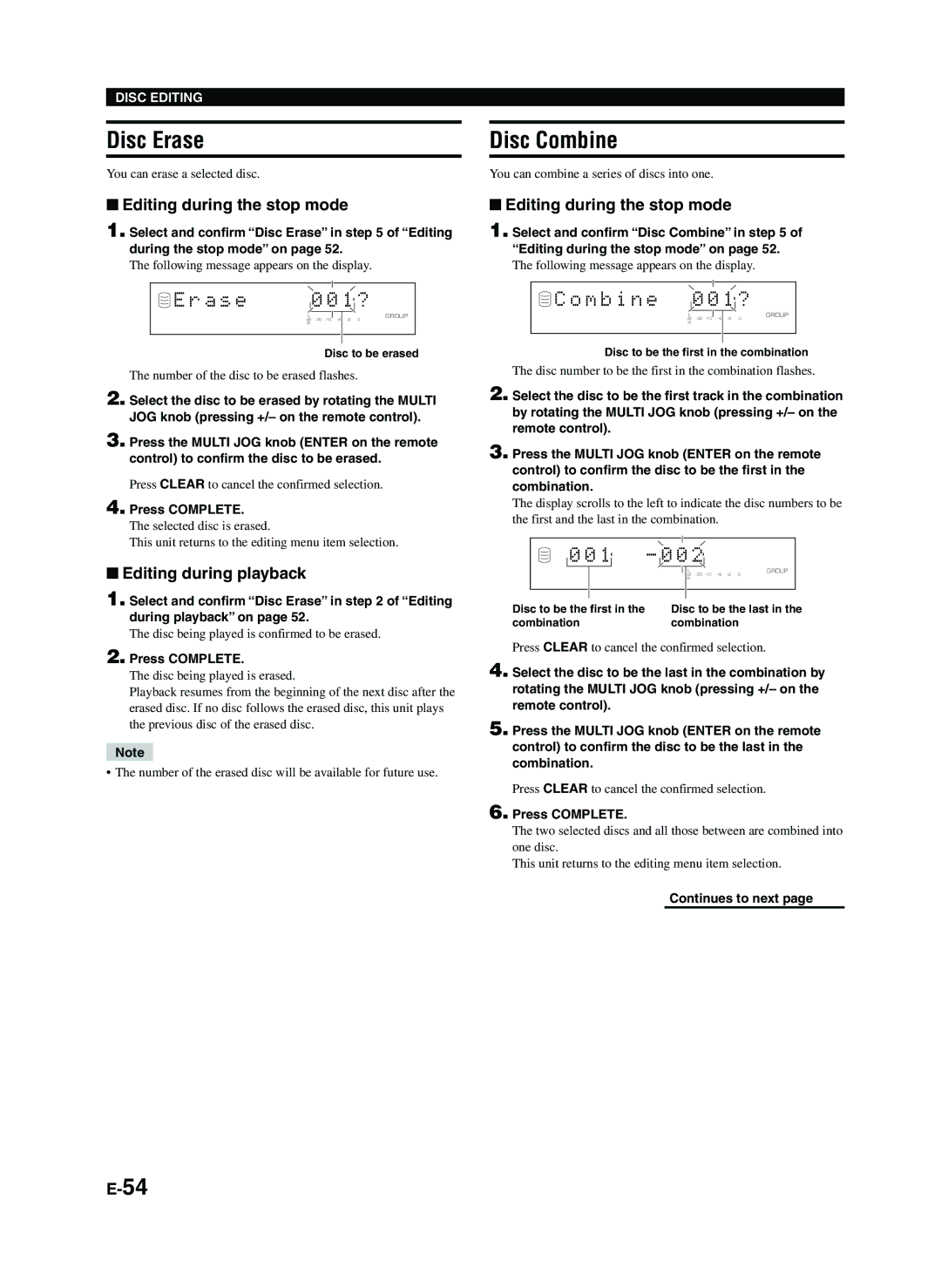DISC EDITING
Disc Erase
You can erase a selected disc.
■Editing during the stop mode
1. Select and confirm “Disc Erase” in step 5 of “Editing during the stop mode” on page 52.
The following message appears on the display.
E r a s e |
| 0 0 1 |
| ? |
| |
|
|
| ||||
L |
|
|
| GROUP |
| |
dB |
| |||||
R |
|
|
|
|
| |
|
|
|
|
|
|
|
|
|
|
| |||
|
| Disc to be erased | ||||
The number of the disc to be erased flashes.
2. Select the disc to be erased by rotating the MULTI JOG knob (pressing +/– on the remote control).
3. Press the MULTI JOG knob (ENTER on the remote control) to confirm the disc to be erased.
Press CLEAR to cancel the confirmed selection.
4. Press COMPLETE.
The selected disc is erased.
This unit returns to the editing menu item selection.
■Editing during playback
1. Select and confirm “Disc Erase” in step 2 of “Editing during playback” on page 52.
The disc being played is confirmed to be erased.
2. Press COMPLETE.
The disc being played is erased.
Playback resumes from the beginning of the next disc after the erased disc. If no disc follows the erased disc, this unit plays the previous disc of the erased disc.
Note
•The number of the erased disc will be available for future use.
Disc Combine
You can combine a series of discs into one.
■Editing during the stop mode
1. Select and confirm “Disc Combine” in step 5 of
“Editing during the stop mode” on page 52.
The following message appears on the display.
 C o m b i n e 0 0 1 ?
C o m b i n e 0 0 1 ?
L |
| GROUP | |
dB | 0 | ||
R |
|
| |
|
|
|
|
|
|
|
|
Disc to be the first in the combination
The disc number to be the first in the combination flashes.
2. Select the disc to be the first track in the combination by rotating the MULTI JOG knob (pressing +/– on the remote control).
3. Press the MULTI JOG knob (ENTER on the remote control) to confirm the disc to be the first in the combination.
The display scrolls to the left to indicate the disc numbers to be the first and the last in the combination.
|
|
| 0 0 1 |
|
| - |
| 0 0 2 |
| GROUP |
| ||
|
|
|
|
|
| ||||||||
|
|
|
|
|
|
|
|
|
| L |
| ||
|
|
|
|
|
|
|
|
|
| dB | 0 |
| |
|
|
|
|
|
|
|
|
|
| R |
|
| |
|
|
|
|
|
|
|
|
|
|
|
|
| |
|
|
|
|
|
|
|
|
|
| ||||
Disc to be the first in the |
|
| Disc to be the last in the | ||||||||||
combination |
|
| combination | ||||||||||
Press CLEAR to cancel the confirmed selection.
4. Select the disc to be the last in the combination by rotating the MULTI JOG knob (pressing +/– on the remote control).
5. Press the MULTI JOG knob (ENTER on the remote control) to confirm the disc to be the last in the combination.
Press CLEAR to cancel the confirmed selection.
6. Press COMPLETE.
The two selected discs and all those between are combined into one disc.
This unit returns to the editing menu item selection.
Continues to next page