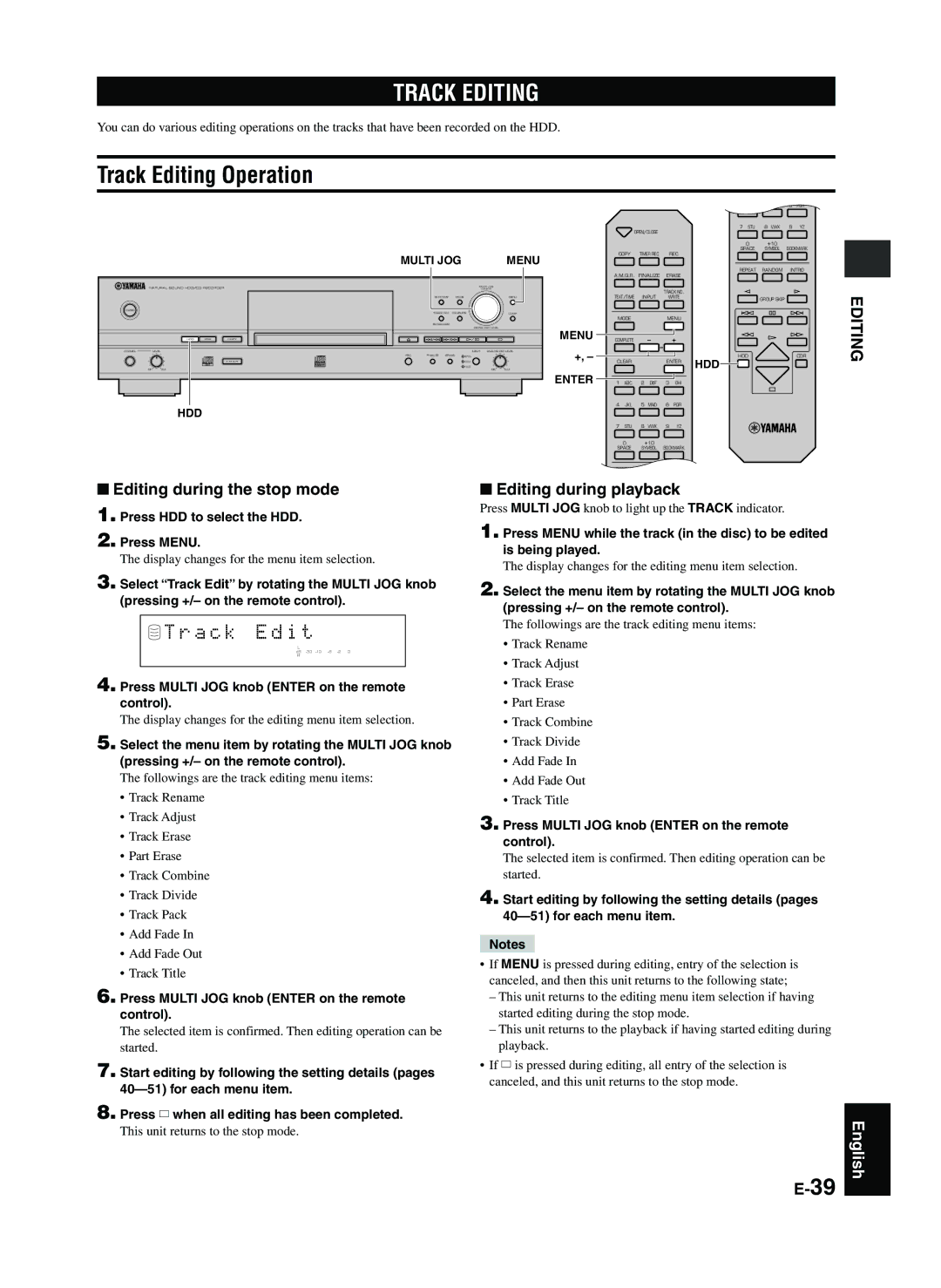TRACK EDITING
You can do various editing operations on the tracks that have been recorded on the HDD.
Track Editing Operation
MULTI JOG | MENU |
NATURAL SOUND HDD/CD RECORDER |
|
|
|
| MULTI JOG |
| |||
|
|
|
|
| PUSH ENTER |
| |||
|
|
|
| TEXT/TIME | MODE |
|
| MENU | |
POWER |
|
|
|
|
|
|
|
|
|
|
|
|
| TRACK NO. | COMPLETE |
| CLEAR | ||
|
|
|
| BOOKMARK |
|
|
|
| |
|
|
|
|
|
|
| DIGITAL REC LEVEL |
| |
| HDD | CDR | COPY |
|
|
|
|
|
|
PHONES | LEVEL |
|
|
|
|
| INPUT | ANALOG REC LEVEL | |
|
|
| REC | FINALIZE | ERASE | OPTICAL |
|
| |
|
|
| A.M.Q.R. |
|
|
| COAXIAL |
|
|
|
|
|
|
|
|
| ANALOG |
|
|
MIN | MAX |
|
|
|
|
|
| MIN | MAX |
HDD
MENU
+, –
ENTER
4 JKL 5 MNO 6 PQR
7 STU 8 VWX 9 YZ
OPEN/CLOSE
0 +10
SPACE SYMBOL BOOKMARK
COPY | TIMER REC | REC |
REPEAT RANDOM INTRO
A.M.Q.R. FINALIZE ERASE
TEXT/TIME INPUT | TRACK NO. |
|
WRITE | GROUP SKIP | |
|
| |
MODE | MENU |
|
COMPLETE
HDDCDR
CLEAR |
|
| ENTER | HDD | ||
|
|
|
|
|
| |
1 | ABC | 2 | DEF | 3 | GHI |
|
4 | JKL | 5 | MNO | 6 | PQR |
|
7 | STU | 8 | VWX | 9 | YZ |
|
| 0 |
| +10 |
|
|
|
SPACE | SYMBOL | BOOKMARK |
| |||
EDITING
REPEAT RANDOM NTRO
■Editing during the stop mode
1. Press HDD to select the HDD.
2. Press MENU.
The display changes for the menu item selection.
3. Select “Track Edit” by rotating the MULTI JOG knob (pressing +/– on the remote control).
 T r a c k E d i t
T r a c k E d i t
L
dB
R
4. Press MULTI JOG knob (ENTER on the remote control).
The display changes for the editing menu item selection.
5. Select the menu item by rotating the MULTI JOG knob (pressing +/– on the remote control).
The followings are the track editing menu items:
•Track Rename
•Track Adjust
•Track Erase
•Part Erase
•Track Combine
•Track Divide
•Track Pack
•Add Fade In
•Add Fade Out
•Track Title
6.Press MULTI JOG knob (ENTER on the remote control).
The selected item is confirmed. Then editing operation can be started.
7.Start editing by following the setting details (pages
8.Press a when all editing has been completed.
This unit returns to the stop mode.
■Editing during playback
Press MULTI JOG knob to light up the TRACK indicator.
1. Press MENU while the track (in the disc) to be edited is being played.
The display changes for the editing menu item selection.
2. Select the menu item by rotating the MULTI JOG knob (pressing +/– on the remote control).
The followings are the track editing menu items:
•Track Rename
•Track Adjust
•Track Erase
•Part Erase
•Track Combine
•Track Divide
•Add Fade In
•Add Fade Out
•Track Title
3.Press MULTI JOG knob (ENTER on the remote control).
The selected item is confirmed. Then editing operation can be started.
4.Start editing by following the setting details (pages
Notes
•If MENU is pressed during editing, entry of the selection is canceled, and then this unit returns to the following state;
–This unit returns to the editing menu item selection if having started editing during the stop mode.
–This unit returns to the playback if having started editing during playback.
•If a is pressed during editing, all entry of the selection is canceled, and this unit returns to the stop mode.
English