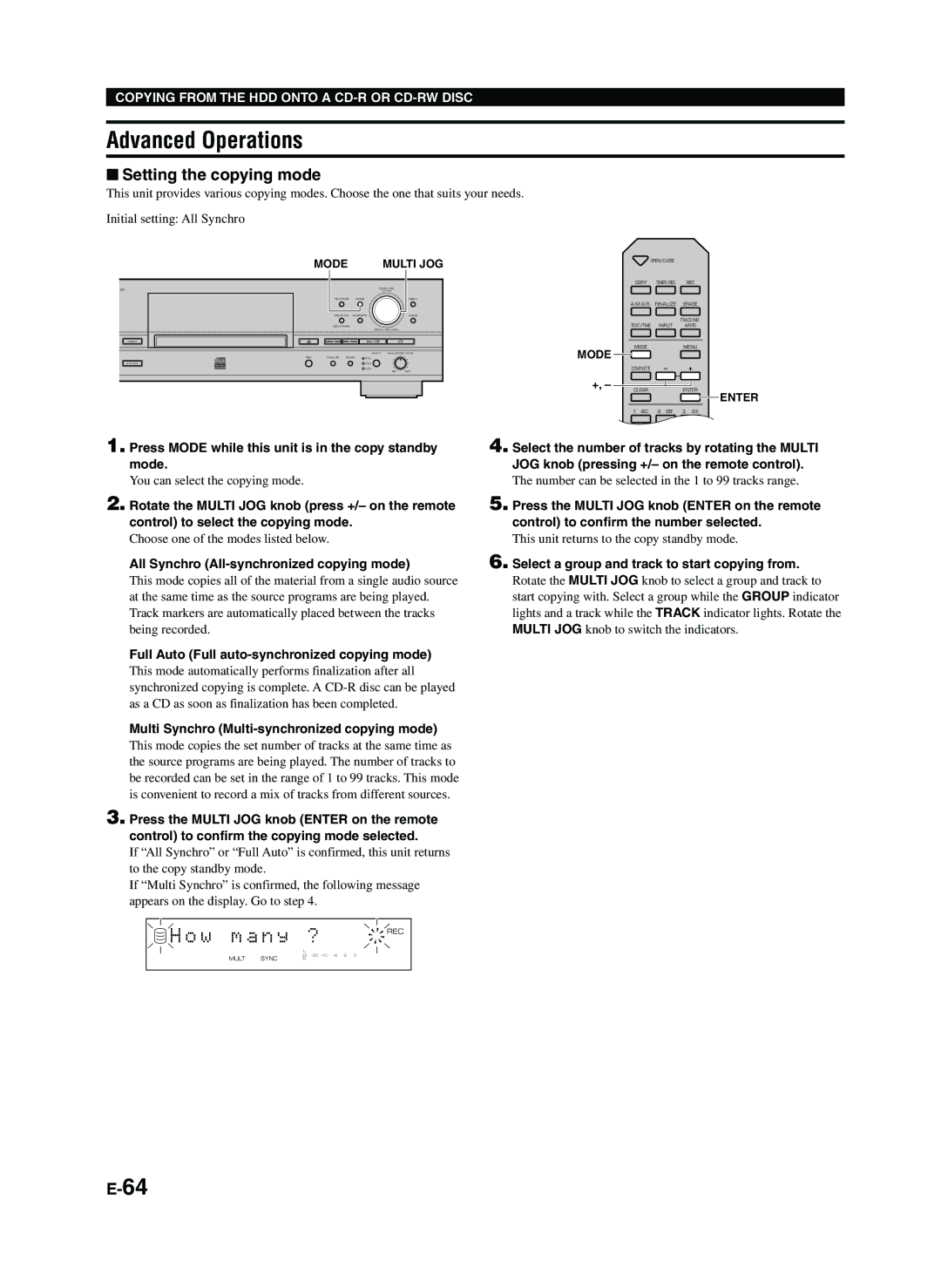COPYING FROM THE HDD ONTO A
Advanced Operations
■Setting the copying mode
This unit provides various copying modes. Choose the one that suits your needs.
Initial setting: All Synchro
| MODE |
|
| MULTI JOG | ||
ER |
|
|
| MULTI JOG |
| |
|
|
|
| PUSH ENTER |
| |
| TEXT/TIME | MODE |
|
| MENU | |
| TRACK NO. | COMPLETE |
| CLEAR | ||
| BOOKMARK |
|
|
|
| |
|
|
|
| DIGITAL REC LEVEL |
| |
COPY |
|
|
|
|
|
|
|
|
|
| INPUT | ANALOG REC LEVEL | |
REC | FINALIZE | ERASE | OPTICAL |
|
| |
A.M.Q.R. |
|
|
| COAXIAL |
|
|
|
|
|
| ANALOG |
|
|
|
|
|
|
| MIN | MAX |
1. Press MODE while this unit is in the copy standby mode.
You can select the copying mode.
2. Rotate the MULTI JOG knob (press +/– on the remote control) to select the copying mode.
Choose one of the modes listed below.
All Synchro (All-synchronized copying mode)
This mode copies all of the material from a single audio source at the same time as the source programs are being played. Track markers are automatically placed between the tracks being recorded.
Full Auto (Full auto-synchronized copying mode)
This mode automatically performs finalization after all synchronized copying is complete. A
Multi Synchro (Multi-synchronized copying mode)
This mode copies the set number of tracks at the same time as the source programs are being played. The number of tracks to be recorded can be set in the range of 1 to 99 tracks. This mode is convenient to record a mix of tracks from different sources.
3. Press the MULTI JOG knob (ENTER on the remote control) to confirm the copying mode selected.
If “All Synchro” or “Full Auto” is confirmed, this unit returns to the copy standby mode.
If “Multi Synchro” is confirmed, the following message appears on the display. Go to step 4.
H o w m a n y | ? | REC |
| L |
|
MULT SYNC | dB |
|
R |
| |
|
|
|
OPEN/CLOSE |
| |
COPY | TIMER REC | REC |
A.M.Q.R. | FINALIZE | ERASE |
TEXT/TIME | INPUT | TRACK NO. |
WRITE | ||
MODEMENU
MODE
COMPLETE
+, –
CLEARENTER
![]() ENTER
ENTER
1 ABC 2 DEF 3 GHI
4. Select the number of tracks by rotating the MULTI JOG knob (pressing +/– on the remote control).
The number can be selected in the 1 to 99 tracks range.
5. Press the MULTI JOG knob (ENTER on the remote control) to confirm the number selected.
This unit returns to the copy standby mode.
6. Select a group and track to start copying from.
Rotate the MULTI JOG knob to select a group and track to start copying with. Select a group while the GROUP indicator lights and a track while the TRACK indicator lights. Rotate the MULTI JOG knob to switch the indicators.