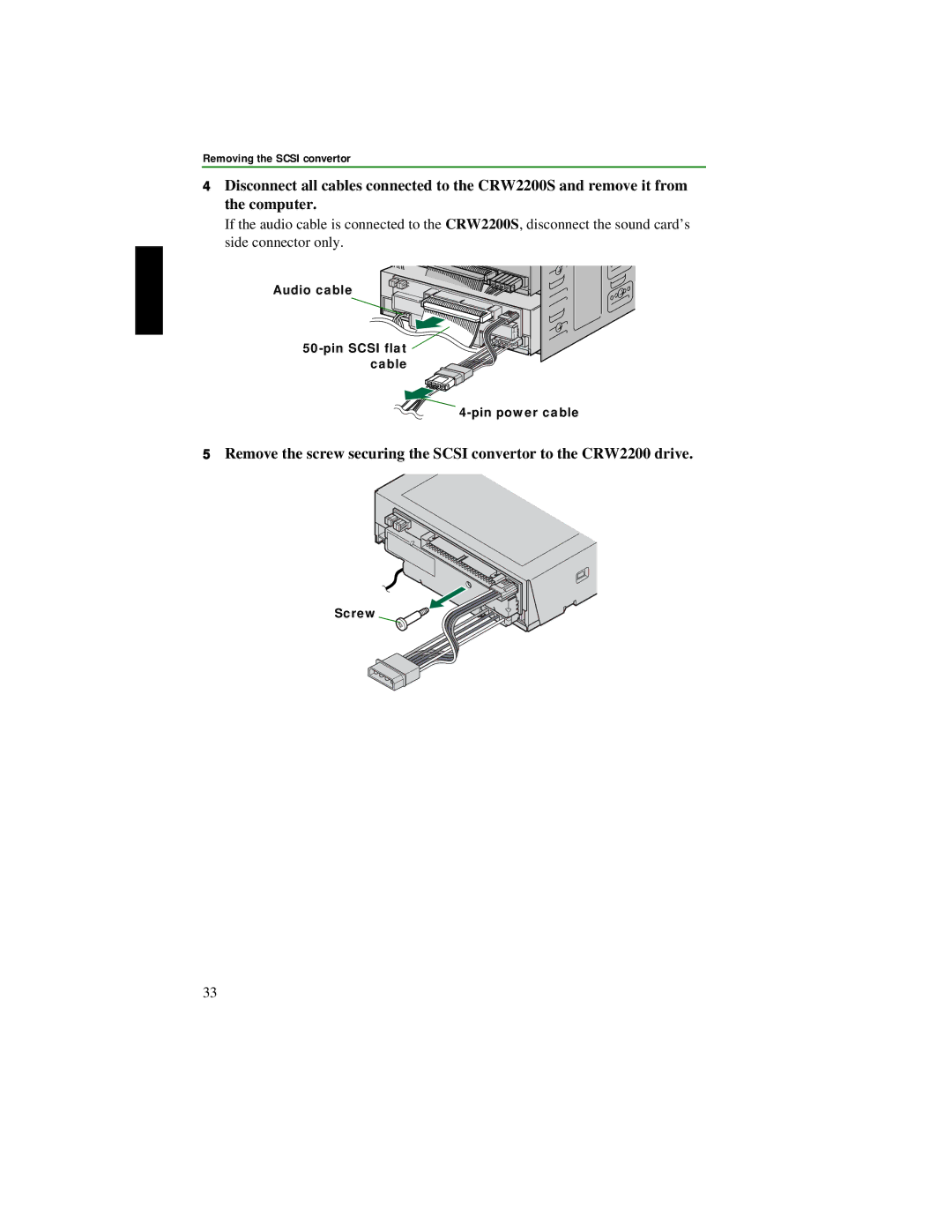Removing the SCSI convertor
4Disconnect all cables connected to the CRW2200S and remove it from the computer.
If the audio cable is connected to the CRW2200S, disconnect the sound card’s side connector only.
Audio cable
50-pin SCSI flat  cable
cable
4-pin power cable
5Remove the screw securing the SCSI convertor to the CRW2200 drive.
Screw
33