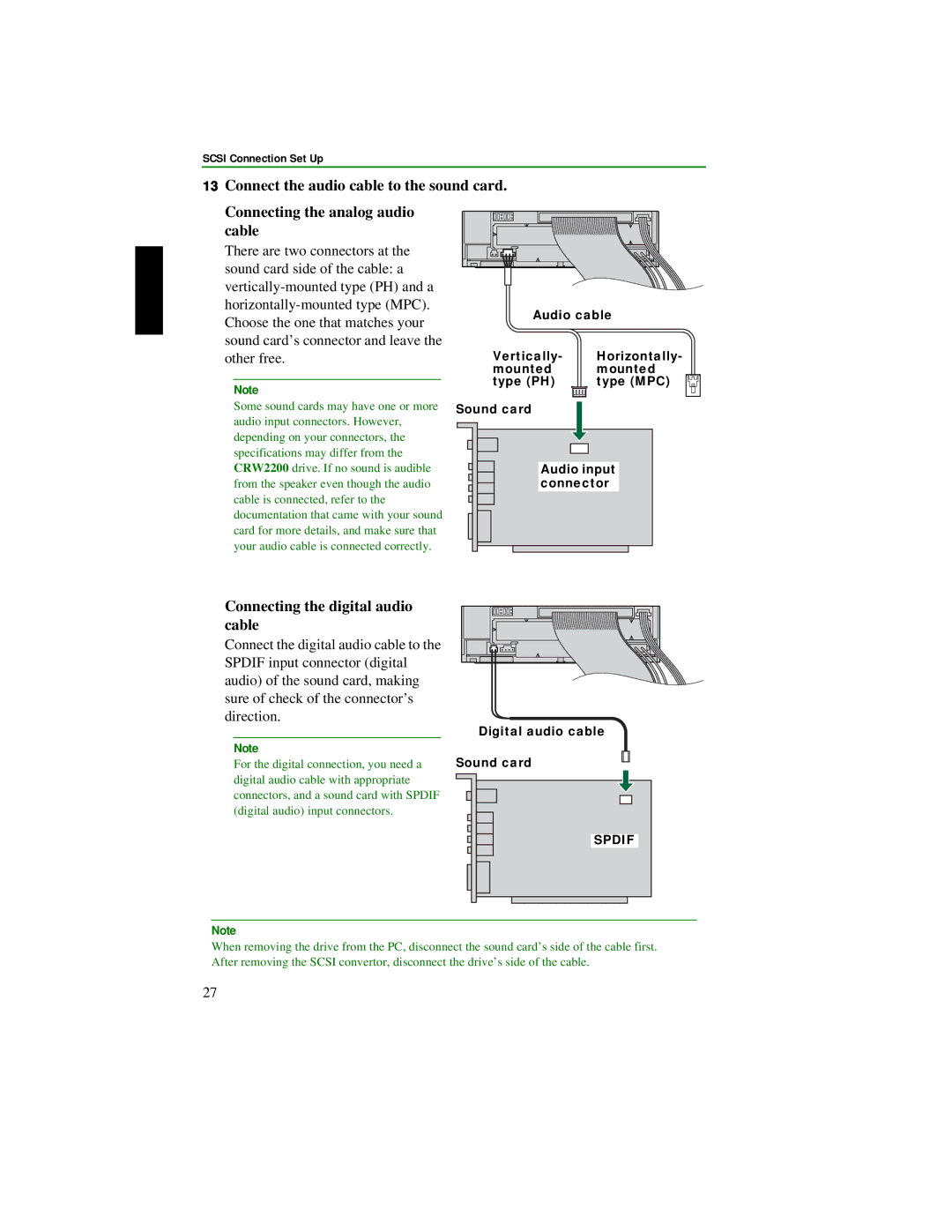SCSI Connection Set Up
13Connect the audio cable to the sound card.
Connecting the analog audio cable
There are two connectors at the sound card side of the cable: a
Note
Some sound cards may have one or more audio input connectors. However, depending on your connectors, the specifications may differ from the CRW2200 drive. If no sound is audible from the speaker even though the audio cable is connected, refer to the documentation that came with your sound card for more details, and make sure that your audio cable is connected correctly.
Audio cable
Vertically- | Horizontally- |
mounted | mounted |
type (PH) | type (MPC) |
Sound card |
|
Audio input connector
Connecting the digital audio cable
Connect the digital audio cable to the SPDIF input connector (digital audio) of the sound card, making sure of check of the connector’s direction.
Note
For the digital connection, you need a digital audio cable with appropriate connectors, and a sound card with SPDIF (digital audio) input connectors.
Digital audio cable
Sound card
SPDIF
Note
When removing the drive from the PC, disconnect the sound card’s side of the cable first. After removing the SCSI convertor, disconnect the drive’s side of the cable.
27