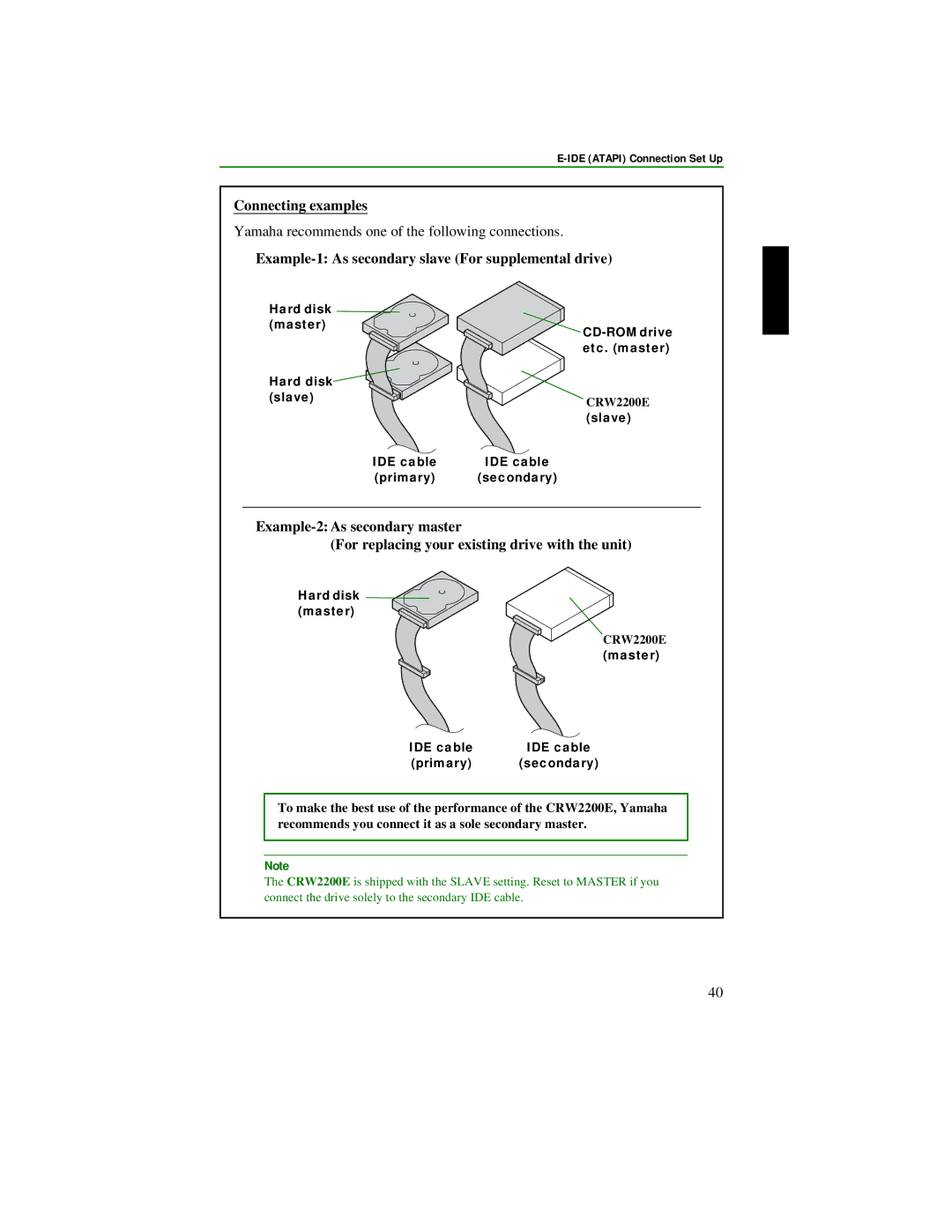E-IDE (ATAPI) Connection Set Up
Connecting examples
Yamaha recommends one of the following connections.
Example-1: As secondary slave (For supplemental drive)
Hard disk |
|
(master) |
|
| |
| etc. (master) |
Hard disk |
|
(slave) | CRW2200E |
| |
| (slave) |
IDE cable | IDE cable |
(primary) | (secondary) |
(For replacing your existing drive with the unit)
Hard disk ![]() (master)
(master)
CRW2200E
(master)
IDE cable | IDE cable |
(primary) (secondary)
To make the best use of the performance of the CRW2200E, Yamaha recommends you connect it as a sole secondary master.
Note
The CRW2200E is shipped with the SLAVE setting. Reset to MASTER if you connect the drive solely to the secondary IDE cable.
40