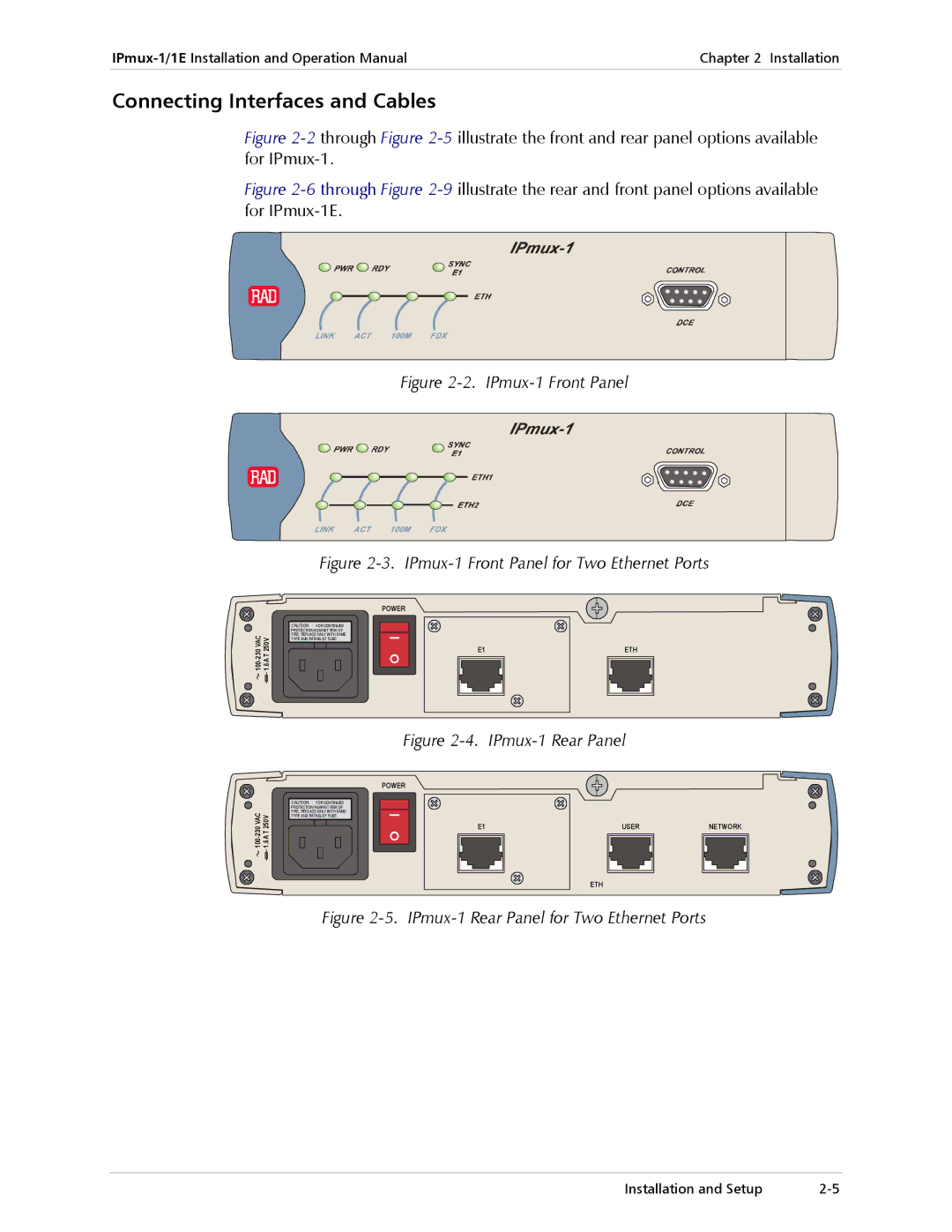IPmux-1, IPmux-1E
Page
IPmux-1, IPmux-1E
International Headquarters RAD Data Communications Inc
Limited Warranty
General Safety Instructions
Please observe the following precautions
General Safety Practices
Connection of AC Mains
Connection of DC Mains
Ports Safety Status
Connection of Data and Telecommunications Cables
Electromagnetic Compatibility EMC
Canadian Emission Requirements
Safety
Manufacturers Name Manufacturers Address
Product Name
Supplementary Information
Foreword
Manual Organization
Conventions
Page
IPmux-1, IPmux-1E
Limited Warranty
General Safety Instructions
Handling Energized Products
Connection of Data and Telecommunications Cables
Electromagnetic Compatibility EMC
Canadian Emission Requirements
Declaration of Conformity
Preface
Conventions
Setting Jumpers IPmux-1E Isdn Version Only
IPmux-1/1E Operation
To set the IPmux-1E ISDN-S module jumpers
To operate the IPmux-1/1E
IPmux-1/1E Configuration
Configuration
General
Contents
Troubleshooting and Diagnostics
Overview of Menu Operations
Iii
List of Tables
Overview
Versions
IPmux-1 with E1 interface
Applications
Options
E1/T1 Circuit Extension over an IP/Ethernet Network
Digital Isdn Application V5.1 Concentration of Remote BRIs
Features
Management
Isdn BRI
Ethernet Ports
Fiber Options
There is no user port, the network fiber option is SC
To calculate Optical Budget
To calculate Distance
Physical Description
QoS
Timing
Functional Description
Front Panel
Rear Panel
Static Mode
Dynamic CAS Mode
CESoIP Mode
Operation Modes
TE Mode
NT Mode
E1/T1
Unframed Transparent
Timeslot Assignment in a Bundle
First Channel Second Channel
Testing
Timing Modes
Network Timing Schemes
External Network Timing
12. IPmux-1 in External Clock Mode
Single Source Clock Network
Frame Format
15. TDMoIP Frame Structure
Layer
Layer IP Layer
Layer Data
Ethernet Frame Structure
Packet Delay Variation
Vlan Support
UDP Support
Pdvt Buffer Effect on Delay
Intrinsic PDV in Static Mode
To configure jitter buffer depth
Pdvt Jitter Buffer
Intrinsic PDV in Dynamic CAS Mode
Intrinsic PDV in CESoIP Mode
Ethernet Throughput in Static Mode
Ethernet Throughput
Ethernet Throughput in Dynamic CAS Mode
Unstructured
Structured
Vlan + frame overhead + payload *
Round Trip Delay
Ethernet Throughput in CESoIP Mode
Frame overhead does not include
Preamble field 7 bytes
Round Trip Delay in Static Mode
Round Trip Delay in Dynamic CAS Mode
Packet Delay in CESoIP Mode
Reorder and Duplication of Ethernet Frames
End-to-End Alarm Generation
OAM Connectivity
Duplicated Frames
Vlan Traffic Behavior
Vlan Check for Packets that are Received by IPmux-1/1E
Vlan Check for Packets that are Sent by IPmux-1/1E
Packet Type Source IP Check Vlan Check
Internal Switch Operation Modes
Ethernet User Port
Rate Limiter Option
Switch Behavior
Basic Mode
Frame Action Switch Action
User Tagged Mode
User Untagged Mode
Rate Mode
10. Rate Mode
Rate + User Tagged Mode
11. Rate+User Tagged Mode
Typically connected to another switch
Rate + User Untagged Mode
12. Rate+User Untagged Mode
Lease Length
Technical Specifications
Manager Option
B8ZS, B7ZS, AMI
Optional user port is present
Number of Ports
Compliance 168
Ms tail support
Line Impedance Balanced 120Ω Unbalanced 75Ω
On power supply is OK
On port is synchronized no alarm
OFF signal loss, LOF or AIS is detected
Local alarm
Power
Introduction
Chapter Installation
Introduction
Package Contents
Site Requirements and Prerequisites
Installation and Setup
Setting Jumpers
Equipment Needed
IPmux-1
IPmux-1E ISDN-S Jumpers
Connecting Interfaces and Cables
IPmux-1 Front Panel for Two Ethernet Ports
Grounding
Fuses
Location of Connectors
E1/T1 Port Connectors Pinout
Ethernet Port Pinout
Pin Designation Direction Function
Pin Number Signal Name
Control Port Pinout
Connecting the Control Port
E&M Interface Pin Assignments for RJ-11
FXS/FXO Interface Pin Assignments for RJ-11
Pin Number Designation Function
Connecting the Power
AC Power Connection
To connect AC power to IPmux-1/1E
Pin Number Signal Name Function
DC Power Connection
Installation Installation and Setup
Front Panel Controls, Connectors, and Indicators
Chapter Operation
IPmux-1 Front Panel LEDs
Name Type Function
IPmux-1E Front Panel Indicators
Operating Instructions
Turning IPmux-1/1E On
Without Control Terminal
With Control Terminal
Login
User Name and Password
Turning IPmux-1/1E Off
Getting Started
Overview of Menu Operations
Navigating
IPmux-1 E1/T1 Terminal Menu Tree
Main Menu
IPmux-1E ISDN-S Terminal Menu Tree
IPmux-1E FXS/FXO/E&M Terminal Menu Tree
Configuration Connection Configuration Connection Mode
Activation Criterion
Connection Mode Configuration Connection Configuration
Main Menu
To access the System menu
System Menu
IPmux-1/1E Main Menu Options
IPmux-1/1E Main Menu
Setting IPmux-1/1E Configuration Options
To access the Configuration menu
Configuration
System
14. IPmux-1E ISDN-S Configuration Menu
Performance Monitoring
To view Performance Statistics
Performance Monitoring
Performance Monitoring
Operation Overview of Menu Operations
Error Detection
Using Front Panel LEDs
Working with the Alarm Buffer
Event Types
Event Description Corrective Action
LOS END
Troubleshooting
IPmux-1 Troubleshooting Chart
Performance Monitoring and Troubleshooting Statistics
E1/T1 Statistics
LOS
LCV
AIS Febe BES SES UAS Lomf
LOS LOF RED LCV
E1/T1 Alarms
Alarm Description
LCV
Febe
SES
LAN Statistics
One Ethernet Port
To view the LAN statistics
Main Menu Æ Performance Monitoring Æ LAN Statistics
Troubleshooting and Diagnostics
LAN Statistics Parameters
Parameter Description
Parameter Description Frames Transmitted
With User Ethernet Port
LAN Statistics
Troubleshooting and Diagnostics
Check the network interface card
Parameter Description Frames Transmitted
Bundle Connection Statistics
To view the Bundle connection status
Bundle Connection Status
Bundle Connection Status Parameters
To Chapter
Synchronous and constant flow
Transmitting them all at once
Diagnostic Tests
↓ Internal/External /Disable
E1/T1
External Loop
Remote Loopback
Tone Injection
To run a loopback test
To run a test
Frequently Asked Questions
Answer
ToS
UDP Destination Port
Answer
Troubleshooting and Diagnostics Frequently Asked Questions
Booting IPmux-1/1E
Boot Sequence
General
Accessing the File System
To access the file system
Boot Menu
Exist
Page
Using Telnet to Manage the IPmux-1/1E
Starting a Telnet Session
To open a Telnet application
Telnet Operation
System Security
To establish a Telnet session
Telnet Access
Appendix B Telnet Using Telnet to Manage the IPmux-1/1E
Snmp Environment
Snmp Principles
Snmp Operations
Management Information Base MIB
MIB Structure
MIBs Supported by the IPmux-1/1E Snmp Agent
Management Domains under Snmp
Snmp Communities
Authentication
Network Management Stations
Inband Tftp Download Procedure
Figure D-1. Tftp Downloading Procedure
Preliminary Procedure
Before performing Tftp download
Log in as Superuser su
Table D-1. Browse MIB Fields
Checking the Download
To check the download
Press Start Query
Figure D-3. System Description
Appendix E Configuration Menus
Configuration
Main Menu
System
Performance Monitoring
Viewing the IPmux-1/1E System
General Information
General Information
Self-Test Results
Figure E-3. General Information Window Isdn
Reset
To reset the IPmux-1/1E configuration
System Event Log
For details
Logfile Events
Ping
To ping
Logfile Events
General Configuration
General Configuration Menu
Ping
Vlan ID
Default Gateway
To configure the Host IP address and IP Mask
To change a configured Host IP
Host IP
Management Configuration
Authentication/Community
Dhcp Status
Table E-3. Authentication/Community Parameters
To access additional manager-list parameters
Manager List
Off
Alarm Traps Mask
Alarm Traps Mask
Table E-4. Manager List Parameters
Ascii Terminal Configuration
Table E-6. IPmux-1/1E Alarms
To configure Telnet Access
Alarm ID Alarm Description Trap Sent to NMS
Time/Date Update
Download/Upload Using Xmodem
Table E-7. Ascii Terminal Configuration Parameters
To Download/Upload using Xmodem
DOWNLOAD/UPLOAD Using Xmodem
DOWNLOAD/UPLOAD Using Tftp
Table E-10. Download/Upload Using Tftp Parameters
To save the parameters and start the transmission process
0.0 to
View Transfer Status
Set Default Parameters
Figure E-21. Reset Default Warning
IPmux-1 E1/T1 Configuration
E1 Configuration
E1 Configuration
Default Disable
Default -10 dB
CRC4 Enable
CRC4 Disable
CAS enable
CAS disable
Default CAS Enable
Default FF
T1 Configuration
T1 Configuration
T1-ESF
B8ZS
Framer will be configured to T1-ESF mode. Operation
Mode will be set by signaling mode field #6 to either
Default T1-ESF
Default B8ZS
Default 7F
IPmux-1E Configuration
Isdn Configuration
Isdn Configuration
Isdn Channel Configuration
Table E-14. Isdn Configuration
Isdn Channel Configuration
Table E-15. Isdn Channel Parameters
Analog Configuration
Analog Configuration
Wiring Wire, 4-Wire Valid only for E&M
Valid only for FXO
Analog Channel Configuration
Channel Configuration
Signaling Profile Configuration
Signaling Profile Configuration
Connection Configuration Static Mode
To configure the Connection
Connection Configuration
ESC
Bundle Connection Configuration Static Mode
Bundle Connection Configuration
IP TOS
Default 0.0.0.0 not configured
To 300 milliseconds
None, Secondary
Primary
Protection Switching Configuration
Protection Switching Configuration
Disable, Immediate Msec to 1 sec
None
Connection Configuration Dynamic CAS Mode
Bundle Connection Configuration Dynamic CAS Mode
Disable Default Disable
24 to
Connection Configuration CESoIP Mode
Activation Criterion
Activation
Criterion
Bundle Connection Configuration CESoIP Mode
Figure E-37. Connection Configuration
First define the bundle
To 63 msec
1796
1796 to
LAN Configuration No User Port
LAN Configuration
Table E-25. LAN Configuration Parameters
100BaseT Full-duplex
10 DS0 Bundle Configuration
DS0 Bundle Configuration
Active Echo Cancellation Timeslots
SET
Performance Monitoring
To save the change
Compliance to Standards
Alarm Failure Comments
Table E-27. E1/T1 Statistics Parameters
Table E-27. E1/T1 Statistics
Table E-28. Link Status Parameters
Parameter Description
Isdn Statistics in IPmux-1
Table E-29. Isdn Statistics Parameters
To view statistics for the next interval
Isdn Statistics
Analog Status IPmux-1E with FXS/FXO/E&M
On hook Off hook Ringing
Analog Status
To reset counters
LAN Status no User port
Table E-30. LAN Status
Statistics Values Description Frames received from the user
Frames transmitted to the network
Bundle Connection Status /Statistics
Bundle Connection Statistics
Table E-31. Bundle Connection Status/Statistics Parameters
Parameter Possible Values / Remarks
Ethernet Configuration/Status with Ethernet User Port
Default 120 seconds
Switch Configuration
Aging Time
LAN Configuration
Figure E-49. LAN Configuration Two Ethernet Ports
Table E-32. LAN Configuration Two Ethernet Ports
Default 100 Mb
This item is displayed only in user tagged, user untagged
Rate+user untagged modes
Vlan Configuration
Vlan Configuration Vlan ID
Erase MAC Table
To erase the MAC Table
Table E-34. Vlan Configuration Rate+User Tagged Mode
LAN Status
Maximum number of allowed entries is
Parameter Values Remarks
To view statistics for next channel
Figure E-53. LAN Status Menu Two Ethernet Ports Internal
Table E-35. LAN Status Two Ethernet Ports
Page
Index
Configuration menu, 3-14 connection
Datagram, 1-16 date, E-13
FXS
Jabber, E-57
Max Capability, E-52 menu tree
Packet delay
QoS
Timeslot, 1-12, E-40 timing
Version, D-3
DC Power Supply Connection Terminal Block Connector
DC Power Supply Wire Voltage Polarity
TB Plug with Captive Screws optional
XMODEM, E-13
Index
Customer Response Form
Excellent Good Fair Poor Very Poor
Page
Error Report
Page
Page
International Headquarters