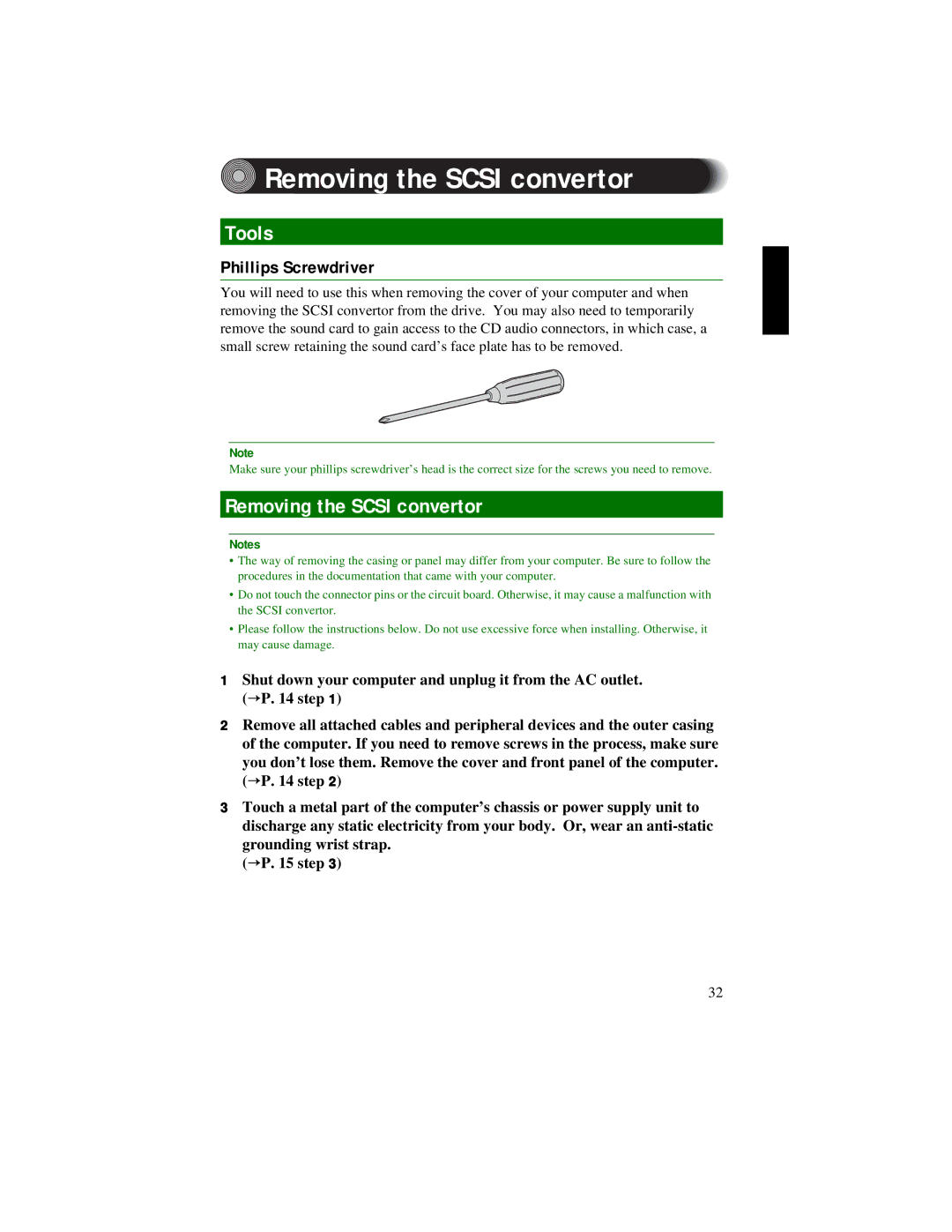Removing the SCSI convertor
Removing the SCSI convertor
Tools
Phillips Screwdriver
You will need to use this when removing the cover of your computer and when removing the SCSI convertor from the drive. You may also need to temporarily remove the sound card to gain access to the CD audio connectors, in which case, a small screw retaining the sound card’s face plate has to be removed.
Note
Make sure your phillips screwdriver’s head is the correct size for the screws you need to remove.
Removing the SCSI convertor
Notes
•The way of removing the casing or panel may differ from your computer. Be sure to follow the procedures in the documentation that came with your computer.
•Do not touch the connector pins or the circuit board. Otherwise, it may cause a malfunction with the SCSI convertor.
•Please follow the instructions below. Do not use excessive force when installing. Otherwise, it may cause damage.
1Shut down your computer and unplug it from the AC outlet. (→P. 14 step 1)
2Remove all attached cables and peripheral devices and the outer casing of the computer. If you need to remove screws in the process, make sure you don’t lose them. Remove the cover and front panel of the computer. (→P. 14 step 2)
3Touch a metal part of the computer’s chassis or power supply unit to discharge any static electricity from your body. Or, wear an
(→P. 15 step 3)
32