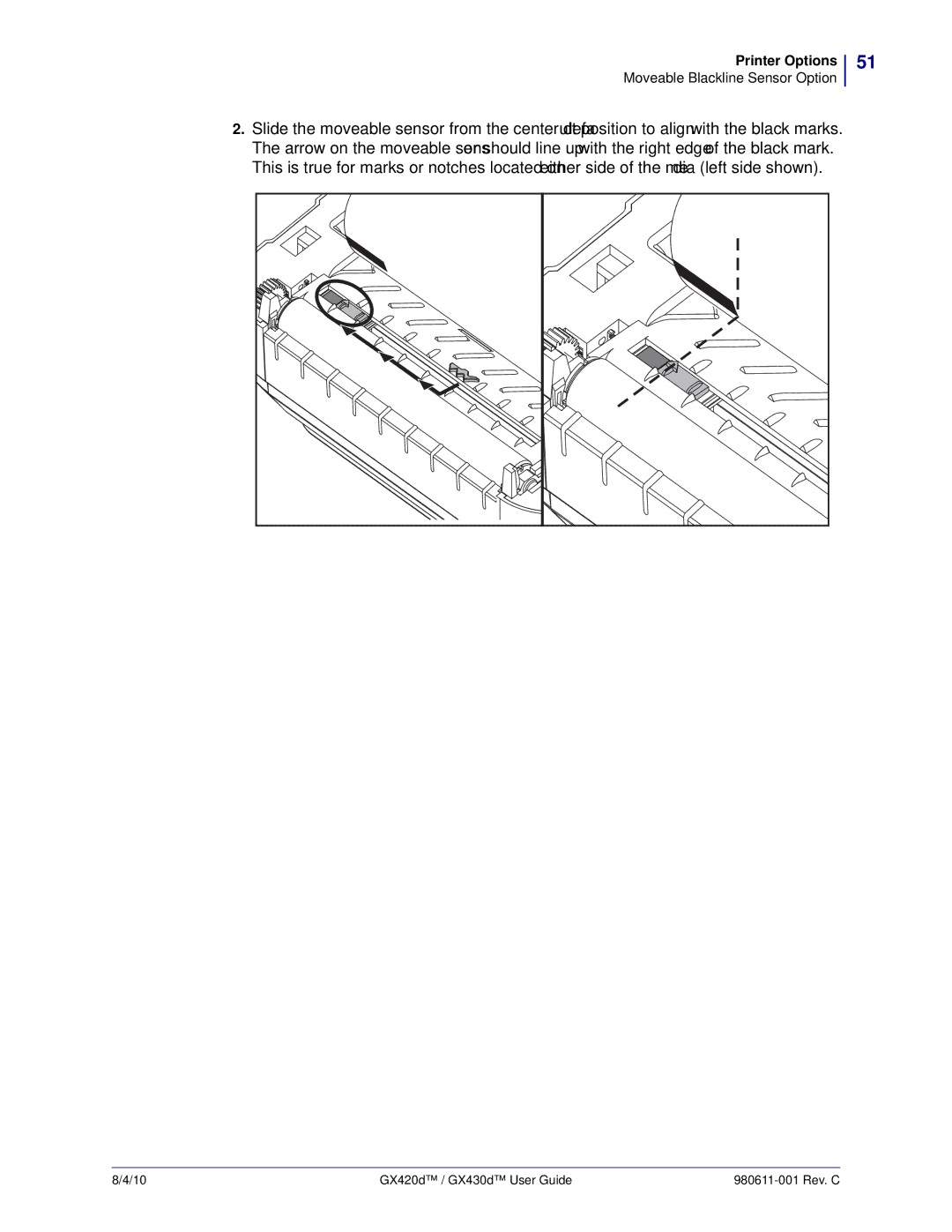Printer Options
Moveable Blackline Sensor Option
2.Slide the moveable sensor from the center default position to align with the black marks. The arrow on the moveable sensor should line up with the right edge of the black mark. This is true for marks or notches located on either side of the media (left side shown).
51
8/4/10 | GX420d™ / GX430d™ User Guide |