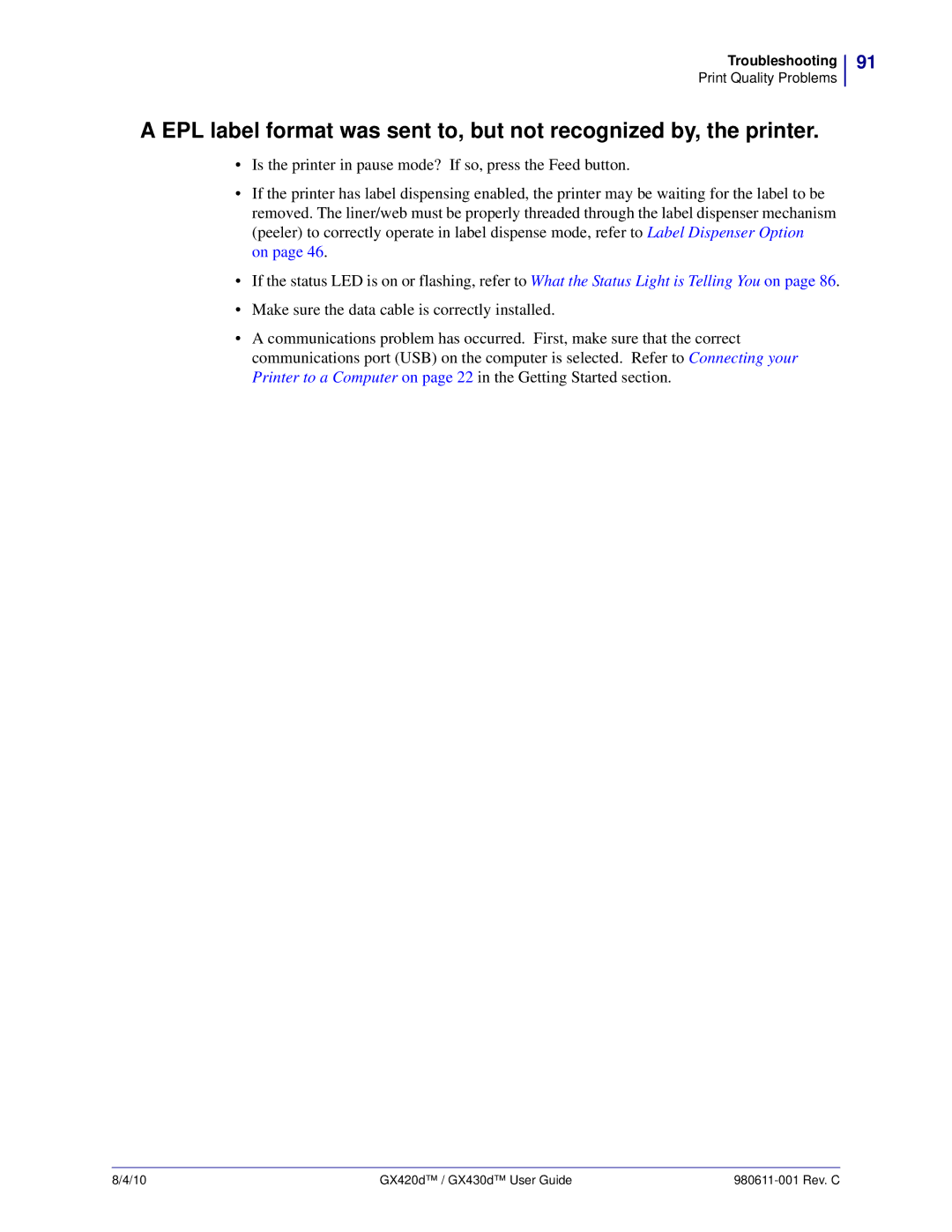Troubleshooting
Print Quality Problems
91
A EPL label format was sent to, but not recognized by, the printer.
•Is the printer in pause mode? If so, press the Feed button.
•If the printer has label dispensing enabled, the printer may be waiting for the label to be removed. The liner/web must be properly threaded through the label dispenser mechanism (peeler) to correctly operate in label dispense mode, refer to Label Dispenser Option
on page 46.
•If the status LED is on or flashing, refer to What the Status Light is Telling You on page 86.
•Make sure the data cable is correctly installed.
•A communications problem has occurred. First, make sure that the correct communications port (USB) on the computer is selected. Refer to Connecting your Printer to a Computer on page 22 in the Getting Started section.
8/4/10 | GX420d™ / GX430d™ User Guide |