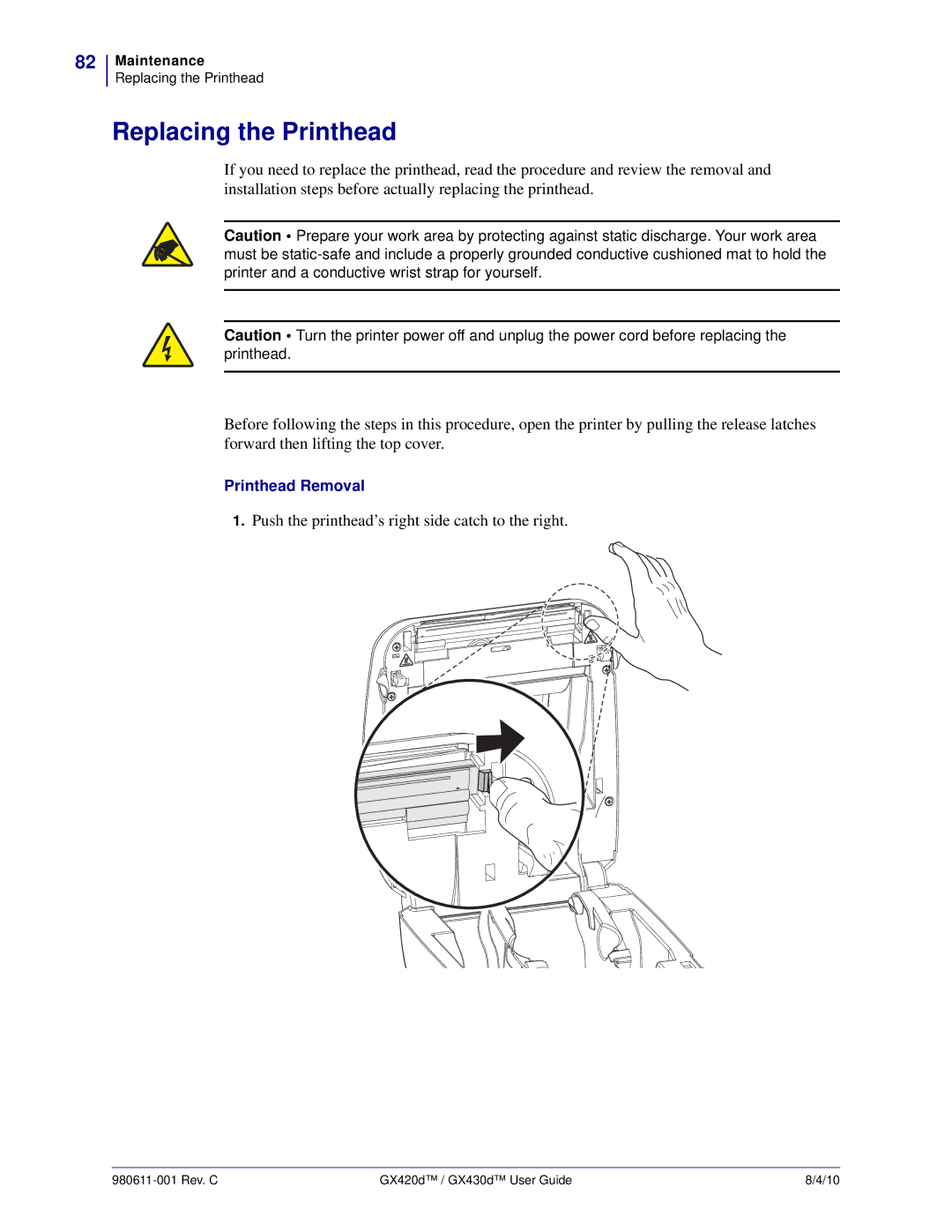82
Maintenance
Replacing the Printhead
Replacing the Printhead
If you need to replace the printhead, read the procedure and review the removal and installation steps before actually replacing the printhead.
Caution • Prepare your work area by protecting against static discharge. Your work area must be
Caution • Turn the printer power off and unplug the power cord before replacing the printhead.
Before following the steps in this procedure, open the printer by pulling the release latches forward then lifting the top cover.
Printhead Removal
1.Push the printhead’s right side catch to the right.
| GX420d™ / GX430d™ User Guide | 8/4/10 |