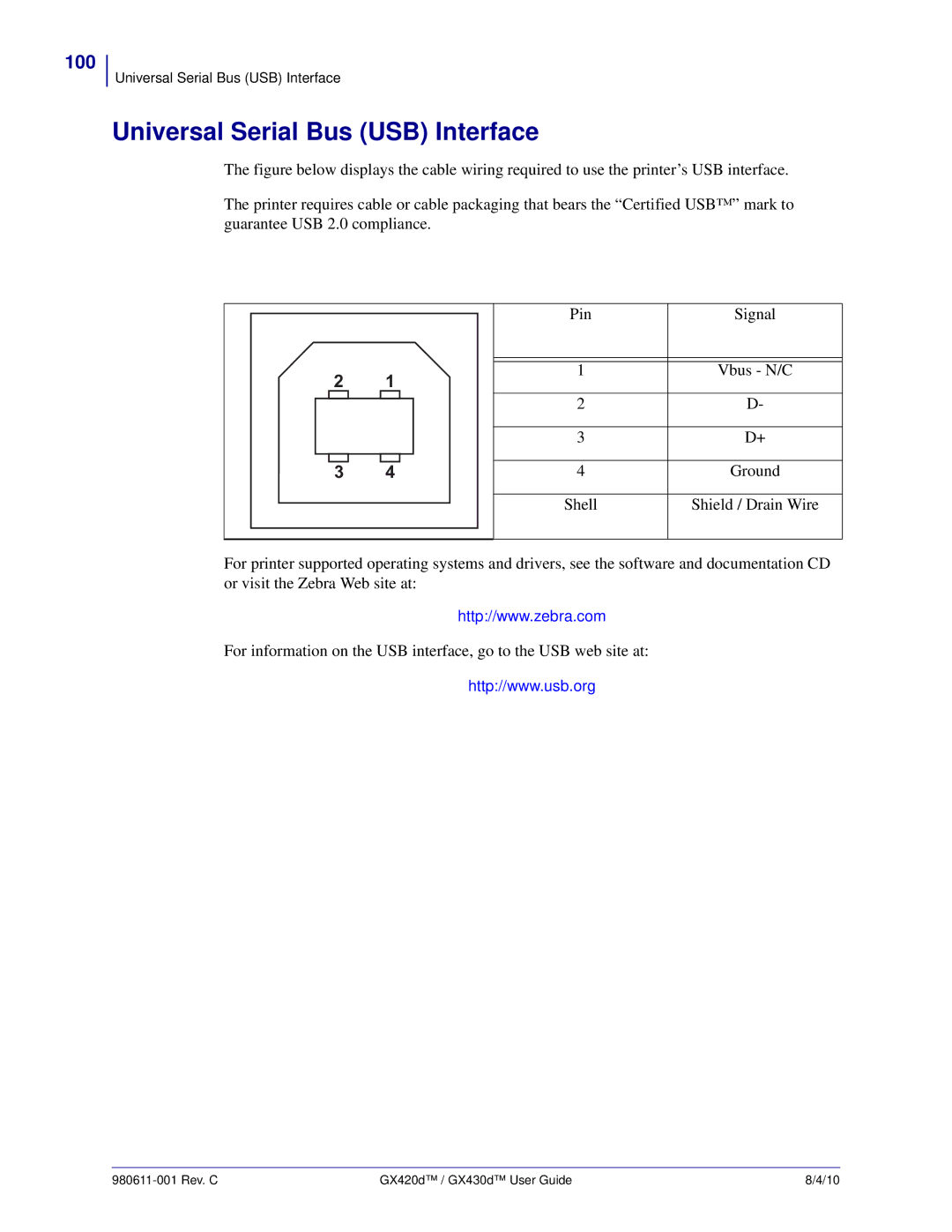100
Universal Serial Bus (USB) Interface
Universal Serial Bus (USB) Interface
The figure below displays the cable wiring required to use the printer’s USB interface.
The printer requires cable or cable packaging that bears the “Certified USB™” mark to guarantee USB 2.0 compliance.
2 | 1 |
3 | 4 |
Pin | Signal |
1 | Vbus - N/C |
2 | D- |
3 | D+ |
4 | Ground |
Shell | Shield / Drain Wire |
For printer supported operating systems and drivers, see the software and documentation CD or visit the Zebra Web site at:
http://www.zebra.com
For information on the USB interface, go to the USB web site at:
http://www.usb.org
| GX420d™ / GX430d™ User Guide | 8/4/10 |