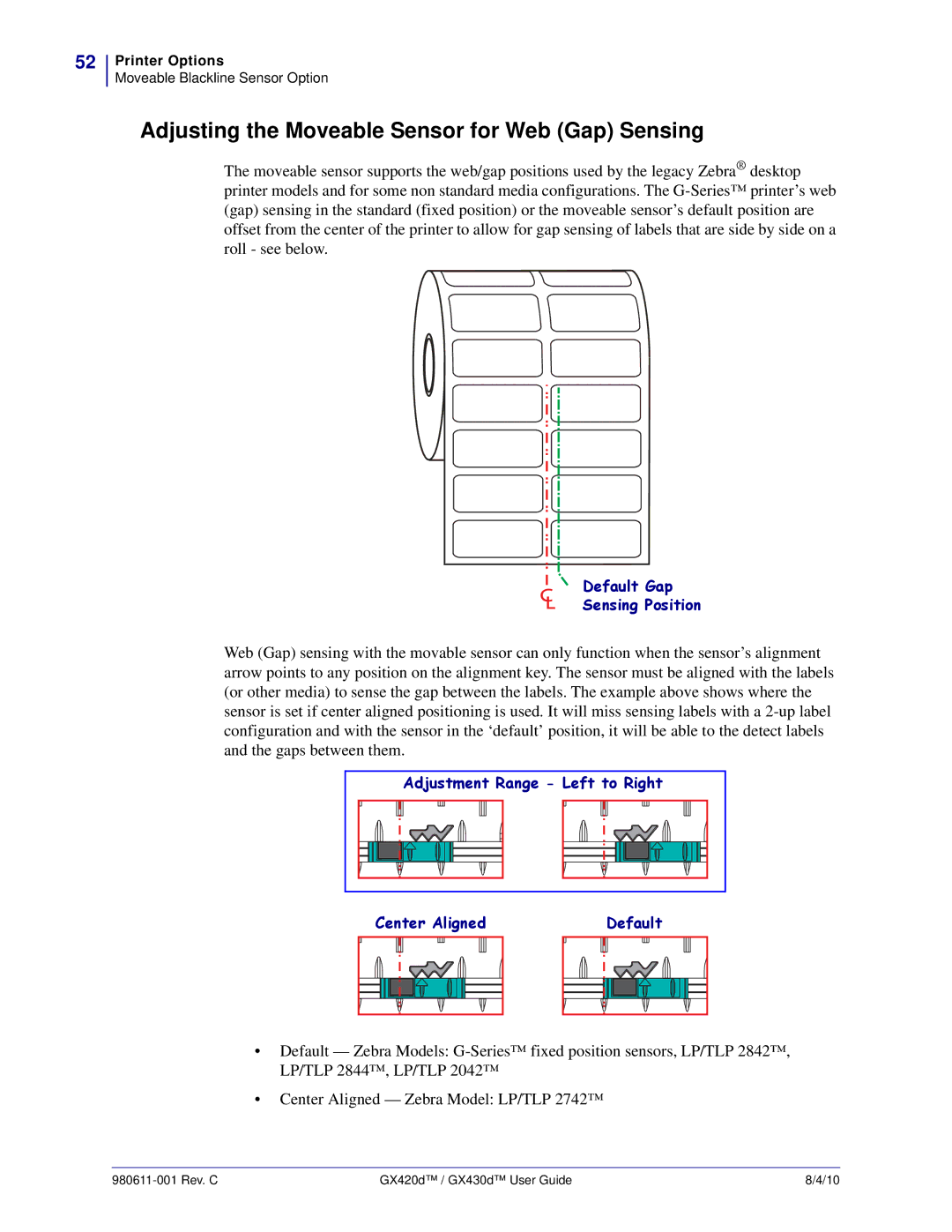52
Printer Options
Moveable Blackline Sensor Option
Adjusting the Moveable Sensor for Web (Gap) Sensing
The moveable sensor supports the web/gap positions used by the legacy Zebra® desktop printer models and for some non standard media configurations. The
Default Gap
C Sensing Position
L
Web (Gap) sensing with the movable sensor can only function when the sensor’s alignment arrow points to any position on the alignment key. The sensor must be aligned with the labels (or other media) to sense the gap between the labels. The example above shows where the sensor is set if center aligned positioning is used. It will miss sensing labels with a
Adjustment Range - Left to Right |
Center Aligned
Default |
•Default — Zebra Models:
•Center Aligned — Zebra Model: LP/TLP 2742™
| GX420d™ / GX430d™ User Guide | 8/4/10 |