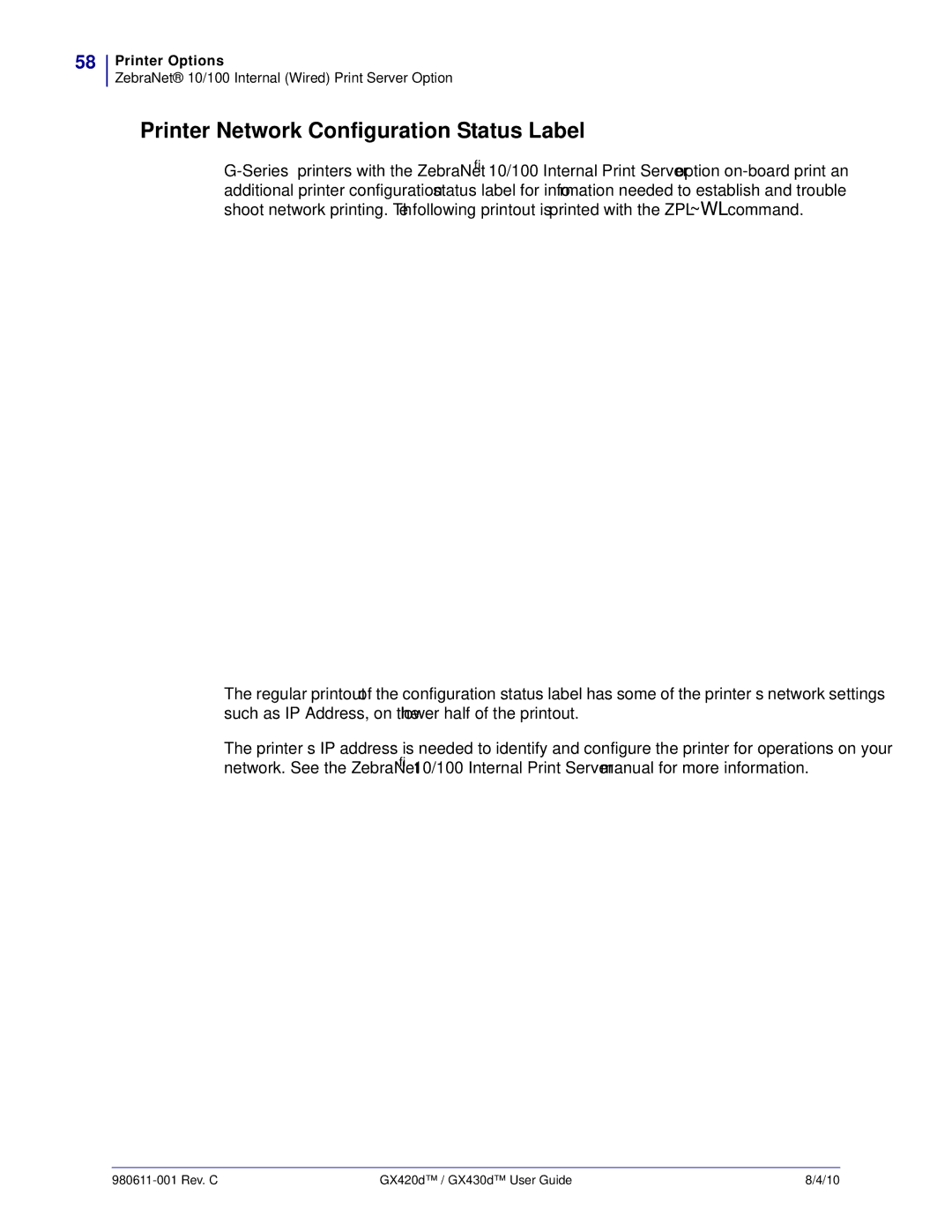58
Printer Options
ZebraNet® 10/100 Internal (Wired) Print Server Option
Printer Network Configuration Status Label
The regular printout of the configuration status label has some of the printer’s network settings such as IP Address, on the lower half of the printout.
The printer’s IP address is needed to identify and configure the printer for operations on your network. See the ZebraNet® 10/100 Internal Print Server manual for more information.
| GX420d™ / GX430d™ User Guide | 8/4/10 |